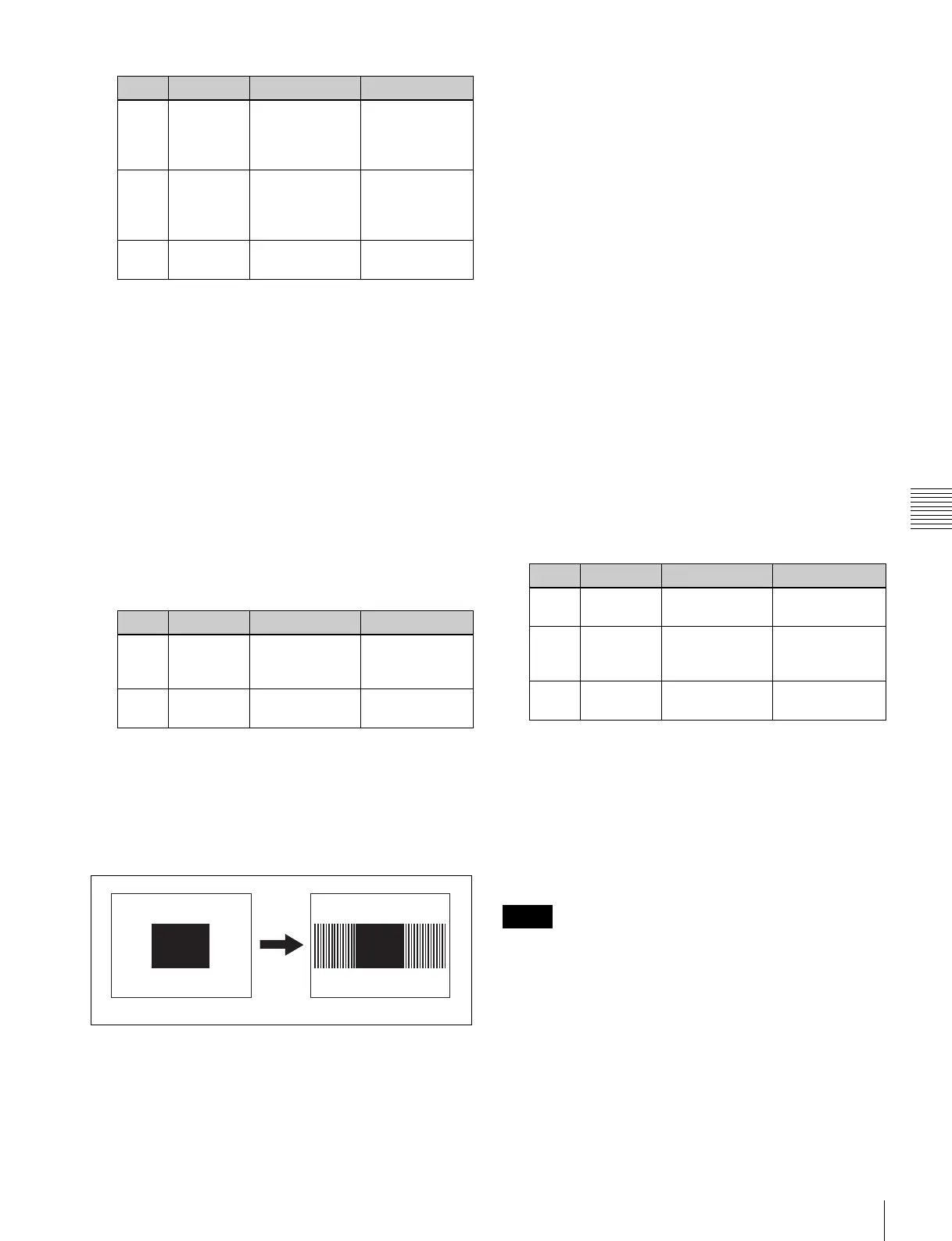133
Basic Procedure for Wipe Settings
Chapter 5 Wipes
4
To make more adjustments, press the [Multi Adjust]
button.
The Multi Adjust menu appears.
5
Make the following settings, as required.
H Invert: When this is on, alternate tiles are inverted
left-to-right.
V Invert: When this is on, alternate tiles are inverted
top-to-bottom.
Non-Mask: When this is on, even if the positioner
function is used to move the pattern position, the
pattern is always present on the screen.
Position: By adjusting the following parameters,
move the pattern position within the divisions
determined in step 3.
a) See page 130.
Making a wipe pattern like a Venetian blind
(Pairing)
This slits the pattern into multiple strips in the horizontal
or vertical direction, making it like a venetian blind.
• The parameter Width determines the width of the slits.
• The parameter H Offset determines the spacing in the
horizontal direction.
If a negative value is set, the even-numbered pairs of
strip and slit move to the left, and the odd-numbered
pairs move to the right. (The value –100.00 represents
the maximum movement.)
If a positive value is set, the even-numbered pairs of strip
and slit move to the right, and the odd-numbered pairs
move to the left. (The value +100.00 represents the
maximum movement.)
• The parameter V Offset determines the spacing in the
vertical direction.
If a negative value is set, the even-numbered pairs of
strip and slit move upward, and the odd-numbered pairs
move downward. (The value –100.00 represents the
maximum movement.)
If a positive value is set, the even-numbered pairs of strip
and slit move downward, and the odd-numbered pairs
move upward. (The value +100.00 represents the
maximum movement.)
1
In the M/E-1 >Wipe menu, select HF5 ‘Main Modify.’
The Main Modify menu appears.
2
In the <Pairing> group, select the slit direction.
H: Create slits in the horizontal direction.
V: Create slits in the vertical direction.
3
Set the following parameters.
Applying modulation to the wipe pattern
(Modulation)
The pattern signal can be modulated, giving waves on the
horizontal or vertical edges, or radially.
The parameter Shape determines the form of the
modulation.
1: sine wave, 2: triangular wave, 3: rectangular wave
When using 1080PsF mode in an HD system, the
modulation function is not available.
Horizontal modulation
This modulates the pattern, applying waviness in the
horizontal direction to edges.
Knob Parameter Adjustment Setting values
1 H Multi Number of
repetitions of
pattern
horizontally
1 to 63
2 V Multi Number of
repetitions of
pattern
vertically
1 to 63
3 Shift Replication
layout
–100.00 to
+100.00
Knob Parameter Adjustment Setting values
1 Position H Horizontal
position of
pattern
–200.00 to
+200.00
a)
2 Position V Vertical position
of pattern
–200.00 to
+200.00
a)
Pairing Off
Pairing On
Knob Parameter Adjustment Setting values
1 Width Width of the
slits
1 to 128
(integer)
2 H Offset Spacing in the
horizontal
direction
–100.00 to
+100.00
3 V Offset Spacing in the
vertical direction
–100.00 to
+100.00
Notes
