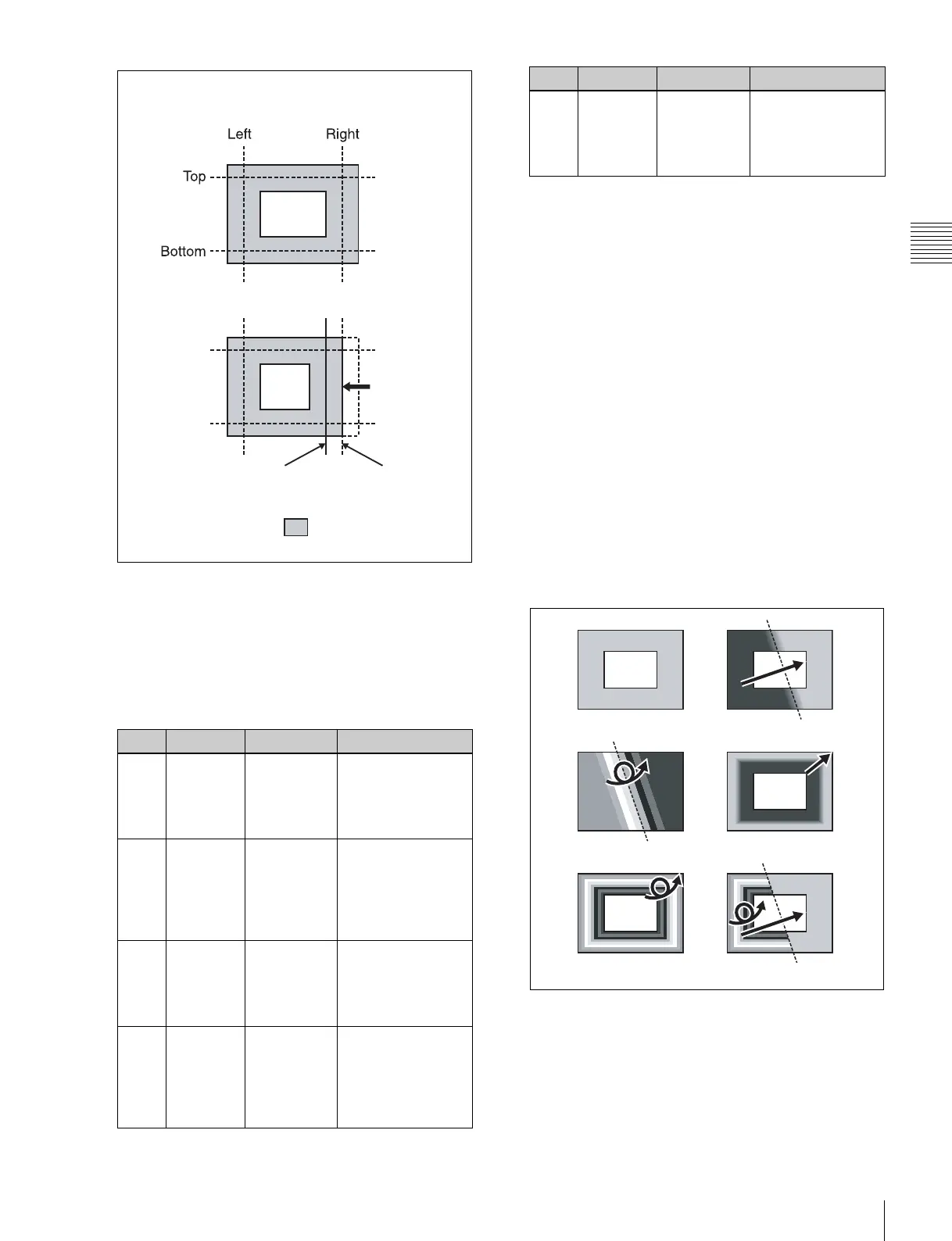245
Applying Special Effects (Edge Effects)
Chapter 11 DME Operations
Softening the inner and outer sides of art
edges
1
In the Art Edge menu, press [Soft], turning it on.
2
Adjust the following parameters.
Setting the way in which art edge colors
change
1
In the <Art Edge Source> group of the Art Edge menu,
select the color pattern to apply to the art edges.
Flat Color: Uses Color 1 (see page 247) as a flat color.
Gradation Matte: Color 1 changes to Color 2 (see
page 247) at the border lines (see step 2 (page
245)).
Rainbow Matte: The color set as Color 1 changes hue
into color on the border lines.
Radial Gradation: Color 1 on the inner side is mixed
into Color 2 on the outer side, according to the
shape of the art edge.
Radial Rainbow: The hue of Color 1 on the inner side
changes into Color 2 on the outer side, according
to the shape of the art edge.
Rainbow Gradation: Color 3 (see “Color 3 settings”
(page 247)) overwrites Radial Rainbow, giving a
gradation effect.
2
When you select other than [Flat Color], set the
gradation border lines for the selected pattern.
Border line parameters for Gradation Matte and
Rainbow Matte
The valid ranges of the parameter values depend on the
combination of signal format (SD/HD) and aspect
ratio (4:3/16:9) selected in the system, as follows.
Knob Parameter Adjustment Setting values
1 Inner H Simultane-
ously adjust
softness of
left and right
inner edges
0.00 to 100.00
2 Inner V Simultane-
ously adjust
softness of
top and
bottom inner
edges
0.00 to 100.00
3 Outer H Simultane-
ously adjust
softness of
left and right
outer edges
0.00 to 100.00
4 Outer V Simultane-
ously adjust
softness of
top and
bottom outer
edges
0.00 to 100.00
Example: Moving the right edge position in the “minus”
direction.
Art edge portion
Position before
moving
Position after
moving
Moving in the
minus direction
5 All Simultane-
ously adjust
softness of
all inner and
outer edges.
Value of Outer H
shown
Knob Parameter Adjustment Setting values
Flat Color Gradation Matte
Radial GradationRainbow Matte
Radial Rainbow Rainbow Gradation
