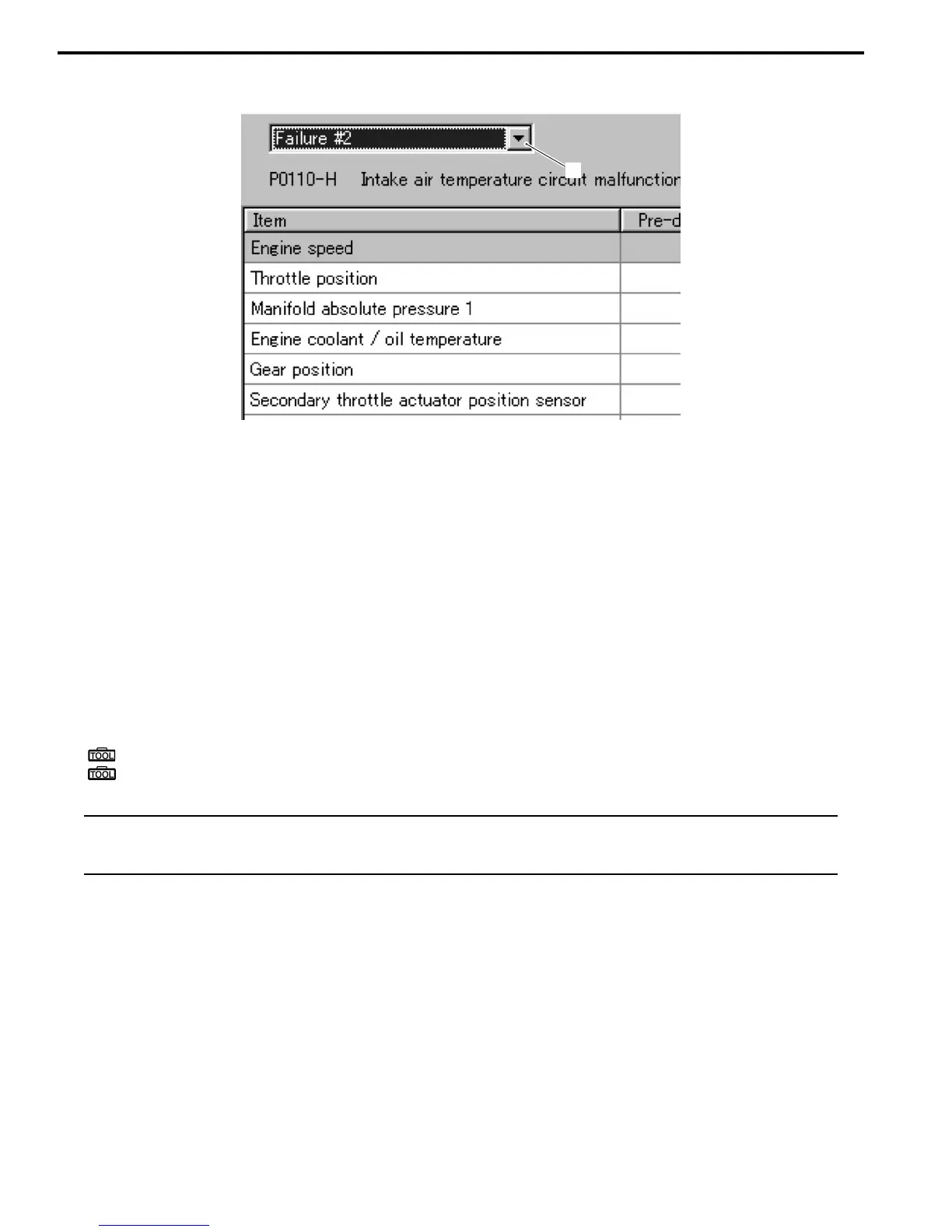1A-15 Engine General Information and Diagnosis:
2) Click the drop down button (2), either “Failure #1” or “Failure #2” can be selected.
SDS Check
B718H11104009
Using SDS, sample the data at the time of new and periodic vehicle inspections.
After saving the sampled data in the computer, file them by model and by user.
The periodically filed data help improve the accuracy of troubleshooting since they can indicate the condition of vehicle
functions that has changed with time.
For example, when a vehicle is brought in for service but the troubleshooting of a failure is not easy, comparing the
current data value to past filed data value at time of normal condition can allow the specific engine failure to be
determined.
Also, in the case of a customer vehicle which is not periodically brought in for service with no past data value having
been saved, if the data value of a good vehicle condition have been already saved as a master (STD), comparison
between the same models helps to facilitate the troubleshooting.
1) Remove the right frame cover. Refer to “Exterior Parts Removal and Installation in Section 9D (Page 9D-6)”.
2) Set up the SDS tool. (Refer to the SDS operation manual for further details.)
Special tool
: 09904–41010 (SDS set)
: 99565–01010–010 (CD-ROM Ver.10)
NOTE
• Before taking the sample of data, check and clear the Past DTC.
• A number of different data under a fixed condition as shown should be saved or filed as sample.
2
I718H1110270-01
