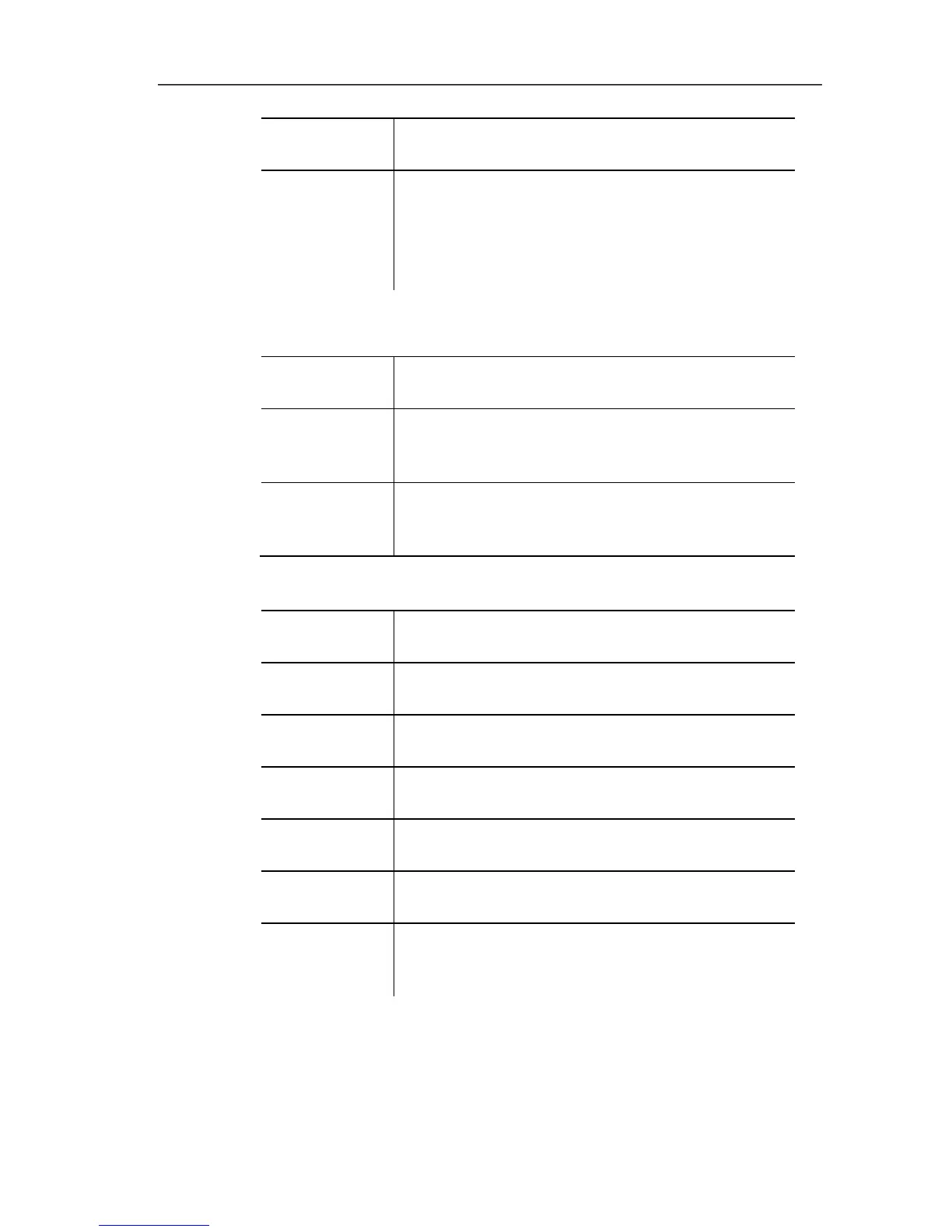6 Using the product
110
Menu
function
Description
Offline The measurement is performed later, meaning
that the data are not automatically updated.
The data will not be called up by the base until
you work actively in the software, e.g. when
changing the view or opening another group.
Pos: 123 /TD/Produ kt verwenden/testo Sa veris/02 Menüs und Befeh le der Ribbon-Leiste/01 S tart/03 Auswertung @ 0\mod_11896058125 62_79.docx @ 4524 @ 5 @ 1
Start | Evaluation menu
Menu
function
Description
Day Shows the calendar for the selection of the day
in order to call up the data from the
corresponding day or days from the database.
Month Shows the calendar for the selection of the
month in order to call up the data from the
corresponding month from the database.
Pos: 124 /TD/Produ kt verwenden/testo Sa veris/02 Menüs und Befeh le der Ribbon-Leiste/ 01 Start/PRO/04-2 P RO Ansicht @ 0\mod_118960757 8640_79.docx @ 4657 @ 5 @ 1
Start | View menu
Menu
function
Description
Graph Shows the graphic display of the readings if the
checkbox is activated.
Table Shows the tabular display of the readings if the
checkbox is activated.
Alarms Shows the list of the triggered alarms if the
checkbox is activated.
Diagram Option for the graphic display. The readings are
shown as a diagram.
Histogram Option for the graphic display. The current
reading is shown as a column.
Monitor Option for the graphic display. The readings are
shown in fields that you can position freely on a
wallpaper.