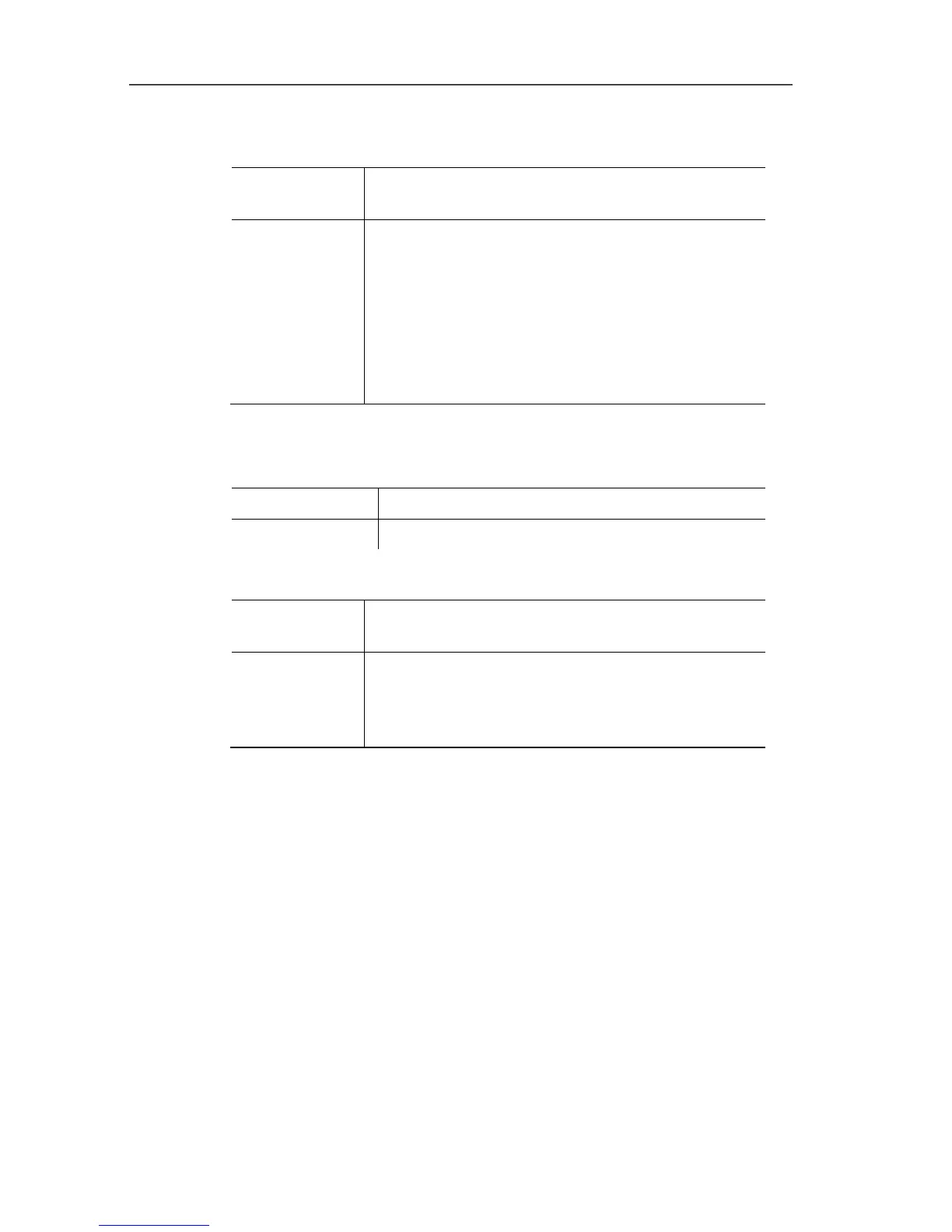6 Using the product
111
Pos: 125 /TD/Produ kt verwenden/testo Sa veris/02 Menüs und Befeh le der Ribbon-Leiste/ 01 Start/PRO/PRO Notize n @ 5\mod_1265817414 471_79.docx @ 57273 @ 5 @ 1
Start | Annotations menu
Menu
function
Description
Paste Adds a free comment text to a desired channel
at a point in time that can be selected.
The note is visible in the Graphics view as a
yellow icon and in the Table view as a red
triangle in the table cell. The entered comment
text appears when the mouse rolls over it. The
comment can be edited and deleted via the
context menu.
Pos: 126 /TD/Produ kt verwenden/testo Sa veris/02 Menüs und Befeh le der Ribbon-Leiste/01 S tart/06 Hashcode @ 14\ mod_1372853385846_79. docx @ 169907 @ 5 @ 1
Menu Start | Hash code
Menu function Description
Hash code
Display the hash values of the readings.
Pos: 127 /TD/Produ kt verwenden/testo Sa veris/02 Menüs und Befeh le der Ribbon-Leiste/01 S tart/Suchen @ 5\mod_1 265818091694_79.d ocx @ 57304 @ 5 @ 1
Start | Search menu
Menu
function
Description
Search
Opens a search window in the Data and
System navigation areas in which zones and
channels can be searched through via textual
word search.
Pos: 128 /TD/Produ kt verwenden/testo Sa veris/02 Menüs und Befeh le der Ribbon-Leiste/02 B earbeiten/00 Menü Bear beiten @ 0\mod_1190280 106796_79.docx @ 4993 @ 5 @ 1