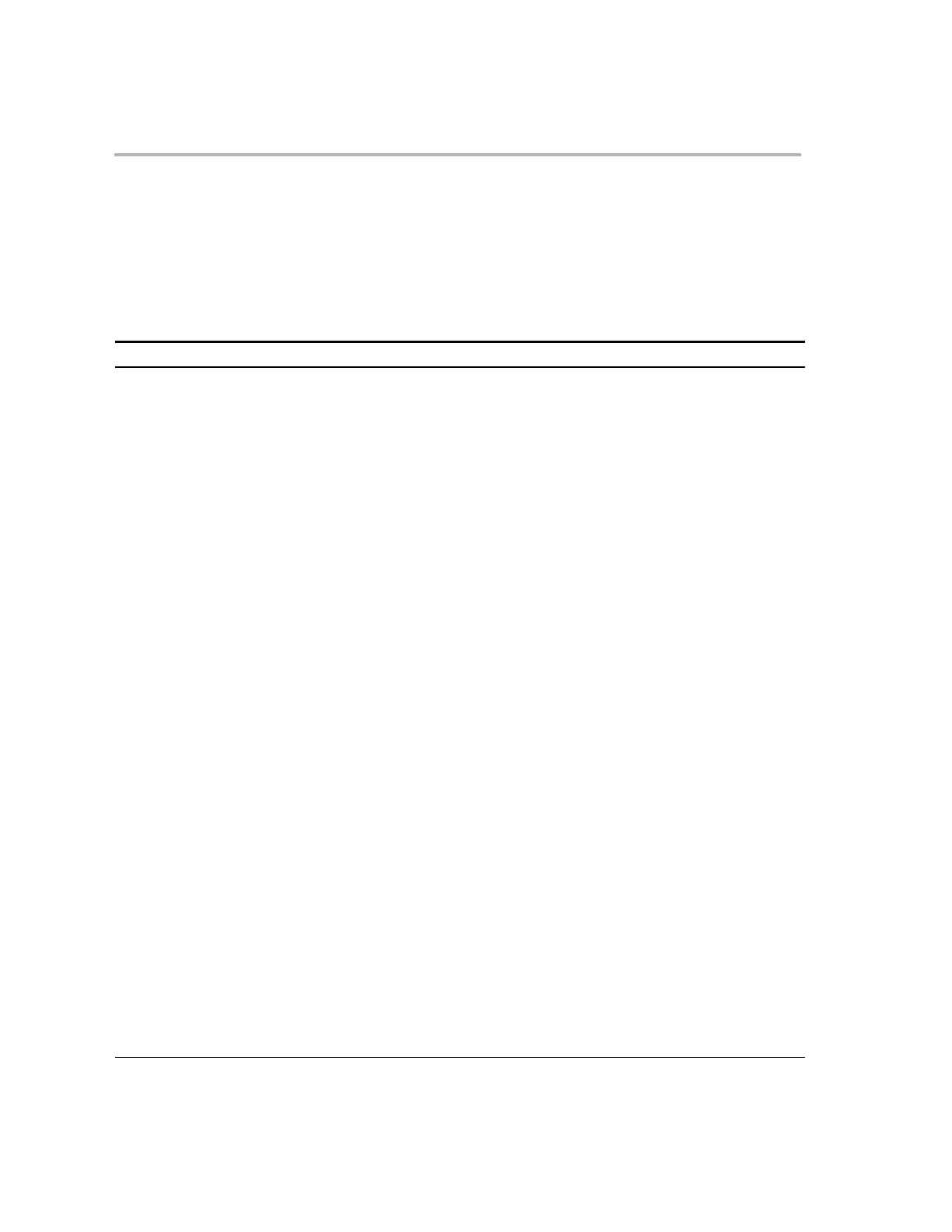Instruction Set Summary (Organized by Function)
6-2
6.1 Instruction Set Summary (Organized by Function)
Note: The examples in this chapter assume that the device is already operating in
C28x Mode (OBJMODE == 1, AMODE == 0). To put the device into C28x
mode following a reset, you must first set the OBJMODE bit in ST1 by execut-
ing the “C28OBJ” (or “SETC OBJMODE”) instruction.
Table 6−1. Instruction Set Summary (Organized by Function)
Symbol Description
XARn XAR0 to XAR7 registers
ARn, ARm Lower 16-bits of XAR0 to XAR7 registers
ARnH Upper 16-bits of XAR0 to XAR7 registers
ARPn 3-bit auxiliary register pointer, ARP0 to ARP7
ARP0 points to XAR0 and ARP7 points to XAR7
AR(ARP) Lower 16-bits of auxiliary register pointed to by ARP
XAR(ARP) Auxiliary registers pointed to by ARP
AX Accumulator high (AH) and low (AL) registers
# Immediate operand
PM Product shift mode (+4,1,0,−1,−2,−3,−4,−5,−6)
PC Program counter
~ Bitwise compliment
[loc16] Contents of 16-bit location
0:[loc16] Contents of 16-bit location, zero extended
S:[loc16] Contents of 16-bit location, sign extended
[loc32] Contents of 32-bit location
0:[loc32] Contents of 32-bit location, zero extended
S:[loc32] Contents of 32-bit location, sign extended
7bit 7-bit immediate value
0:7bit 7-bit immediate value, zero extended
S:7bit 7-bit immediate value, sign extended
8bit 8-bit immediate value
0:8bit
8-bit immediate value, zero extended
