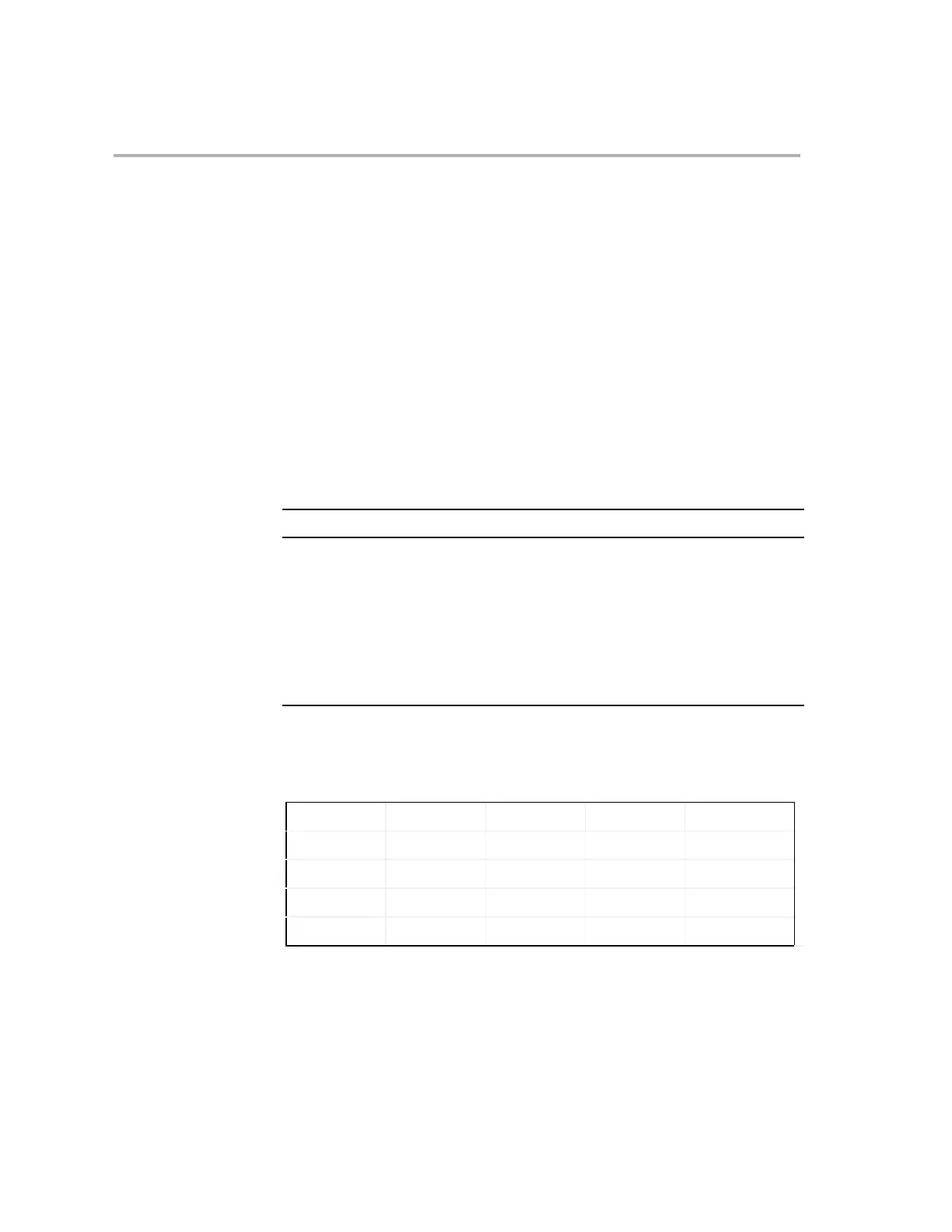Sharing Analysis Resources
7-30
7.9 Sharing Analysis Resources
You can use analysis breakpoints, watchpoints, and a benchmark/event
counter through the debugger, and you can use data logging through applica-
tion code. Table 7−6 lists the analysis resources, and Figure 7−10 shows
which resources are available to be used at the same time.
When the application owns analysis resources, they will be cleared (made un-
owned and set to the completed state) by a reset. When the debugger owns
the resources, they are not cleared by reset but by the JTAG test-logic reset.
This ensures that when you are using the debugger, the resources can be
used even while the target system undergoes a reset.
Table 7−6. Analysis Resources
Resource Purpose
BA0 Break on contents of program address or memory address bus
BA1 Break on contents of program address or memory address bus
BD Break on contents of program data, memory read data, or memory
write data in addition to an address bus
Data log Perform data logging using counter
Benchmark Count CPU cycles
Figure 7−10. Valid Combinations of Analysis Resources
BA0 BA1 BD Data log Benchmark
BA0 Yes Yes No Yes
†
Yes
BA1 Yes Yes No No No
BD No No Yes No No
Data log Yes
†
No No Yes No
Benchmark Yes No No No Yes
†
The data logging mode that uses the word counter allows this combination, but not the data logging mode that
uses the end address (see section 7.8, Data Logging).
