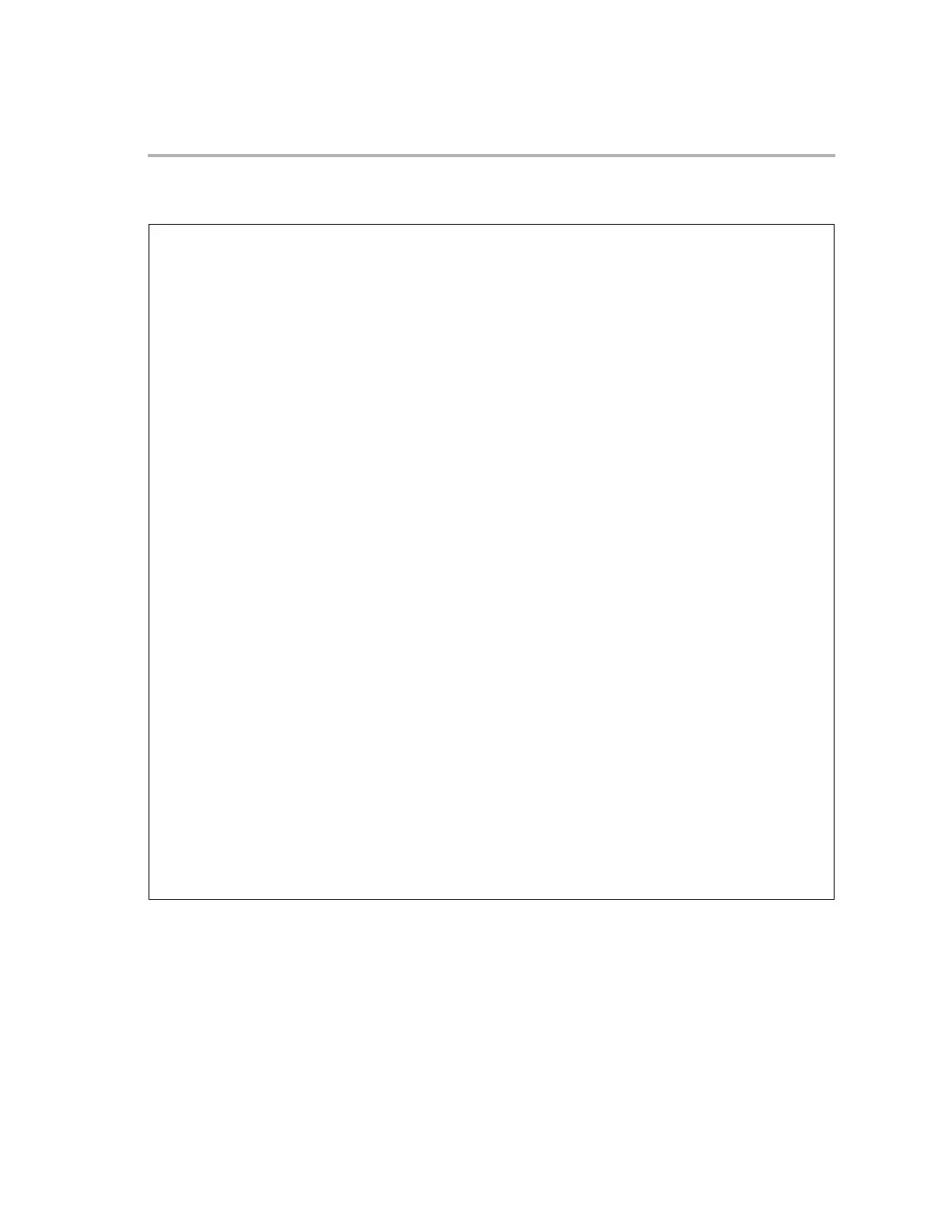Data Logging
7-29Emulation Features
Example 7−2. Initialization Code for Data Logging With End Address
; Base addresses
ADMA .set 0838h
DEVT .set 0848h
; Offsets
DMA_ADDRL .set 0
DMA_ADDRH .set 1
DMA_CNTRL .set 6
DMA_ID .set 7
MASKL .set 0
MASKH .set 1
REFL .set 2
REFH .set 3
EVT_CNTRL .set 6
EVT_ID .set 7
EALLOW
MOV AR5, #DEVT ; AR5 pointing to End Address registers
MOV AR4, #ADMA ; AR4 pointing to Start/Control base
MOV *+AR5[#EVT_CNTRL],#1 ; Attempt to claim End Address
MOV *+AR4[#DMA_CNTRL],#1 ; Attempt to claim Start/Control
NOP
NOP
NOP
CMP *+AR5[#EVT_ID],#5002h ; Value expected in ID register
B FAIL, NEQ ; If we don’t see the correct ID, FAIL
CMP *+AR4[#DMA_ID],#7001h ; Value expected in ID register
B FAIL, NEQ ; If we don’t see the correct ID, FAIL
MOV *+AR5[#MASKL],#0 ; Attempt to claim End Address
MOV *+AR5[#MASKH],#0 ; Attempt to claim End Address
MOV *+AR5[#REFL],#02FFh ; Stop data logging at address 0x02FF
MOV *+AR5[#REFH],#0 ; Attempt to claim End Addr
MOV *+AR5[#EVT_CNTRL],# ( 2 | (1<<2) | (1<<12) | (1<<13) )
MOV *+AR4[#DMA_ADDRL],#0100h ; Set buffer start address and then the count
MOV *+AR4[DMA_ADDRH],#0
MOV *+AR4[DMA_CNTRL],#3066h
EDIS
