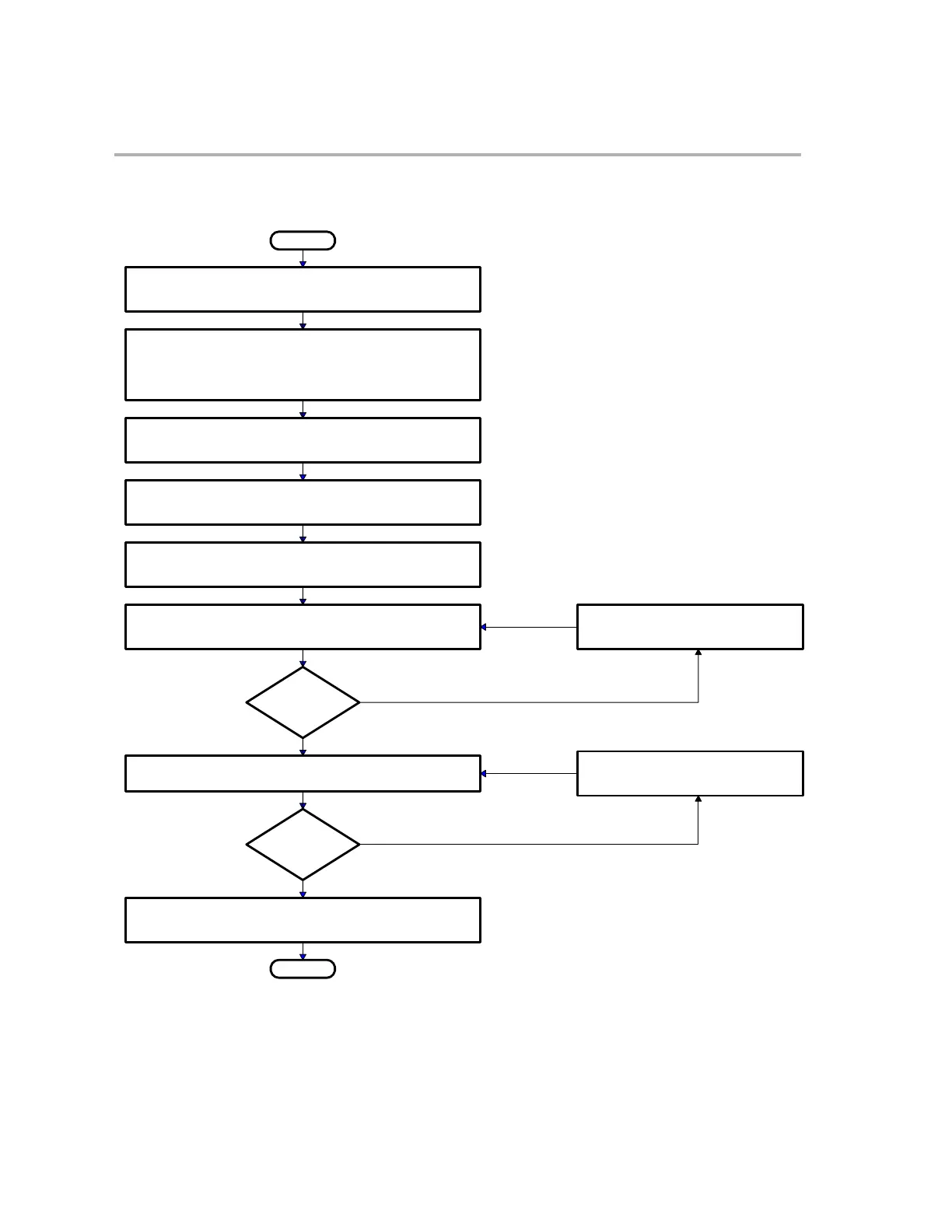Recommended Migration Flow
Figure D−1. Flow Chart of Recommended Migration Steps
Start
Step 1
Migrate to Code Composer Studio
for the C28x DSP
Step 2
Configure your project with −m20, −mw, and −g assembler
options to enable acceptance of C2xLP mnemonics. Also
build a linker command file *.cmd for your C28x device.
Step 3
Select the C2xLP assembler source code for C28x
migration *.asm
Step 4
Add the initialization code segment to enable C2xLP
compatible mode in the beginning of the code.
Step 5
Comment or fix incompatible instructions in
C2xLP source, if any
Step 6
Invoke the C28x Assembler and assemble the modified
C2xLP source code to get a C28x *.obj file
?
Invoke the C28x Linker with assembled .obj files
Step 7
errors
Linker
?
Migrated code ready for Debug
Linker outputs C28x COFF file *.out
Step 8
End
See the tables in Section D.5 for
corrections to source code
Yes
No
Fix Linker errors. See the tables in
Section D.5 if required.
Yes
No
errors
Assembly
Legend: * represents user filename