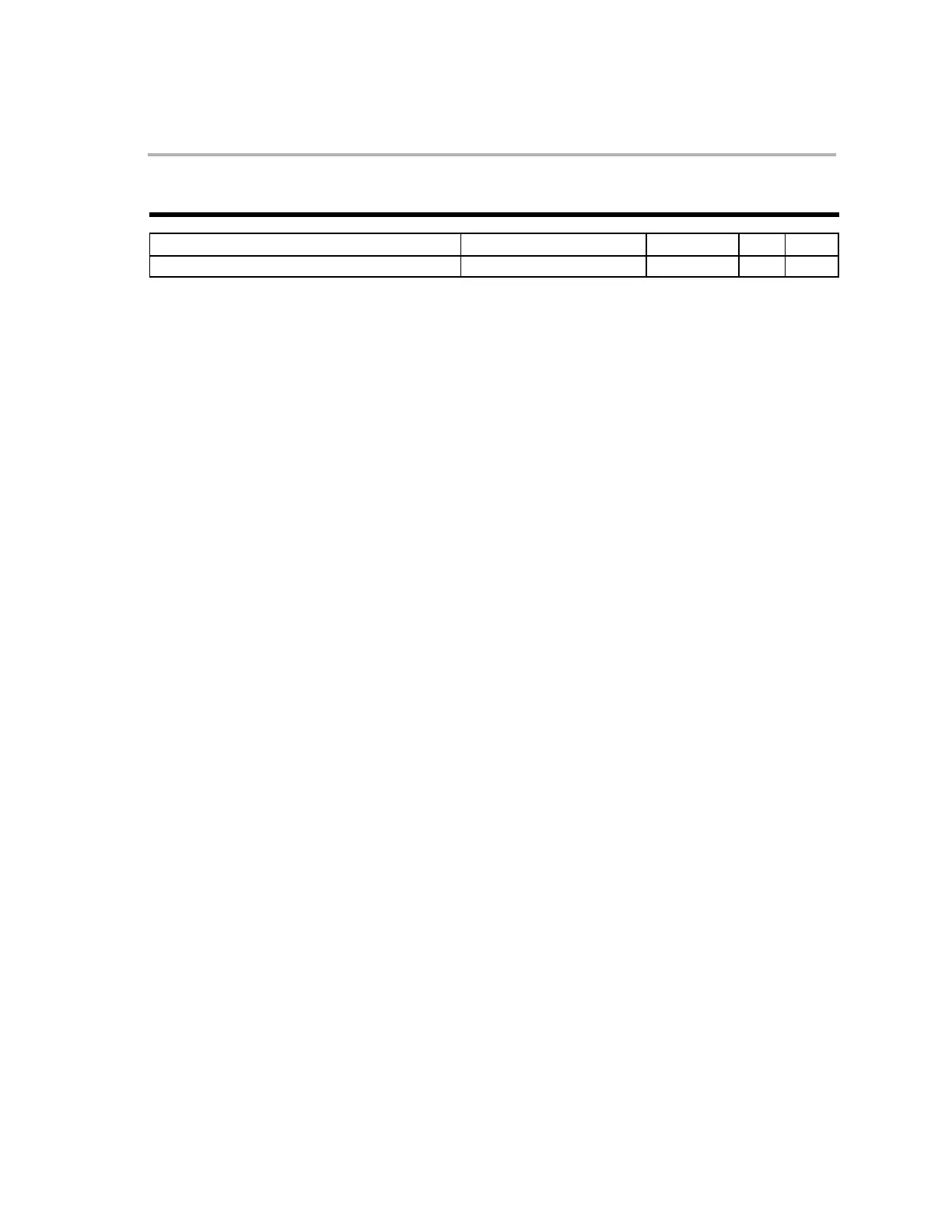EDIS
6-91
EDIS Disable Write Access to Protected Registers
SYNTAX OPTIONS OPCODE OBJMODE RPT CYC
EDIS 0111 0110 0001 1010 X − 4
Operands None
Description Disable access to emulation space and other protected registers.
This instruction clears the EALLOW bit in status register ST1. When this bit
is clear, the C28x CPU does not allow write access to the memory−mapped
emulation registers and other protected registers. See the data sheet for
your particular device to determine which registers the EALLOW bit
protects.
To allow write access to the registers, use the EALLOW instruction.
Flags and
Modes
EALLOW
The EALLOW flag is cleared.
Repeat This instruction is not repeatable. If this instruction follows the RPT
instruction, it resets the repeat counter (RPTC) and executes only once.
Example ; Enable access to RegA and RegB which are EALLOW protected:
EALLOW ; Enable access to selected registers
NOP ; Wait 2 cycles for enable to take
; effect. The number of cycles is device
; and/or register dependant.
NOP
AND @RegA,#0x4000 ; RegA = RegA AND 0x0400
MOV @RegB,#0 ; RegB = 0
EDIS ; Disable access to selected registers