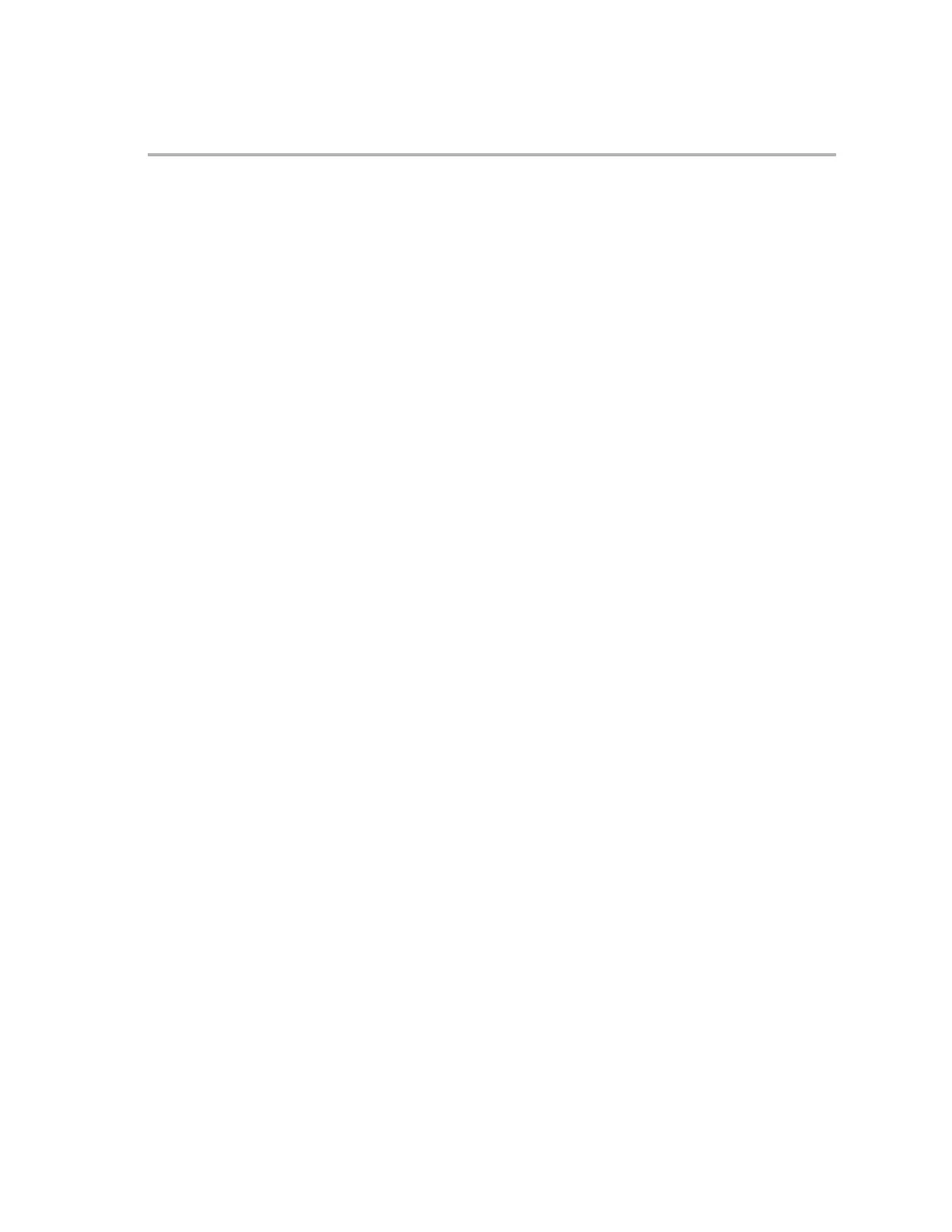Register Figures
A-3Register Quick Reference
A.2 Register Figures
The following figures summarize the content of the ’28x status and control reg-
isters. Each figure in this section provides information in this way:
- The value shown in the register is the value after reset.
- Each unreserved bit field or set of bits has a callout that very briefly de-
scribes its effect on the processor.
- Each nonreserved bit field or set of bits is labeled with one of the following
symbols:
J R indicates that your software can read the bit field but cannot write to
it.
J R/W indicates that your software can read the bit field and write to it.
- Where needed, footnotes provide additional information for a particular
figure.