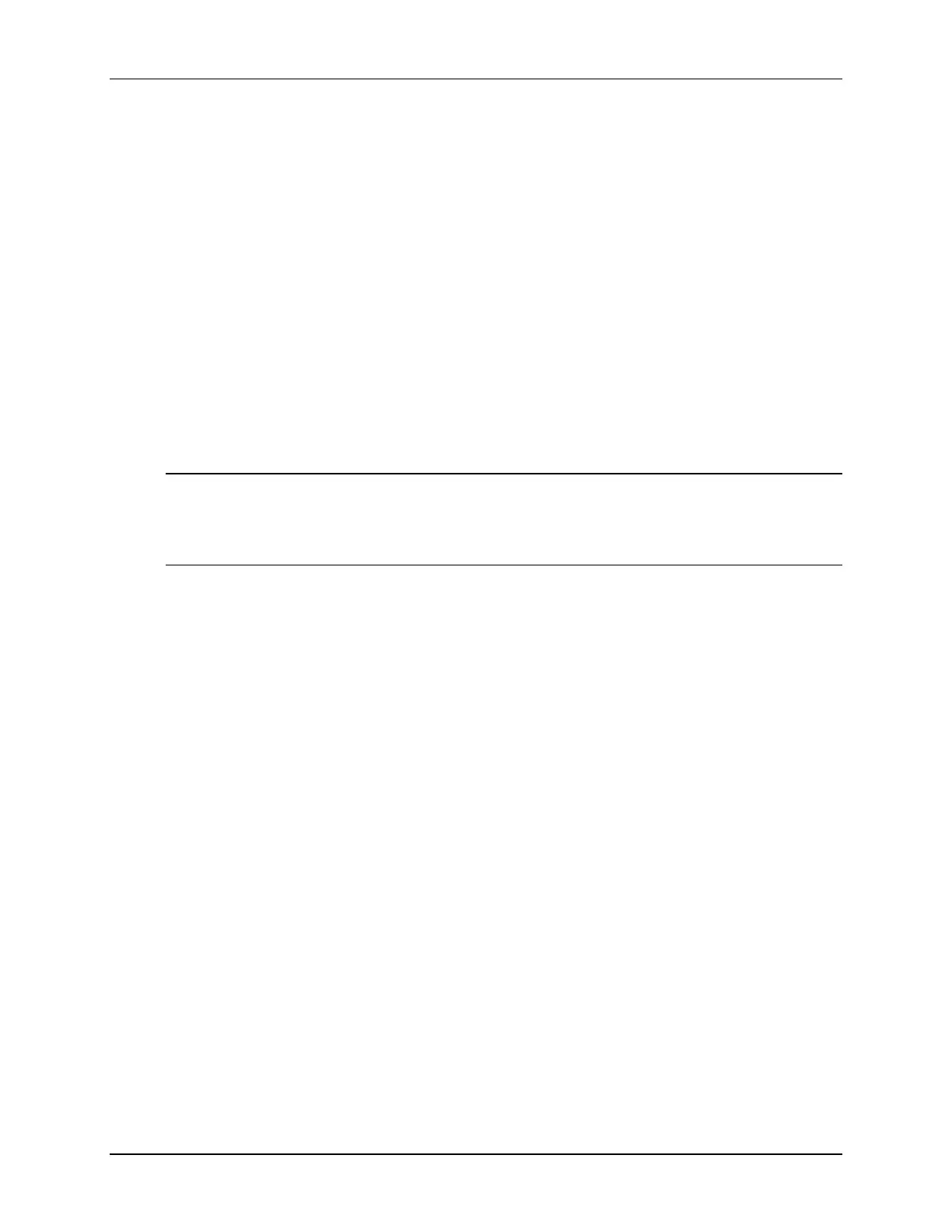Lab 5: System Initialization
5 - 28 TMS320F2837xD Microcontroller Workshop - System Initialization
Run the Code – Watchdog Interrupt
31. Place the cursor in the “main loop” section, right click the mouse key and select Run To
Line.
32. Run your code. Where did your code stop? Are the results as expected? If things went
as expected, your code should stop at the “ESTOP0” instruction in the WAKE interrupt
ISR.
Terminate Debug Session and Close Project
33. Terminate the active debug session using the Terminate button. This will close the
debugger and return Code Composer Studio to the CCS Edit perspective view.
34. Next, close the project by right-clicking on Lab5 in the Project Explorer window and
select Close Project.
End of Exercise
Note: By default, the watchdog timer is enabled out of reset. Code in the file
CodeStartBranch.asm has been configured to disable the watchdog. This can be
important for large C code projects. During this lab exercise, the watchdog was actually
re-enabled (or disabled again) in the file Watchdog.c.
