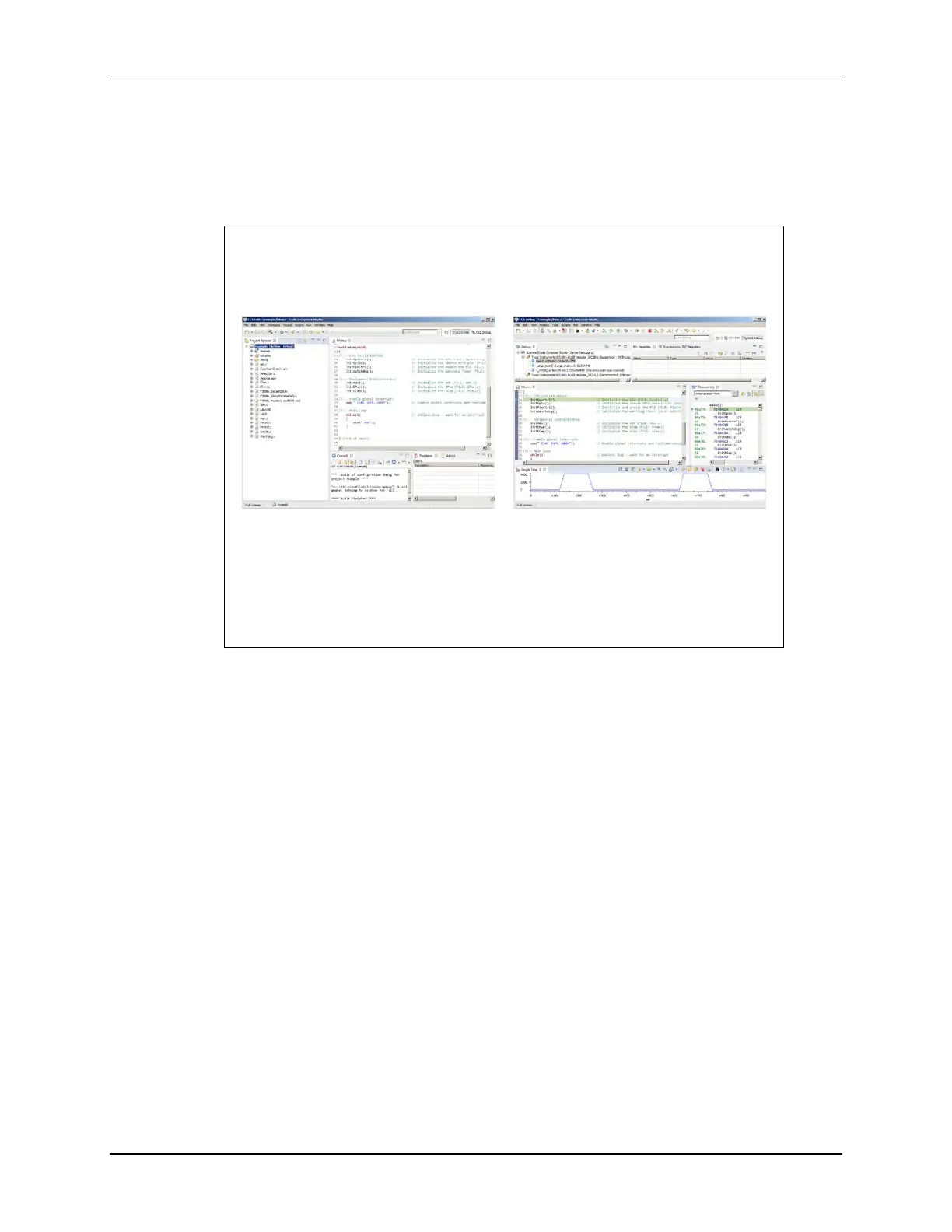Code Composer Studio
TMS320F2837xD Microcontroller Workshop - Programming Development Environment 2 - 5
Edit and Debug Perspective (CCSv7)
A perspective defines the initial layout views of the workbench windows, toolbars, and menus that
are appropriate for a specific type of task, such as code development or debugging. This
minimizes clutter to the user interface.
Edit and Debug Perspective (CCSv7)
Each perspective provides a set of functionality aimed
at accomplishing a specific task
Edit Perspective
Displays views used
during code development
C/C++ project, editor, etc.
Debug Perspective
Displays views used for
debugging
Menus and toolbars
associated with debugging,
watch and memory
windows, graphs, etc.
Code Composer Studio has “Edit” and “Debug” perspectives. Each perspective provides a set of
functionality aimed at accomplishing a specific task. In the edit perspective, views used during
code development are displayed. In the debug perspective, views used during debug are
displayed.
