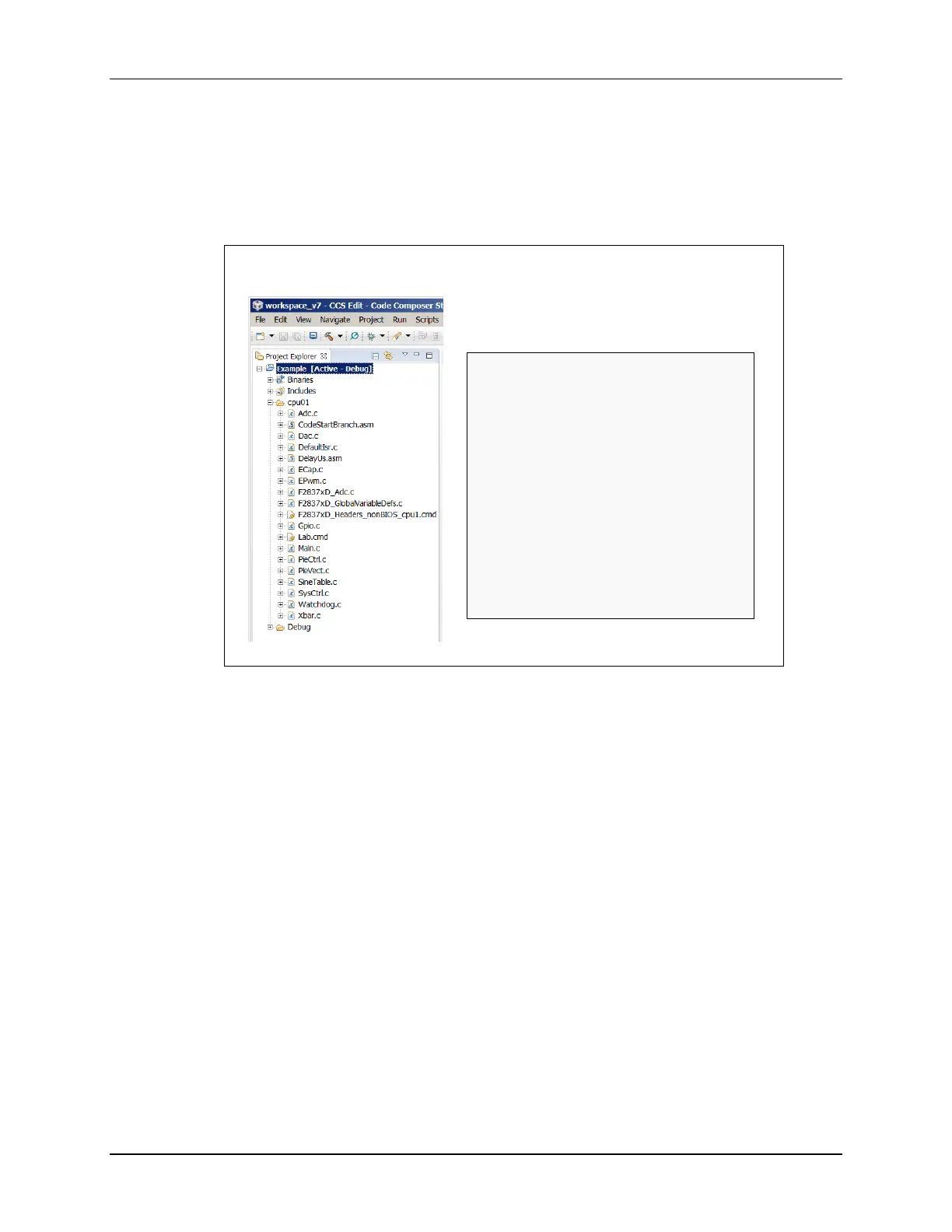Code Composer Studio
TMS320F2837xD Microcontroller Workshop - Programming Development Environment 2 - 7
CCSv7 Project
Code Composer works with a project paradigm. Essentially, within CCS you create a project for
each executable program you wish to create. Projects store all the information required to build
the executable. For example, it lists things like: the source files, the header files, the target
system’s memory-map, and program build options.
CCSv7 Project
List of files:
Source (C, assembly)
Libraries
Linker command files
TI-RTOS configuration file
Project settings:
Build options (compiler,
assembler, linker, and TI-RTOS)
Build configurations
Project files contain:
A project contains files, such as C and assembly source files, libraries, BIOS configuration files,
and linker command files. It also contains project settings, such as build options, which include
the compiler, assembler, linker, and TI-RTOS, as well as build configurations.
To create a new project, you need to select the following menu items:
File New CCS Project
Along with the main Project menu, you can also manage open projects using the right-click popup
menu. Either of these menus allows you to modify a project, such as add files to a project, or
open the properties of a project to set the build options.
