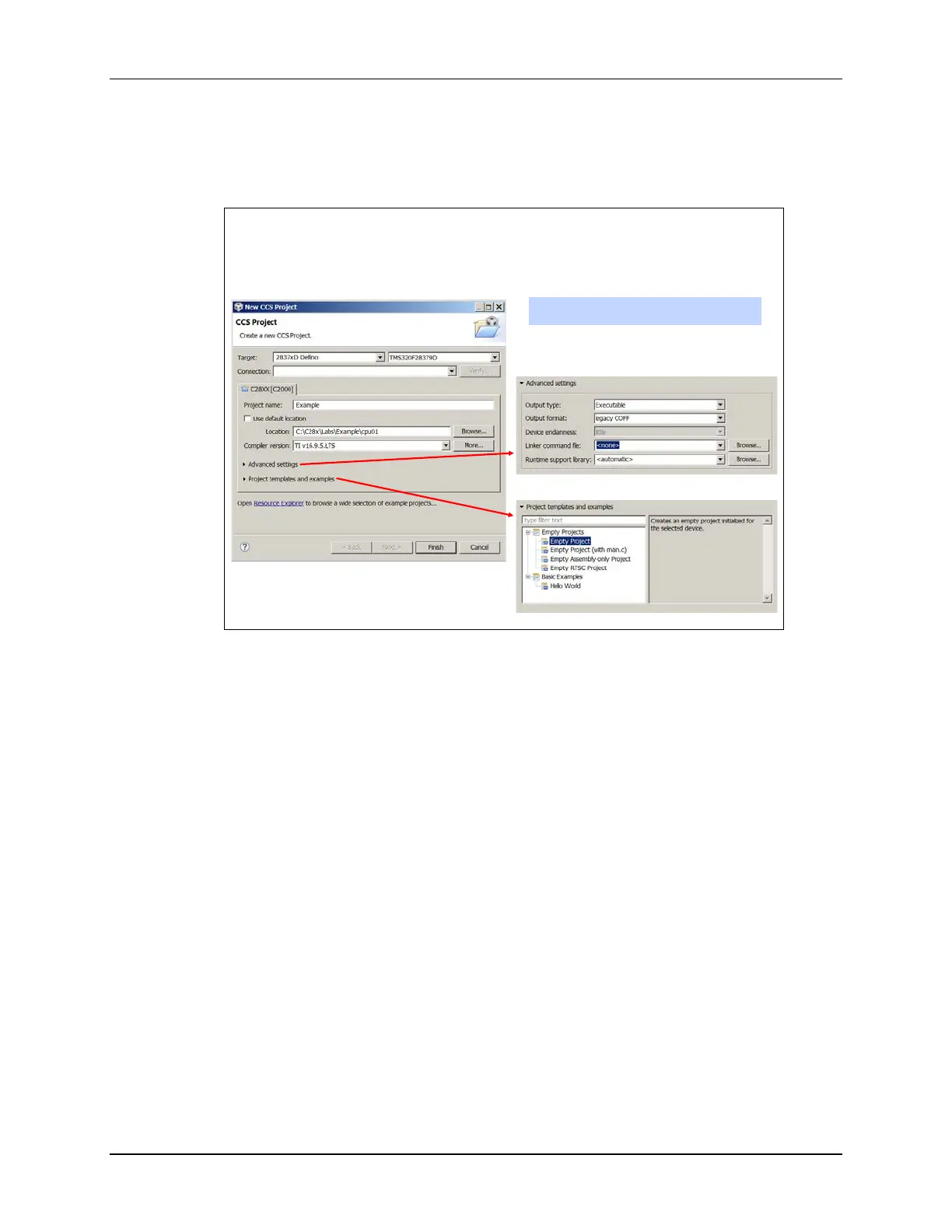Code Composer Studio
2 - 8 TMS320F2837xD Microcontroller Workshop - Programming Development Environment
Creating a New CCSv7 Project
A graphical user interface (GUI) is used to assist in creating a new project. The GUI is shown in
the slide below.
Creating a New CCSv7 Project
File
New
CCS Project
1. Project Name, Location, and Device
2. Advanced Settings
3. Project Templates and Examples
After a project is created, the build options are configured.
