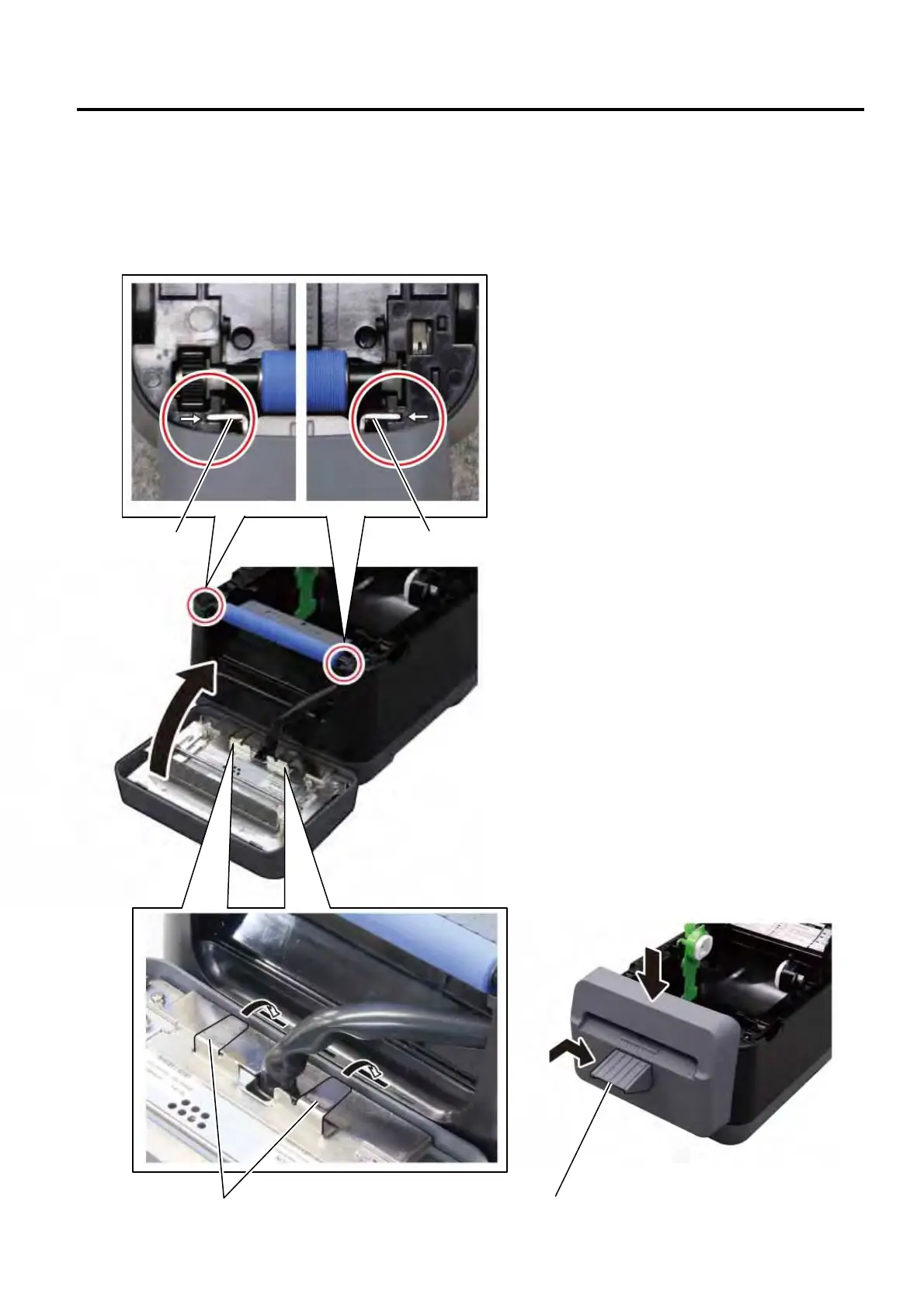5. MAINTENANCE EO18-33030
5.1 Cleaning
5-9
11. Fit the Cutter Block on the front side of the printer in position. Confirm the two lower hooks and two upper
hooks on both sides of the Cutter Block are inserted into the slits with reference to the Arrow Marks. After
fitting the Cutter Block, attach the Cutter Tray to the Cutter Block.
NOTE: Make sure the Cutter Block is reattached correctly. Failure to do this may cause problems with
printing or cutting.
Lower Hook
Cutter Tray
Upper Hook
Upper Hook
