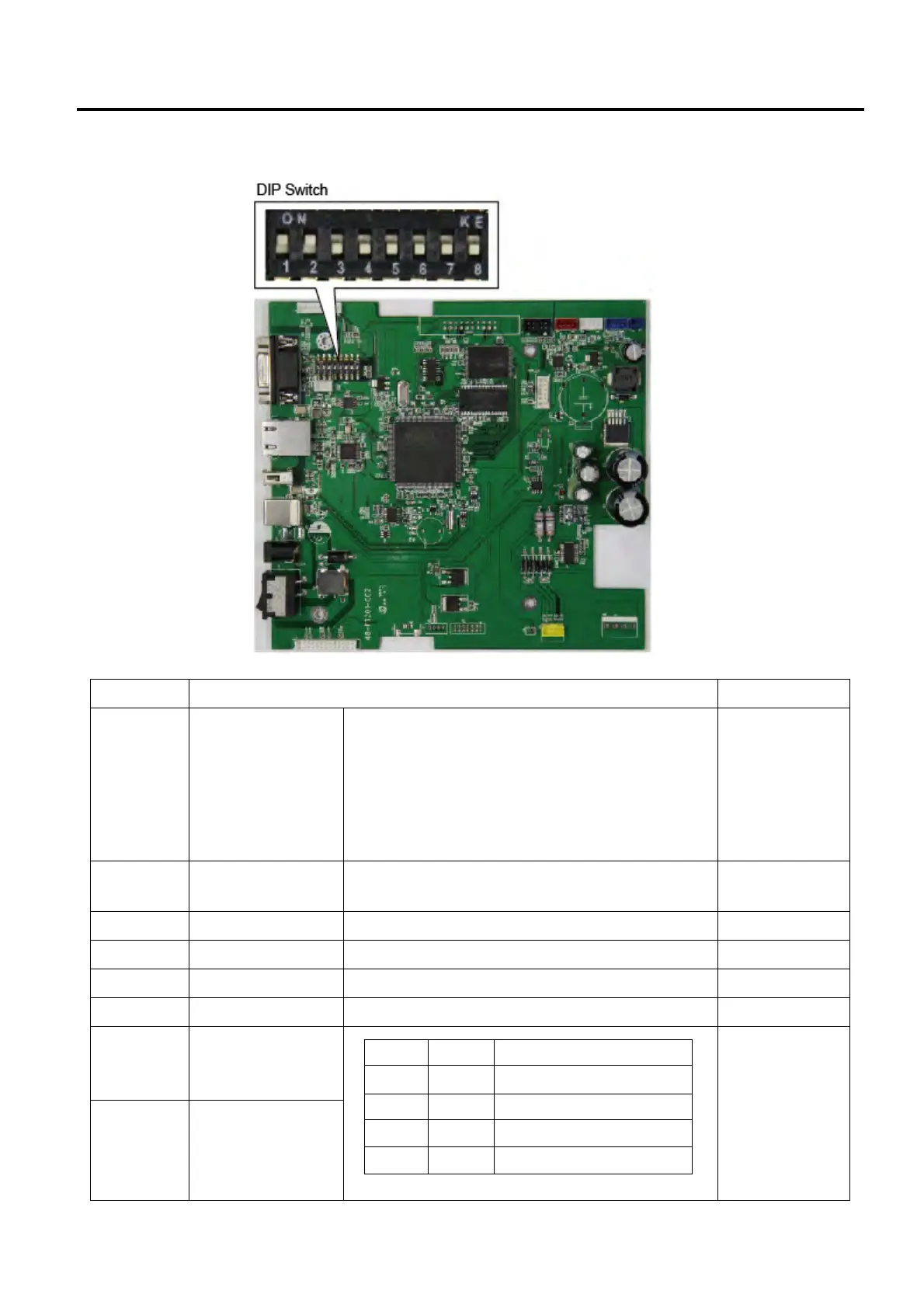2. ELECTRONICS SPECIFICATIONS EO18-33030
2.4 DIP Switch
2-21
2.4 DIP Switch
DIP Switch Description Default
1
Switch between the
firmware mode and
Atmel mode.
ON: Firmware mode.
It boots your printer from the flash memory.
OFF: Atmel mode. It boots your printer from CPU
ROM.
Important
In Atmel mode, DIP 2 (watchdog) must be set to
OFF.
ON
2
Enable or disable
the watchdog.
ON: Enable watchdog
OFF: Disable watchdog
ON
3 Reserved N/A OFF
4 Reserved N/A OFF
5 Reserved N/A OFF
6 Reserved N/A OFF
7
Select your printer
type. It needs to be
used with DIP 8.
Depending on
your printer type
8
Select your printer
type. It needs to be
used with DIP 7.
DIP 7 DIP 8 Printer Type
ON ON B-FV4D-GL Series
ON OFF B-FV4D-GH Series
OFF ON B-FV4D-GS/TS Series
OFF OFF B-FV4T-GS/TS Series
