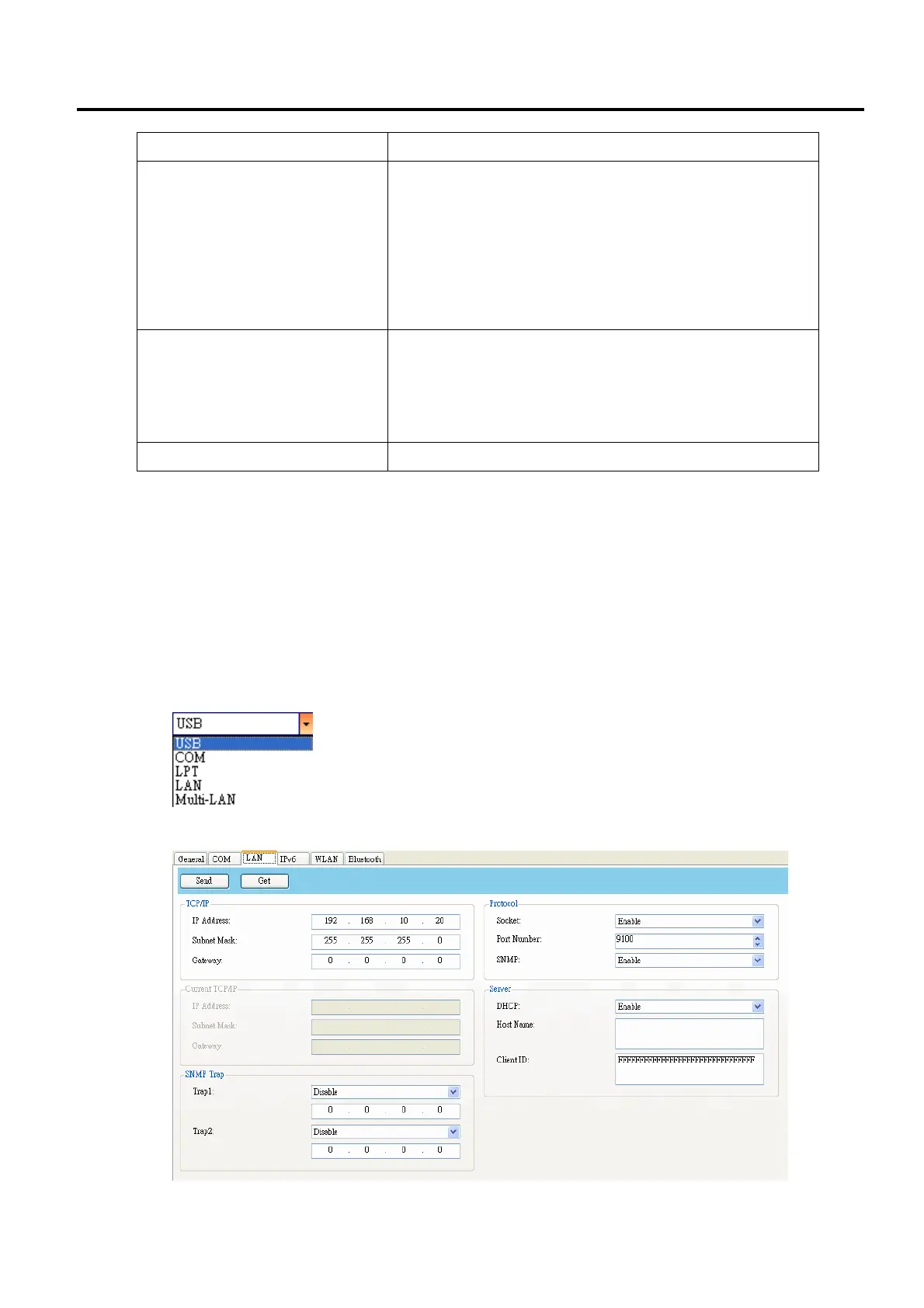7. B-FV Setting Tool EO18-33030
7.2 Working with B-FV Setting Tool (V1.0.21)
7-15
Property Name Description
Client ID It is an arbitrary value sent to the DHCP server to reserve an
IP address for your printer. Client ID allows up to 32
hexadecimal characters. If you leave it blank, your printer
automatically assigns
“FFFFFFFFFFFFFFFFFFFFFFFFFFFFFFFF” as the client
ID.
Trap 1
Trap is a message type of SNMP. When Trap 1 is enabled
and its IP address is set correctly, your printer alerts the
computer of the specified IP address as your printer is
experiencing problems.
Trap 2 Same as Trap 1.
Setting up LAN Connection
If you want to use the LAN or Multi-LAN port to transfer data, you need to set up the network
connection in the LAN tab.
1. Connect your printer and computer to a network device (hub, switch or router) with Ethernet
cables.
2. In the Input/Output Port list, click USB or COM.
3. In the Navigation pane, click Parameter Setting, and click the LAN tab.
