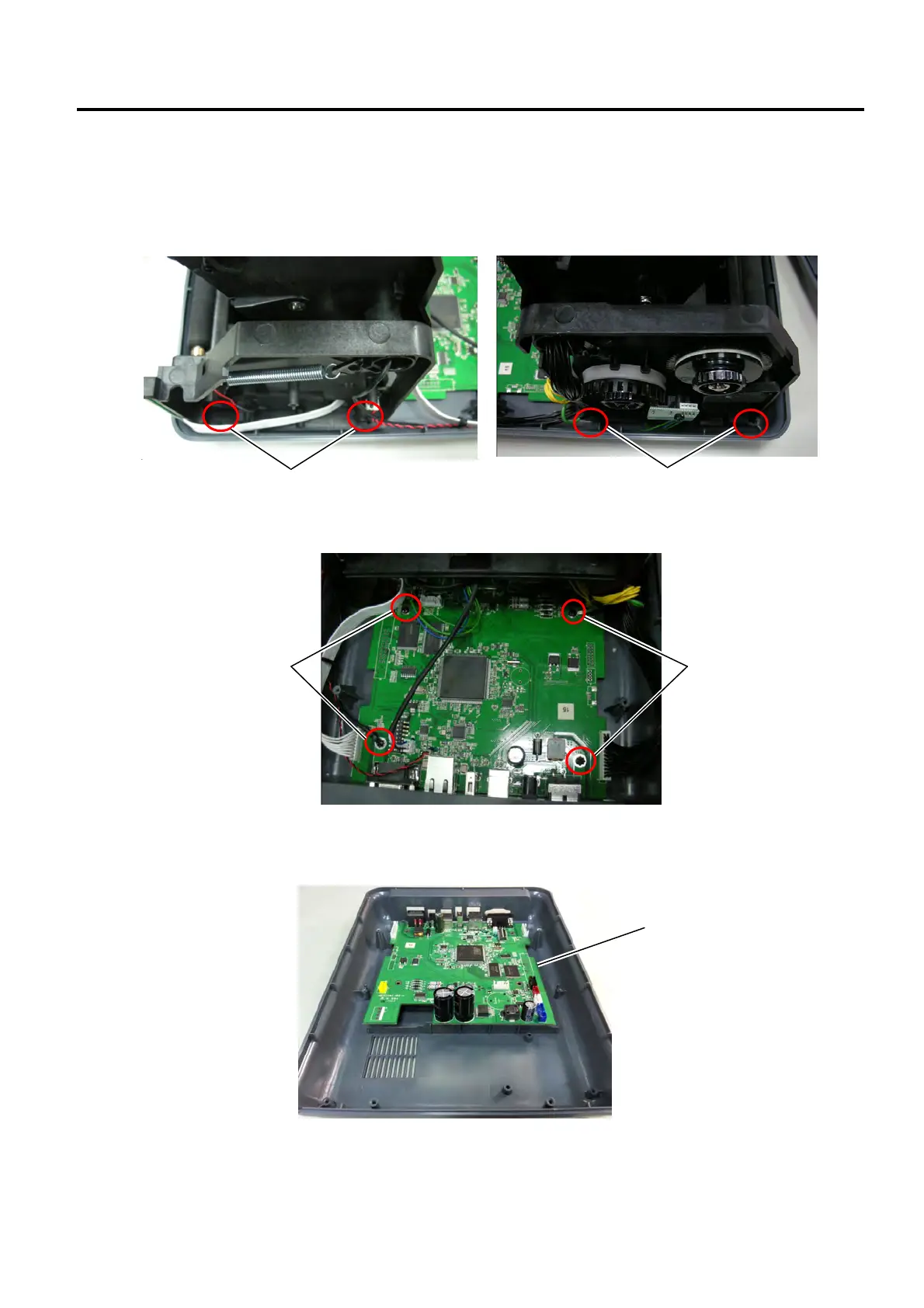3. REPLACING THE IMPORTANT PARTS EO18-33030
3.1 Replacing the Parts for B-FV4T-GS/TS
3-5
3.1.2 Replacing the Main PC Board
1. Refer to Section 3.1.1 to remove the mid cover.
2. Use a Phillips screwdriver to remove the 4 screws from the printer module.
3. Disconnect all cables from the main PC board and then remove the 4 screws on the main PC board.
4. Remove the printer module and then take off the main PC board.
5. Replace the main PC board with a new one and then reassemble it in the reverse order of removal.
NOTE: Refer to “2.4 DIP Switch” about the DIP switch setting of the main PC board.
Screw
Screw
Screw
Main PC Board
[Printer Module Right Side] [Printer Module Left Side]
Screw
