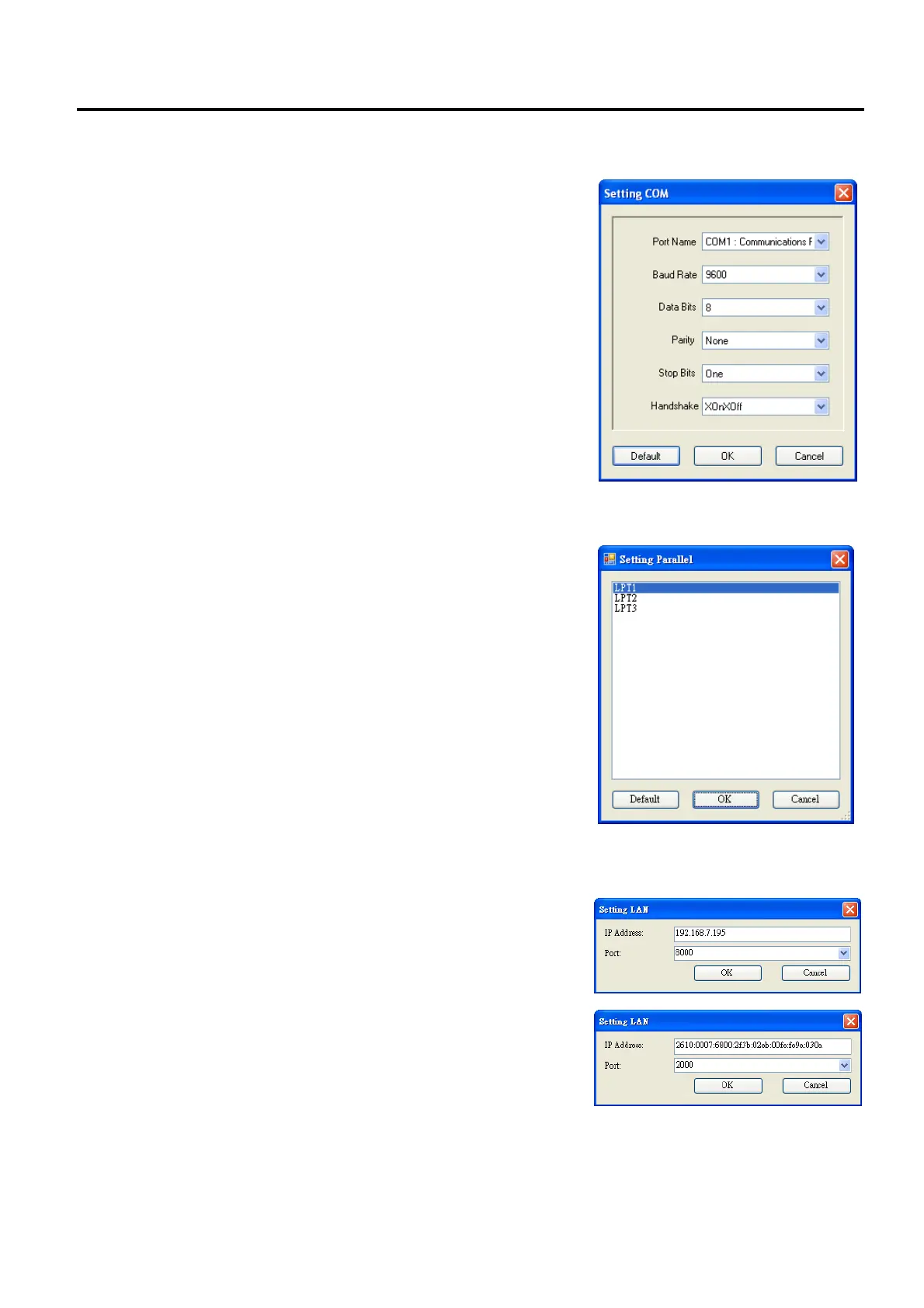7. B-FV Setting Tool EO18-33030
7.2 Working with B-FV Setting Tool (V1.0.21)
7-7
■ COM
It is the serial port and related to the COM tab in Parameter
Setting. The settings of the COM port need to be the same
as those in the COM tab, except for Port Name, which lets
you select the COM port you want if your computer is
connected to multiple printers via COM. If you want to reset
all of COM settings, click Default.
■ LPT
It is the parallel port and only supports simplex
communication. That is, the computer can send data to
your printer, but your printer can’t send data back. You can
select the printer you want if your computer is connected to
multiple printers via LPT. The default LPT port is LPT1. If
you want to reset the port, click Default.
■
LAN
It is the Ethernet port and related to the LAN tab in
Parameter Setting. It supports an IPv4 or IPv6 address.
For more information about setting up a network
connection, see Setting up LAN Connection, Setting up
IPv6 Connection and Setting up WLAN Connection.
