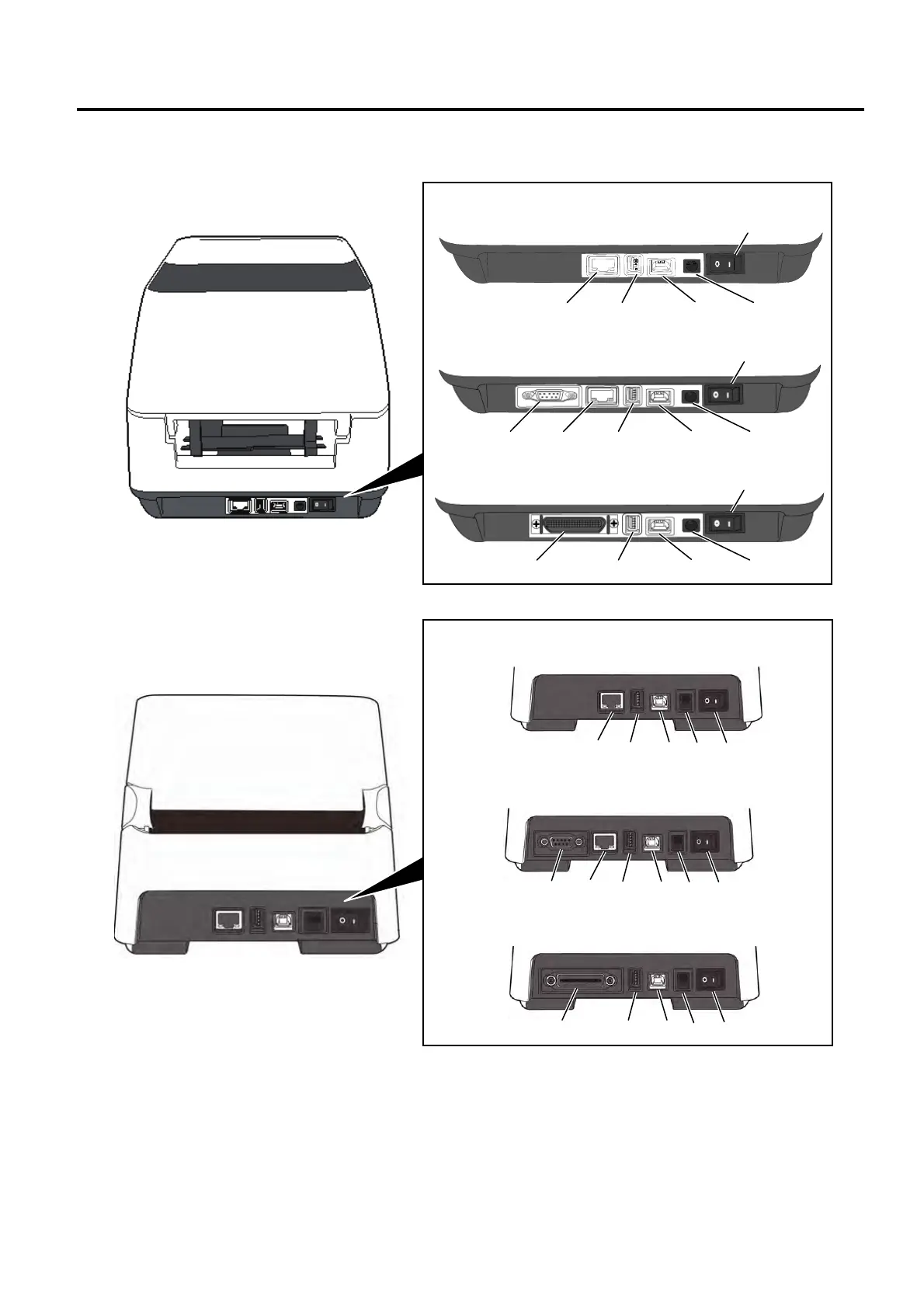1. OUTLINE EO18-33030
1.1 Feature of the B-FV4 series
1-3
1.1.2 Rear View
B-FV4T-GS/TS
B-FV4D-GS/TS
Power Switch
Power Jack
USB Interface for connecting to a host computer
USB Host Interface for connecting a USB memory device.
Ethernet Interface
Serial Interface (RS-232C)*
* Some models have no serial interface (RS-232C).
Parallel Interface (Centronics)
Printer having the Serial Interface (RS-232C)
Printer having the Parallel Interface (Centronics)
Printer having the Serial Interface (RS-232C)
Printer having the Parallel Interface (Centronics)
Printer having the USB and Ethernet Interfaces
Printer having the USB and Ethernet Interfaces
