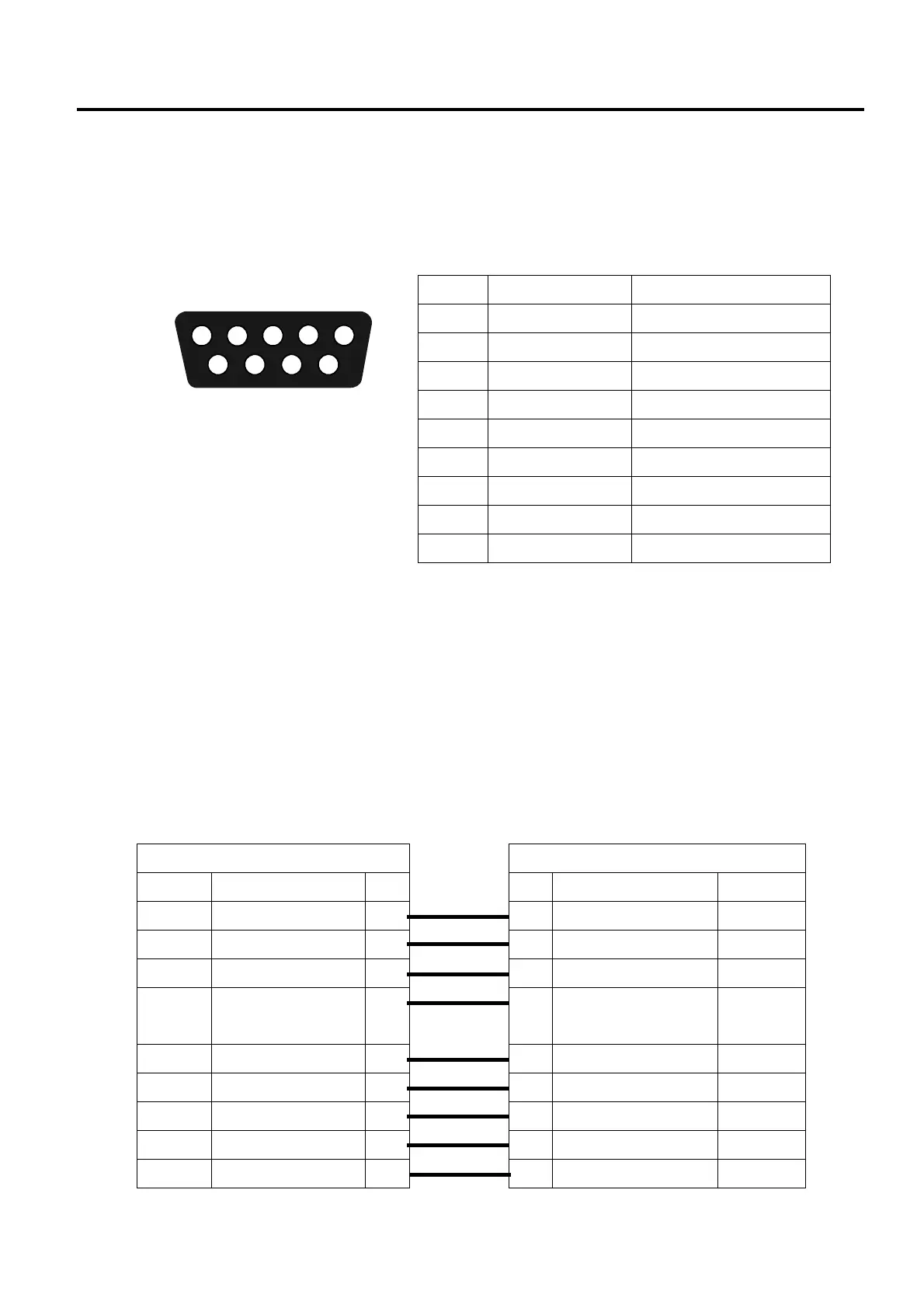1. OUTLINE EO18-33030
1.4 Interface I/O Port
1-18
1.4.3 RS-232C
The RS-232C on your printer is DB9 female. It transmits data bit by bit in asynchronous start-stop
mode. The figure below shows its pinout.
Speed: 2400, 4800, 9600, 19200, 38400, 57600, 115200 Bauds
Parity: Odd, Even or None
Data Bits: 7 or 8 Bits
Stop Bits: 1 or 2 Bits
Flow Control: XON/XOFF or RTS
Default Parameters: 9600 Bauds, No Parity, 8 Data Bits, 1 Stop Bit, XON/XOFF
Host (DB9)
Printer (DB9)
Signal Description Pin
Pin Description Signal
CD Carrier Detect 1
1 Provide 5V Power +5V
RxD Receive 2
2 Transmit TxD
TxD Transmit 3 3 Receive RxD
DTR Data Terminal
Ready
4 4 Clear to Send CTS
GND Ground 5 5 Ground GND
DSR Data Set Ready 6 6 Request to Send RTS
RTS Request to Send 7 7 No Connection NC
CTS Clear to Send 8 8 Request to Send RTS
CI 9
9 No Connection NC
Pin Signal Description
1 +5V Provide 5V Power
2 TxD Transmit
3 RxD Receive
4 CTS Clear to Send
5 GND Ground
6 RTS Request to Send
7 NC No Connection
8 RTS Request to Send
9 NC No Connection
1
2
3
4
5
6
7
89
