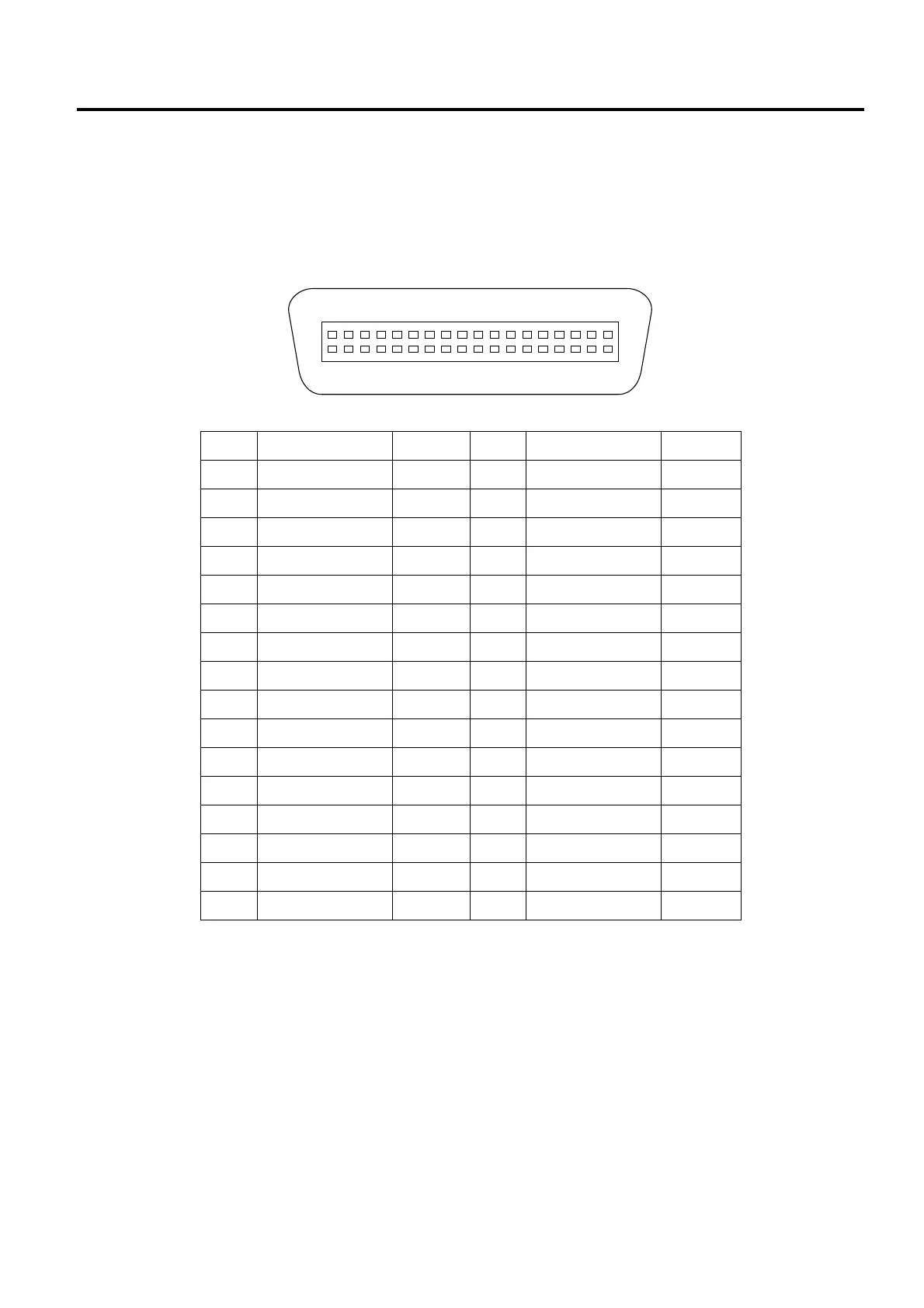1. OUTLINE EO18-33030
1.4 Interface I/O Port
1-19
1.4.4 Centronics
The 36-pin Centronics on your printer uses parallel communication, and complies with IEEE 1284
compatibility mode (also called SPP, Standard Parallel Port). The figure below shows its pinout.
118
19
36
Pin Signal Direction Signal Pin Signal Direction Signal
1 To Printer /STB 19 Ground GND
2 To Printer Data 1 20 Ground GND
3 To Printer Data 2 21 Ground GND
4 To Printer Data 3 22 Ground GND
5 To Printer Data 4 23 Ground GND
6 To Printer Data 5 24 Ground GND
7 To Printer Data 6 25 Ground GND
8 To Printer Data 7 26 Ground GND
9 To Printer Data 8 27 Ground GND
10 From Printer /ACK 28 Ground GND
11 From Printer BUSY 29 Ground GND
12 From Printer PE 30 Ground GND
13 From Printer SELECT 31 - NC
14-15 - NC 32 From Printer /FAULT
16-17 Ground GND 33 Ground GND
18 - +5V 34-36 - NC
