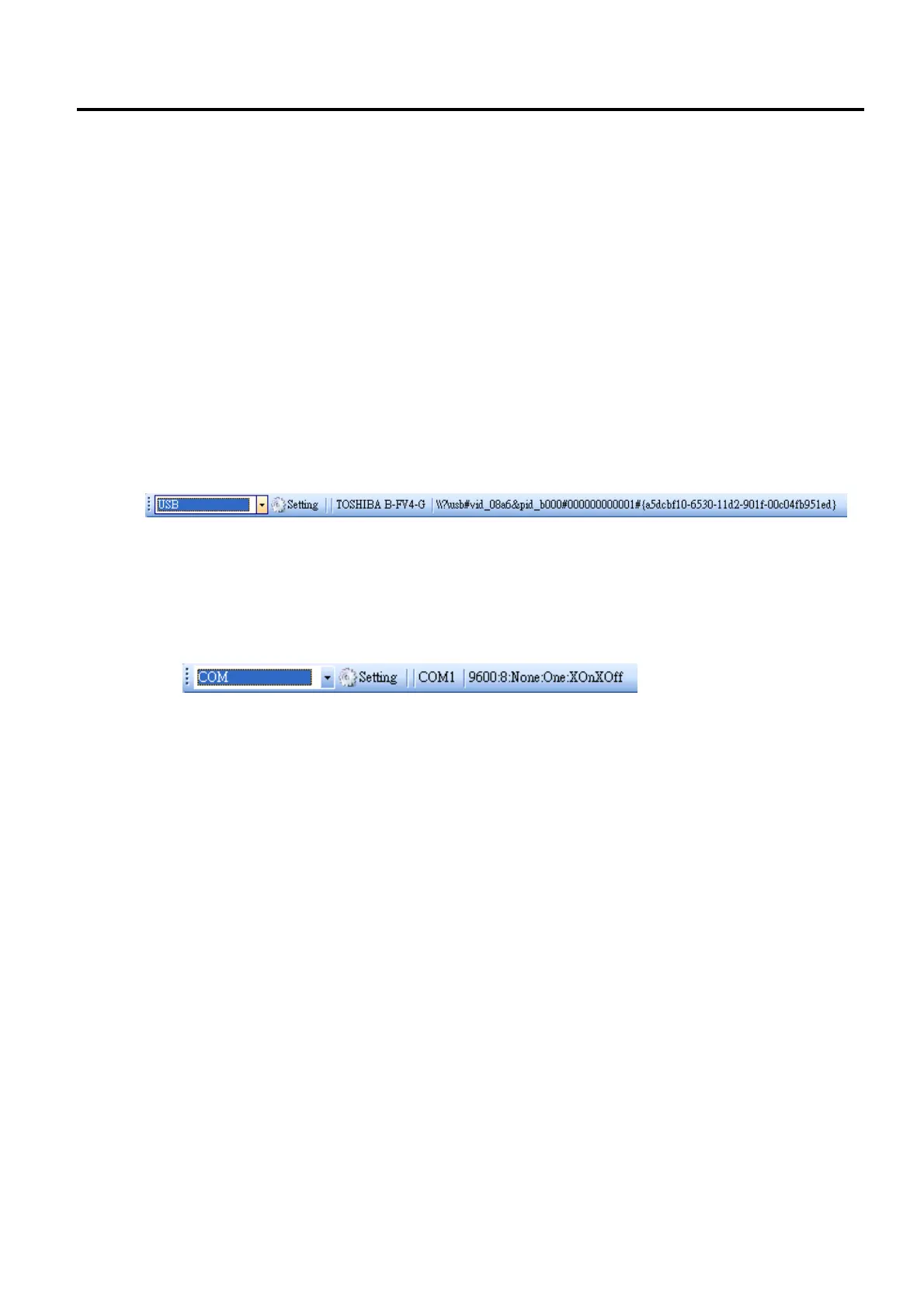8. UPDATING FIRMWARE EO18-33030
8.4 Updating Firmware in B-FV Setting Tool (V1.0.34 or later)
8-16
8.4 Updating Firmware in B-FV Setting Tool (V1.0.34 or later)
This section describes how to update printer firmware in B-FV Setting Tool (V1.0.34 or later).
8.4.1 Updating via USB or COM Port
1. Connect your printer and the computer with a USB or a serial cable.
2. Make sure the print module is closed.
3. Turn on your printer, and start B-FV Setting Tool.
4. In the Input/Output Port list, click USB or COM, and do one of the following:
∙ If you are using the USB port, the Port Name and Port Information automatically shows the
USB information. You don’t need to do anything.
∙ If you are using the COM port, click Setting, and change the settings as you want. For example,
you can change Baud Rate to a higher value to speed up the data transmission. Make sure the
port settings are the same as those in the COM tab in Parameter Setting, or your printer won’t
work properly.
