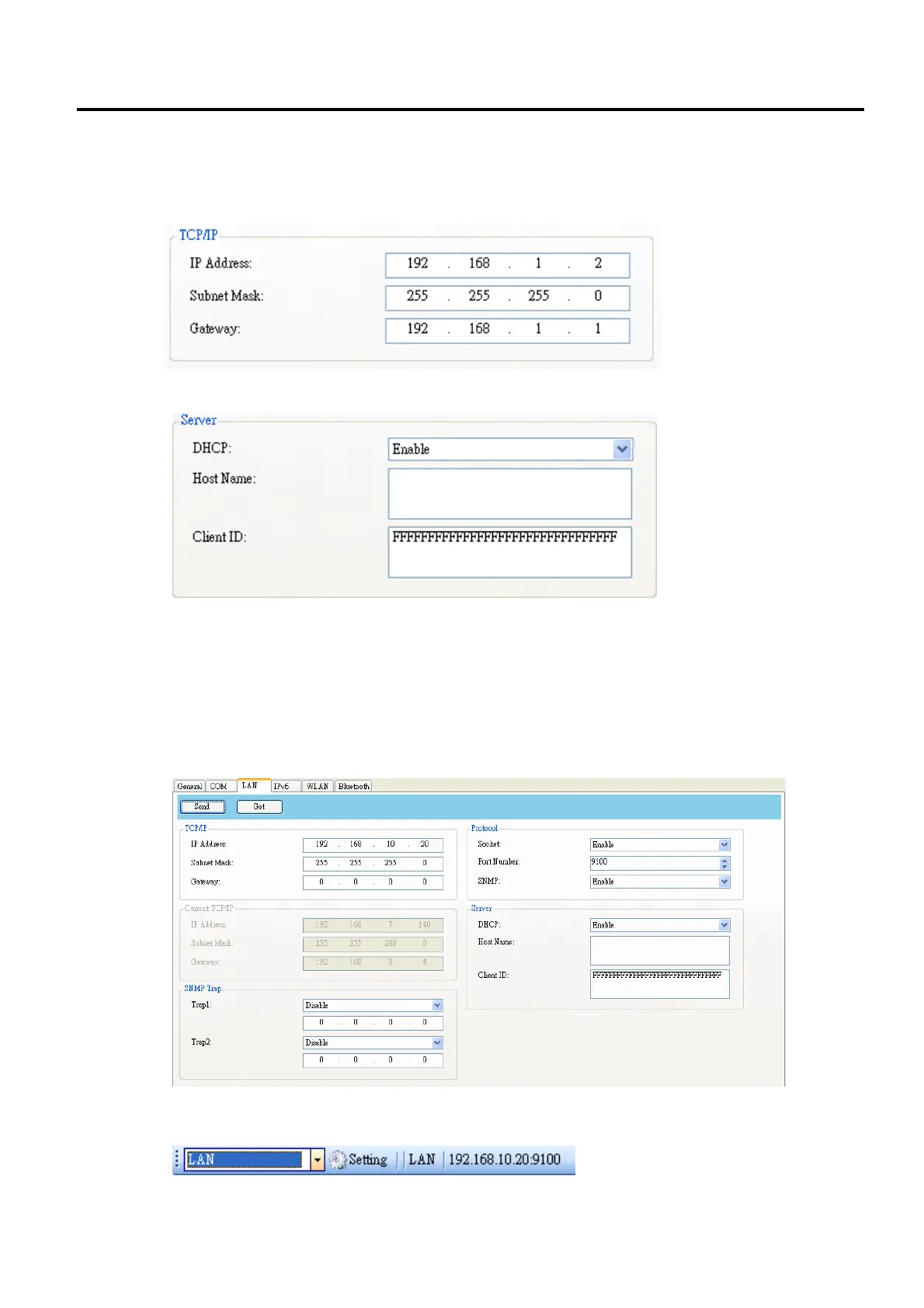7. B-FV Setting Tool EO18-33030
7.2 Working with B-FV Setting Tool (V1.0.21)
7-16
4. Do one of the following to configure your TCP/IP settings:
∙ If you have a static IP address, fill the IP Address, Subnet Mask and Gateway box under TCP/IP
according to your network settings and click Send.
∙ If you don’t have a static IP address, make sure DHCP is enabled and click Send.
5. After your printer restarts, click Get to get the TCP/IP information of your printer. If you are using
a static IP address, you’ll get the same TCP/IP settings as it is in step 3; if you are using DHCP,
The DHCP server will automatically populate the IP Address, Subnet Mask and Gateway boxes
under Current TCP/IP.
6. In the Input/Output Port list, click LAN, and click Setting.
