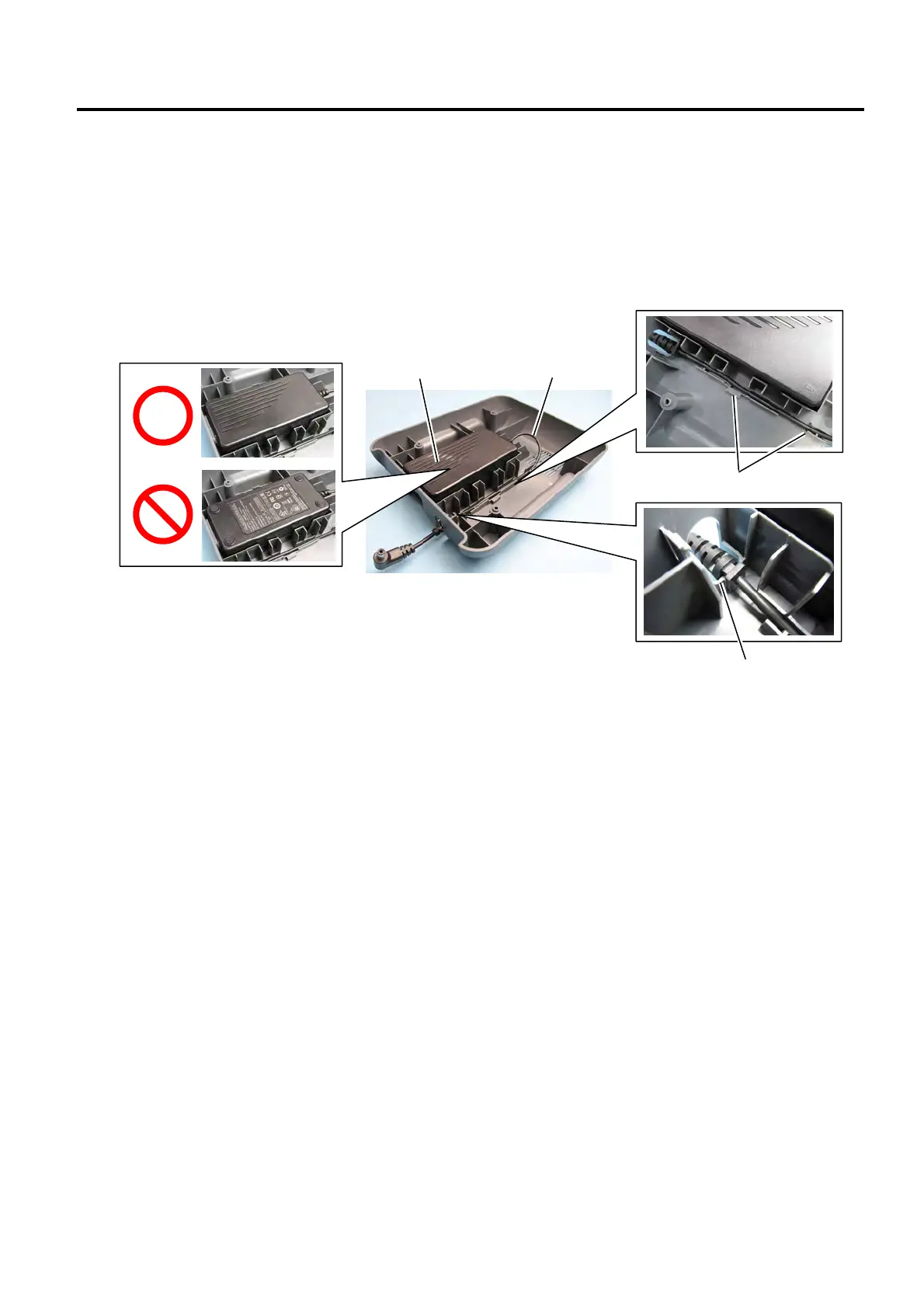3. REPLACING THE IMPORTANT PARTS EO18-33030
3.3 Replacing the Parts for B-FV4D-GH
3-31
7. Replace the power adapter cover or the power adapter with a new one and then reassemble it in the
reverse order of removal.
NOTE:
Pay attention to the following items when the power adapter is assembled.
Place the power adapter in the correct direction. (Do not turn it over upside down.)
Place the power adapter cable in the guide appropriately
Power Adapter
Cable
Guide
Guide
