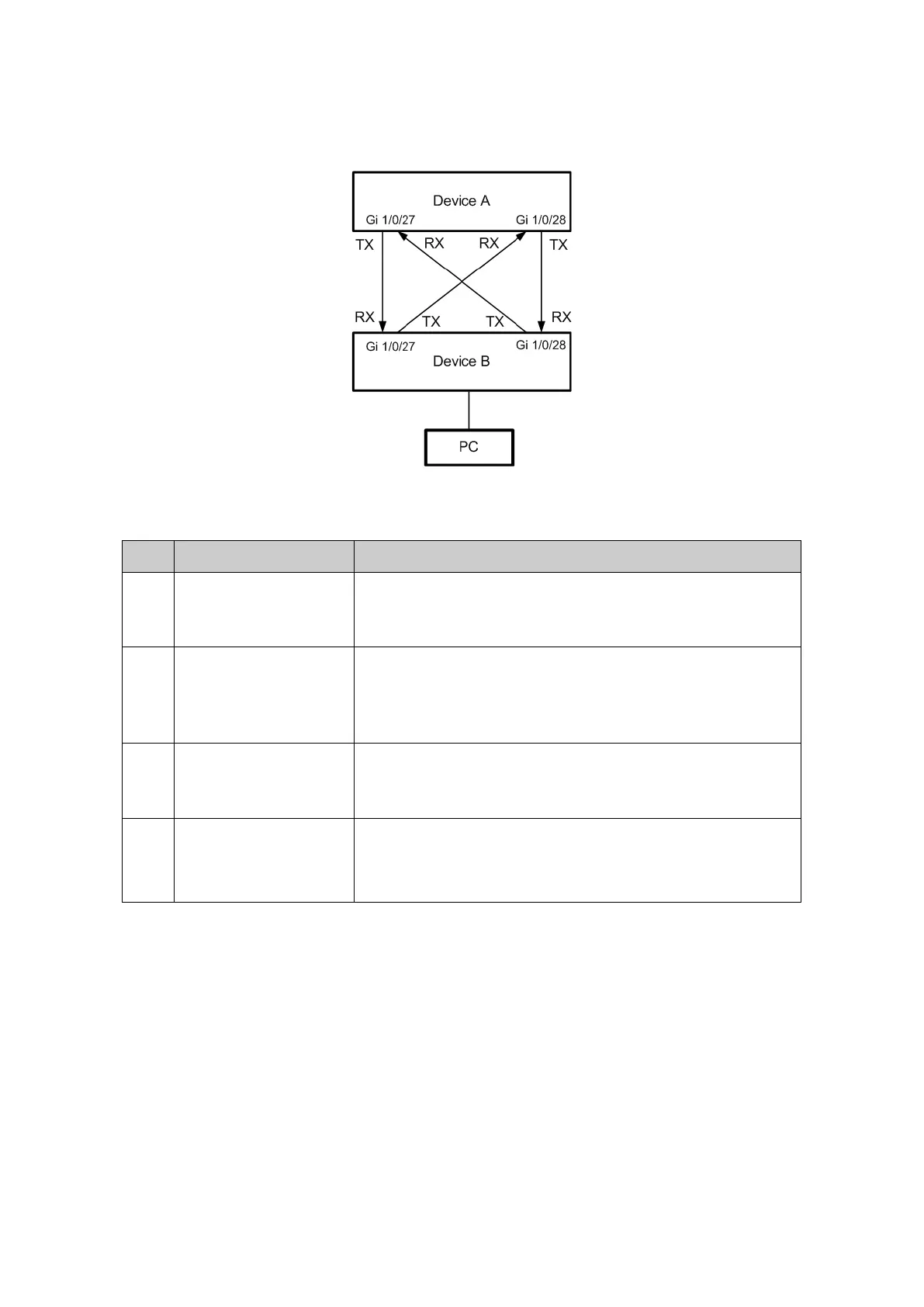132
2. The unidirectional link should be disconnected once being detected, and the ports shut down
by DLDP can be restored after the fiber pairs are correctly connected.
Network Diagram
Figure 8-13 DLDP Application Example
Configuration Procedure
Step Operation Description
1
Enable DLDP globally. Required. On the Ethernet OAM→DLDP→DLDP page,
configure DLDP State as enable under the Global Config
tab in device A and B.
2
Enable
specified ports.
Required. On the Ethernet OAM→DLDP→DLDP page,
configure DLDP State as enable on Gigabit Ethernet ports
1/0/27 and 1/0/28 in the Port Config table in device A and
device B.
3
Configure Shut Mode. Required. On the Ethernet OAM→DLDP→DLDP page,
configure the Shut Mode as auto under the Global Config
tab in device A and B.
4
Check the ports’ state.
Required. On the Ethernet OAM→DLDP→DLDP page,
select ports 1/0/27 and 1/0/28 in the Port Config table and
click the Reset button to bring them up.
The DLDP information of Gigabit Ethernet ports 1/0/27 and 1/0/28 is shown below: