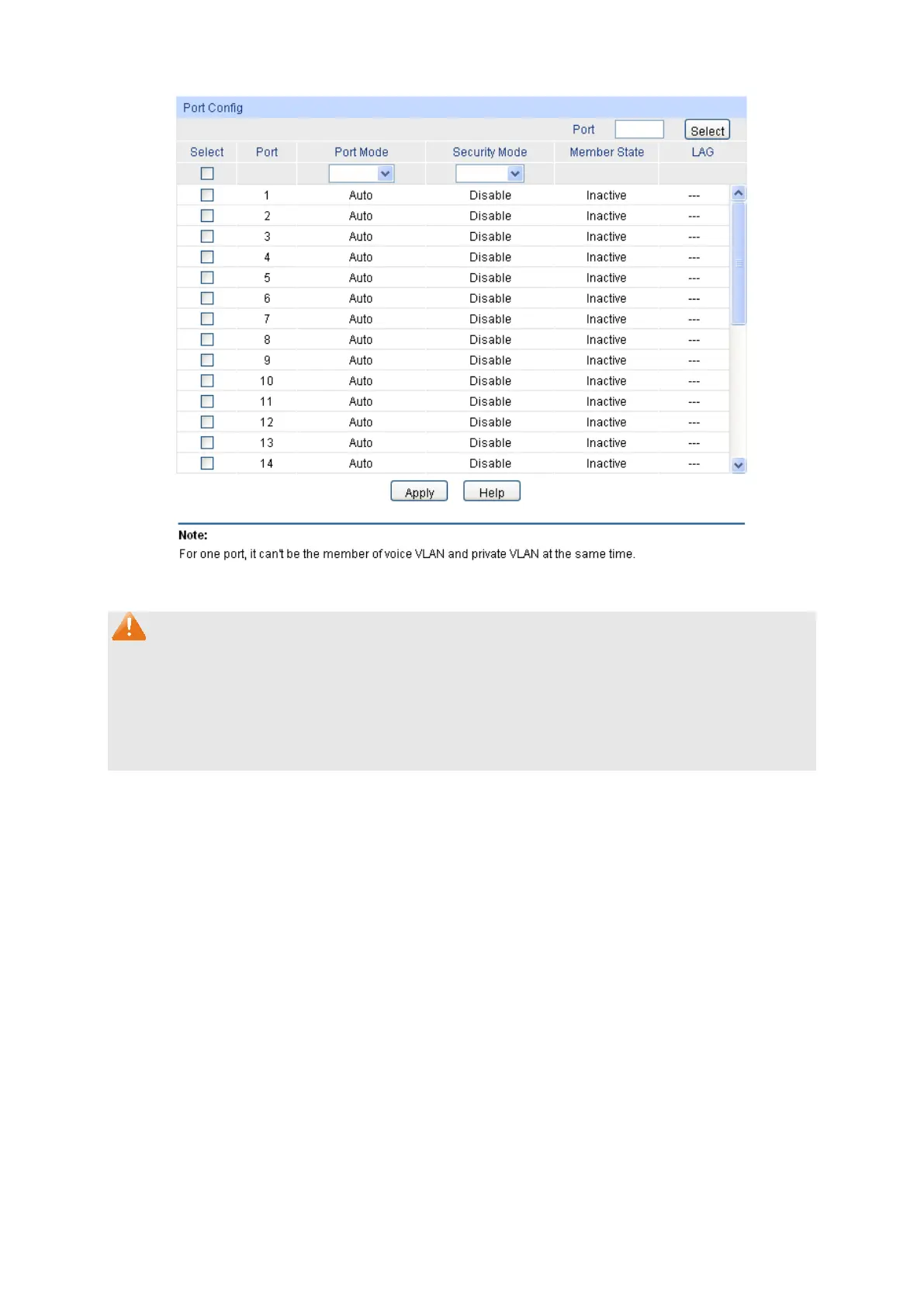184
Figure 11-13 Port Config
Note:
1. To enable voice VLAN function for the LAG member port, please ensure its member state
accords with its port mode.
2. If a port is a member port of voice VLAN, changing its port mode to be “Auto” will make the
port leave the voice VLAN and will not join the voice VLAN automatically until it receives voice
streams.
The following entries are displayed on this screen:
Port Config
Port Select: Click the Select button to quick-
select the corresponding port
based on the port number you entered.
Select:
Select the desired port for voice VLAN configuration. It is
multi-optional.
Port: Displays the port number of the switch.
Port Mode: Select the mode for the port to join the voice VLAN.
Auto:
In this mode, the switch automatically adds a port to the
voice VLAN or removes a port from the voice VLAN by
checking whether the port receives voice data or not.
Manual: In this mode, you can man
voice VLAN or remove a port from the voice VLAN.
Security Mode: Configure the security mode for forwarding packets.
Disable: All packets are forwarded.
Enable: Only voice data are forwarded.