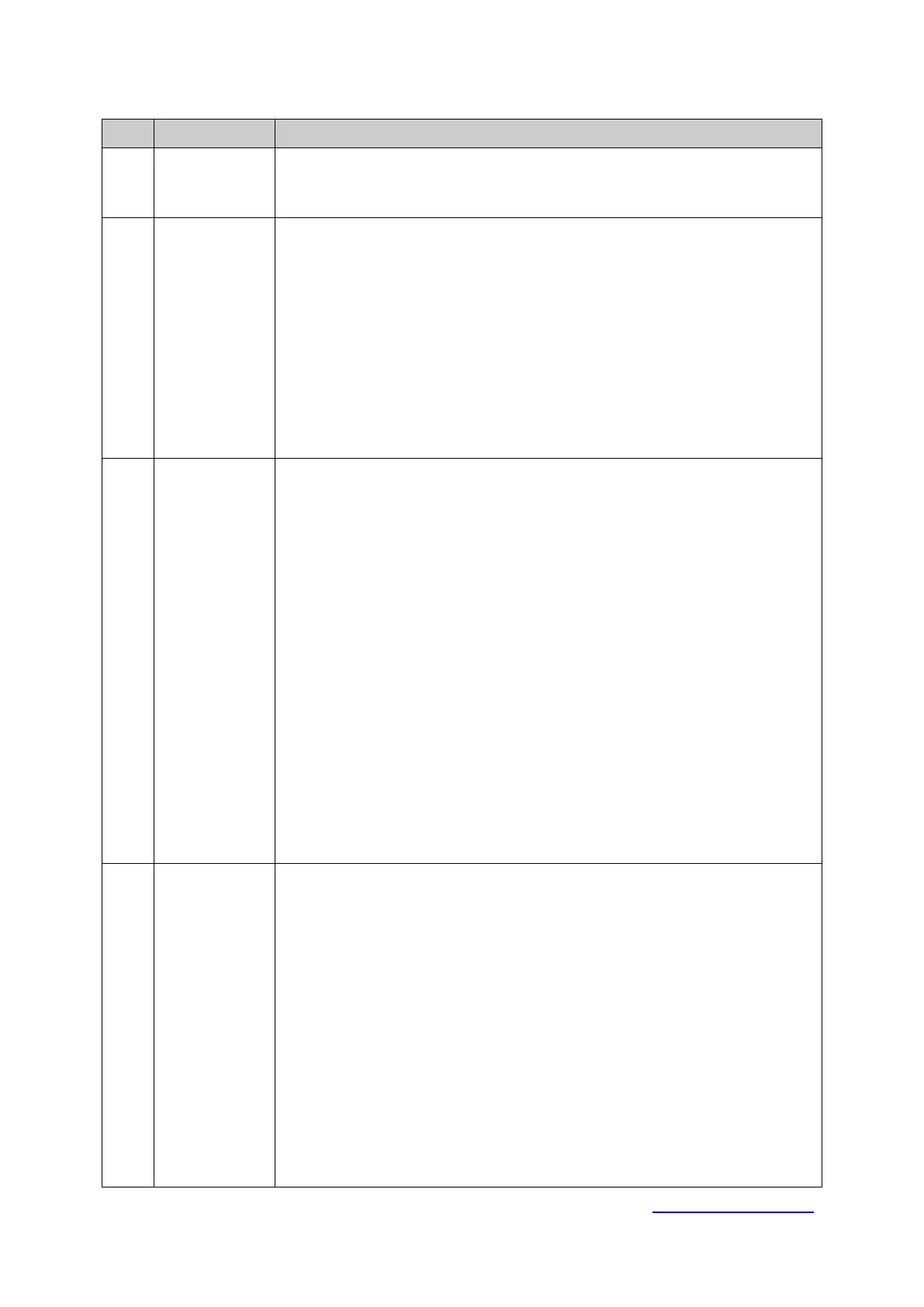201
Configuration Procedure
Step Operation Description
1 Configure
Time-range
On ACL→Time-Range page, create a time-
range named work_time.
Select Week mode and configure the week time from Monday to Friday.
Add a time-slice 08:00–18:00.
2
requirement 1
On ACL→ACL Config→ACL Create page, create ACL 11.
On ACL→ACL Config→MAC ACL page, select ACL 11, create Rule 1,
configure the operation as Permit, configure the S-
00-64-A5-5D-12-C3 and mask as FF-FF-FF-FF-FF-
time-range as No Limit.
On ACL→Policy Config→Policy Create
page, create a policy named
manager.
On ACL→Policy Config→Action Create
page, add ACL 11 to Policy
manager.
On ACL→Policy Binding→Port Binding page, select Policy manager to
bind to port 3.
3
Configure for
requirement 2
and 4
On ACL→ACL Config→ACL Create page, create ACL 100.
On ACL→ACL Config→Standard-IP ACL page, select ACL 100, create
Rule 2, configure operation as Permit, configure S-IP as 10.10.70.0 and
mask as 255.255.255.0, configure D-IP as 10.10
255.255.255.255, configure the time-range as work_time.
On ACL→ACL Config→Standard-IP ACL page, select ACL 100, create
Rule 1, configure operation as Deny, configure S-IP as 10.10.70.0 and
mask as 255.255.255.0, configure D-IP as 10.10
255.255.255.255, configure the time-range as No Limit.
On ACL→ACL Config→Standard-IP ACL page, select ACL 100, create
Rule 3, configure operation as Deny, configure S-IP as 10.10
mask as 255.255.255.0, configure D-IP as 10.10
255.255.255.255, configure the time-range as No Limit.
On ACL→Policy Config→Policy Create
page, create a policy named
limit1.
On ACL→Policy Config→Action Create
page, add ACL 100 to Policy
limit1.
On ACL→Policy Binding→Port Binding page, select Policy limit1 to
bind to port 3.
4
requirement 3
and 4
On ACL→ACL Config→ACL Create page, create ACL 101.
On ACL→ACL Config→Standard-IP ACL page, select ACL 101, create
Rule 4, configure operation as Deny, configure S-IP as 10.10.50.0 and
mask as 255.255.255.0, configure D-IP as 10.10.70.0
255.255.255.0, configure the time-range as No Limit.
On ACL→ACL Config→Standard-IP ACL page, select ACL 101, create
Rule 5, configure operation as Deny, configure S-IP as 10.10.50.0 and
mask as 255.255.255.0, configure D-IP as 10.10
255.255.255.255, configure the time-range as work_time.
On ACL→Policy Config→Policy Create
page, create a policy named
limit2.
On ACL→Policy Config→Action Create
page, add ACL 101 to Policy
limit2.
On ACL→Policy Binding→Port Binding page, select Policy limit2 to
bind to port 4.
Return to CONTENTS