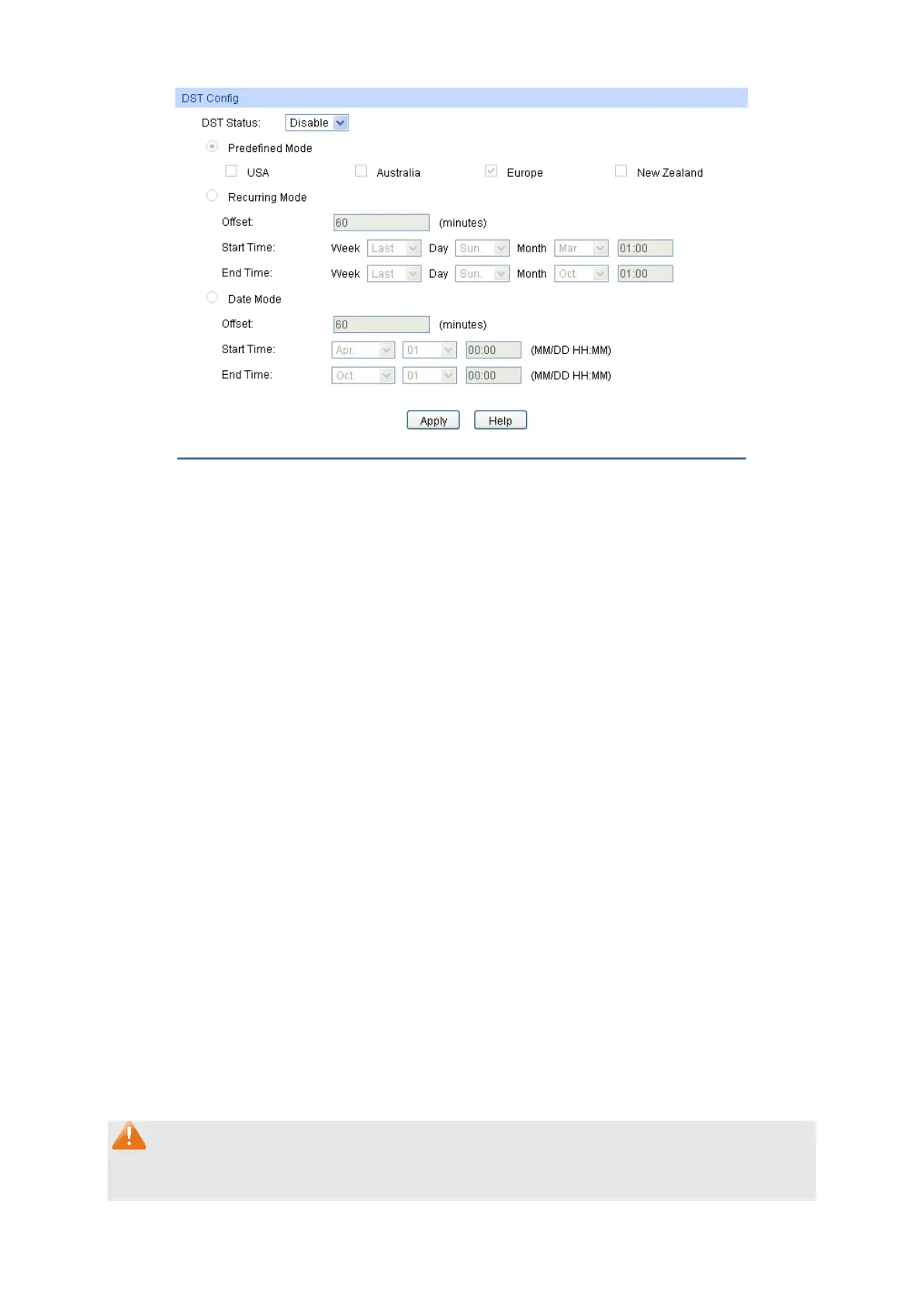15
Figure 4-6 Daylight Saving Time
The following entries are displayed on this screen:
DST Config
DST Status: Enable or Disable DST.
Predefined Mode: Select a predefined DST configuration:
USA: Second Sunday in March, 02:00 – First
November, 02:00.
Australia: First Sunday in October, 02:00 – First Sunday in
April, 03:00.
Europe: Last Sunday in March, 01:00 –
October, 01:00.
New Zealand: Last Sunday in September, 02:00 – Firs
Sunday in April, 03:00.
Recurring Mode: Specify the DST configuratio
n in recurring mode. This
configuration is recurring in use:
Offset: Specify the time adding in minutes when Daylight
Saving Time comes.
Start/End Time: Select starting time and ending time of
Daylight Saving Time.
Date Mode: Specify the DST configuration
in Date mode. This configuration
is one-off in use:
Offset: Specify the time adding in minutes when Daylight
Saving Time comes.
Start/End Time: Select starting time and ending time of
Daylight Saving Time.
Note:
1. When the DST is disabled, the predefined mode, recurring mode and date mode cannot be
configured.