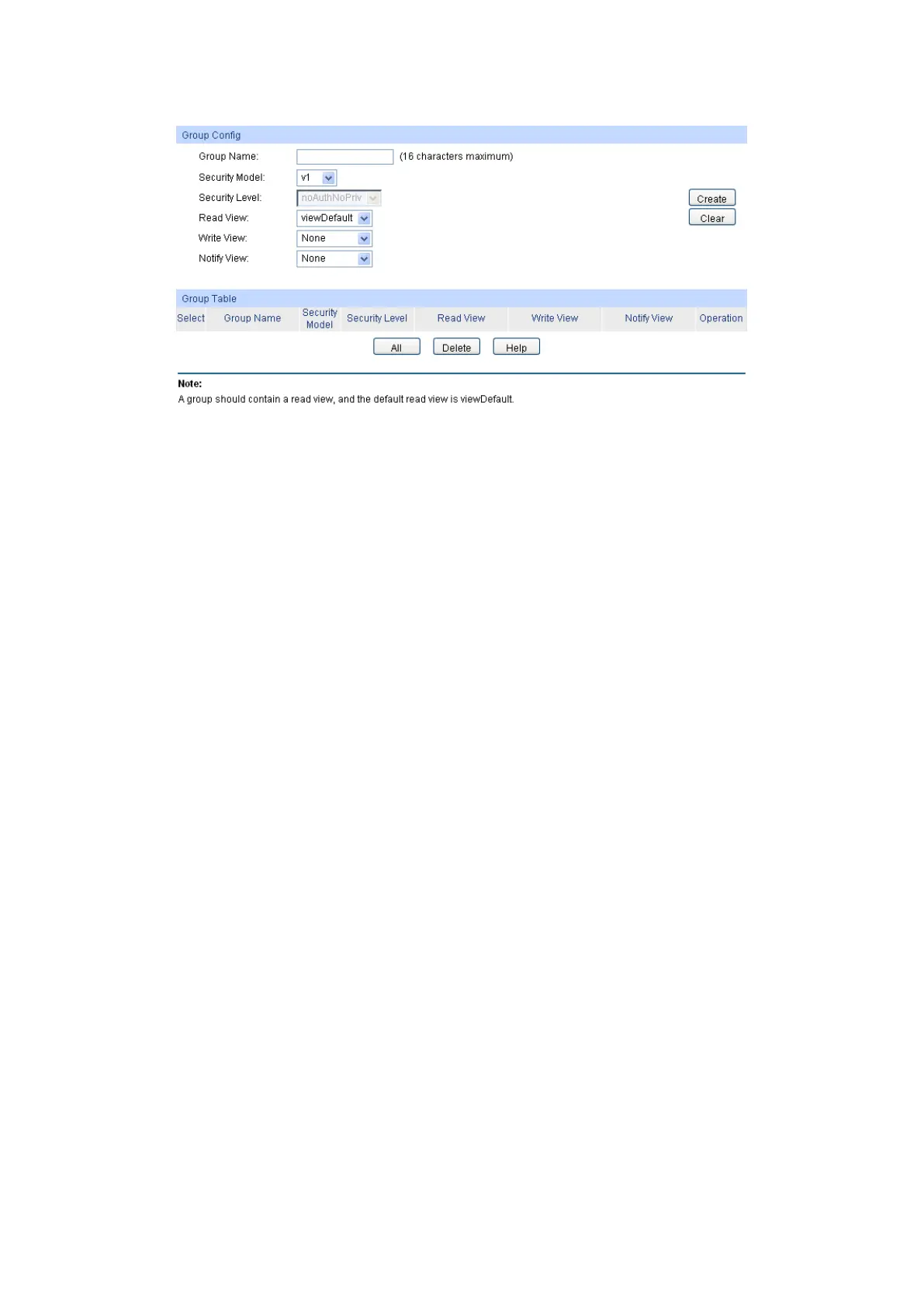244
Choose the menu SNMP→SNMP Config→SNMP Group to load the following page.
Figure 14-5 SNMP Group
The following entries are displayed on this screen:
Group Config
Enter the SNMP Group name. The Group Name, Security Model
and Security Level compose the id
entifier of the SNMP Group.
These three items of the Users in one group should be the same.
Select the Security Model for the SNMP Group.
• v1:
SNMPv1 is defined for the group. In this model, the
Community Name is used for authentication. SN
be configured on the SNMP Community page directly.
• v2c:
SNMPv2c is defined for the group. In this model, the
Community Name is used for authentication. SNMP v2c can
be configured on the SNMP Community page directly.
• v3: SNMPv3 is defined for the
group. In this model, the USM
mechanism is used for authentication. If SNMPv3 is enabled,
the Security Level field is enabled for configuration.
Select the Security Level for the SNMP v3 Group.
• noAuthNoPriv: No authentication and no priva
level is used.
• authNoPriv: Only the authentication security level is used.
• authPriv:
Both the authentication and the privacy security
levels are used.
Select the View to be the Read View. The management access is
restricted to read-
only, and changes cannot be made to the
assigned SNMP View.
Select the View to be the Write View. The management access is
writing only and changes can be made to the assigned SNMP
View. The View defined both as the Read View and the Write Vie
can be read and modified.
Select the View to be the Notify View. The management station
can receive notification
messages of the assigned SNMP view
generated by the switch's SNMP agent.