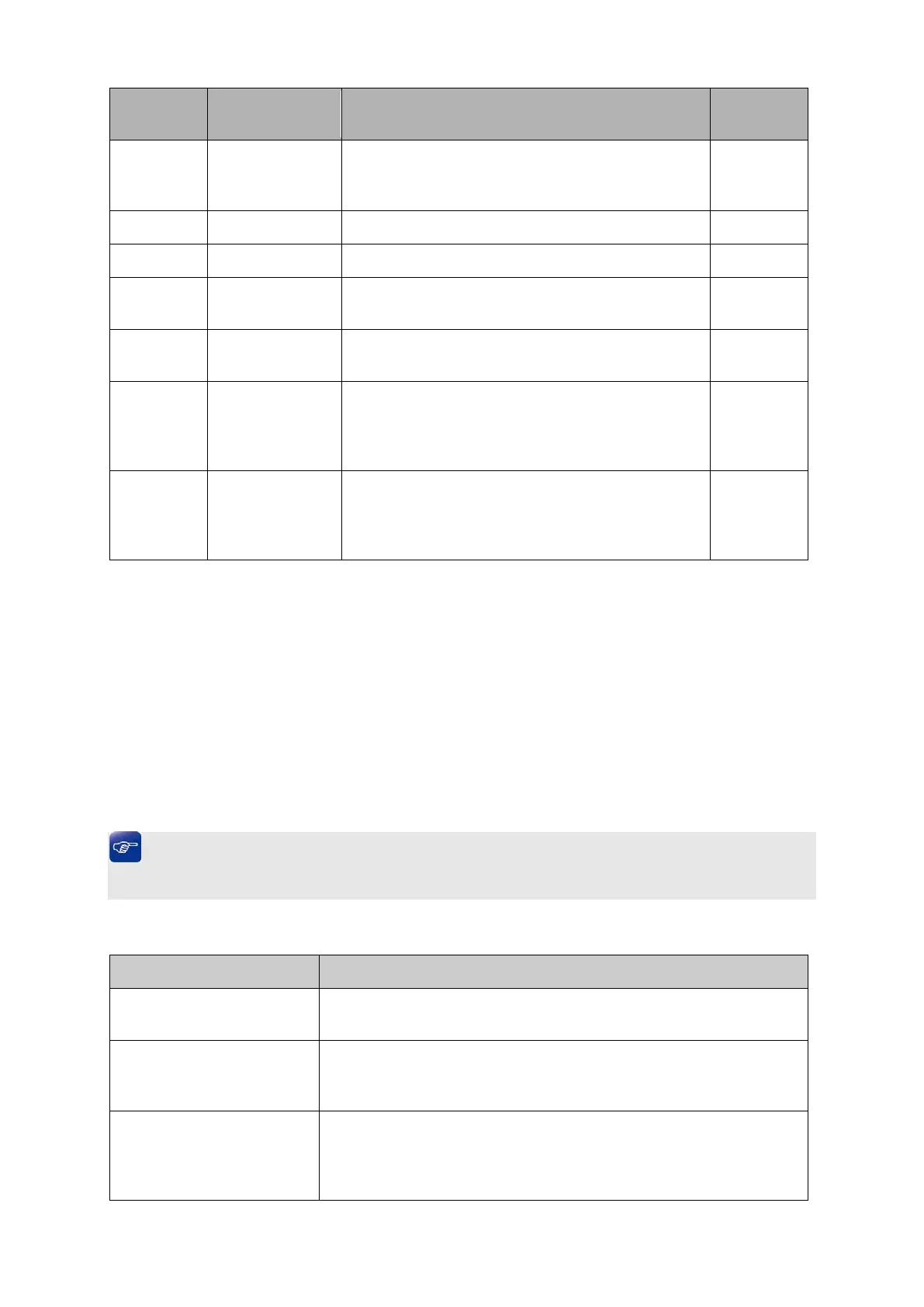260
TLV Type TLV Name Description Usage in
LLDPDU
3 Time To Live
Indicates the number of seconds that the
neighbor device is to regard the local information
to be valid.
Mandatory
4 Port Description Identifies the description string of the port. Optional
5 System Name Identifies the system name. Optional
6 System
Description
Identifies the system description. Optional
7 System
Capabilities
Identifies the ma
in functions of the system and
the functions enabled.
Optional
8 Management
Address
Identifies the management IP address, the
corresponding interface number and OID (Object
Identifier). The management IP address is
specified by the user.
Optional
127 Organizationally
Specific
Allows different organizations, such as IEEE
802.1, IEEE 802.3, IETF, as well as individual
software and equipment vendors, to define TLVs
that advertise information to remote device.
Optional
Optional TLVs are grouped into two categories including basic management TLV and
Organizationally-specific TLV.
1) Basic Management TLV
A set of TLVs considered to be basic to the management of the network stations are required for
all LLDP implementations.
2) Organizationally Specific TLV
Different organizations have defined various TLVs. For instance, Port VLAN ID TLV, Port and
Protocol VLAN ID TLV, VLAN Name TLV And Protocol Identity TLV are defined by IEEE 802.1,
while MAC/PHY Configuration/Status TLV, Power Via MDI TLV, Link Aggregation TLV and
Maximum Frame TLV are defined by IEEE 802.3.
Note:
For detailed introduction of TLV, please refer to IEEE 802.1AB standard.
In TP-LINK switch, the following LLDP optional TLVs are supported.
TLV Description
Port Description TLV The Port Description TLV
allows network management to
advertise the IEEE 802 LAN station's port description.
System Capabilities TLV
The System Capabilities TLV identifies the primary functions of
the system and whether or not these primary functions are
enabled.
System Description TLV
The System Description TLV allows network management to
advertise the system's description, which should include the full
name and version identification of the system's hardware type,
software operating system, and networking software.