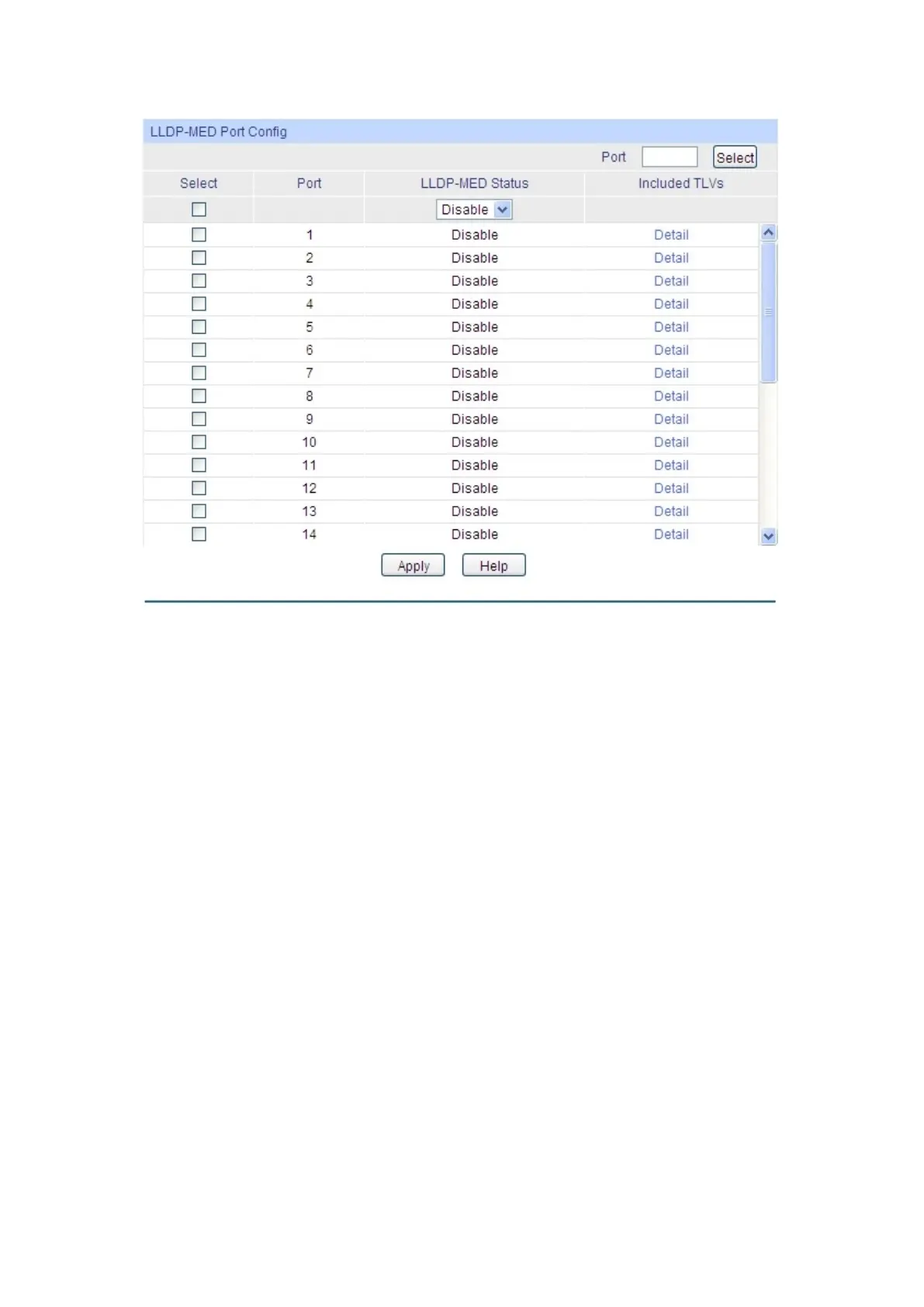269
Choose the menu LLDP→LLDP-MED→Port Config to load the following page.
Figure 15-7 LLDP-MED Port Configuration
The following entries are displayed on this screen:
LLDP-MED Port Config
Select: Select the desired port to configure.
LLDP-MED Status: Configure the port's LLDP-MED status:
• Enable: Enable the port's LLDP-MED status, and the port's
Admin Status will be changed to Tx&Rx.
• Disable: Disable the port's LLDP-MED status.
Included TLVs: Select TLVs to be included in outgoing LLDPDU.
Detail: Click the Detail button to display the included TLVs and sele
desired TLVs.