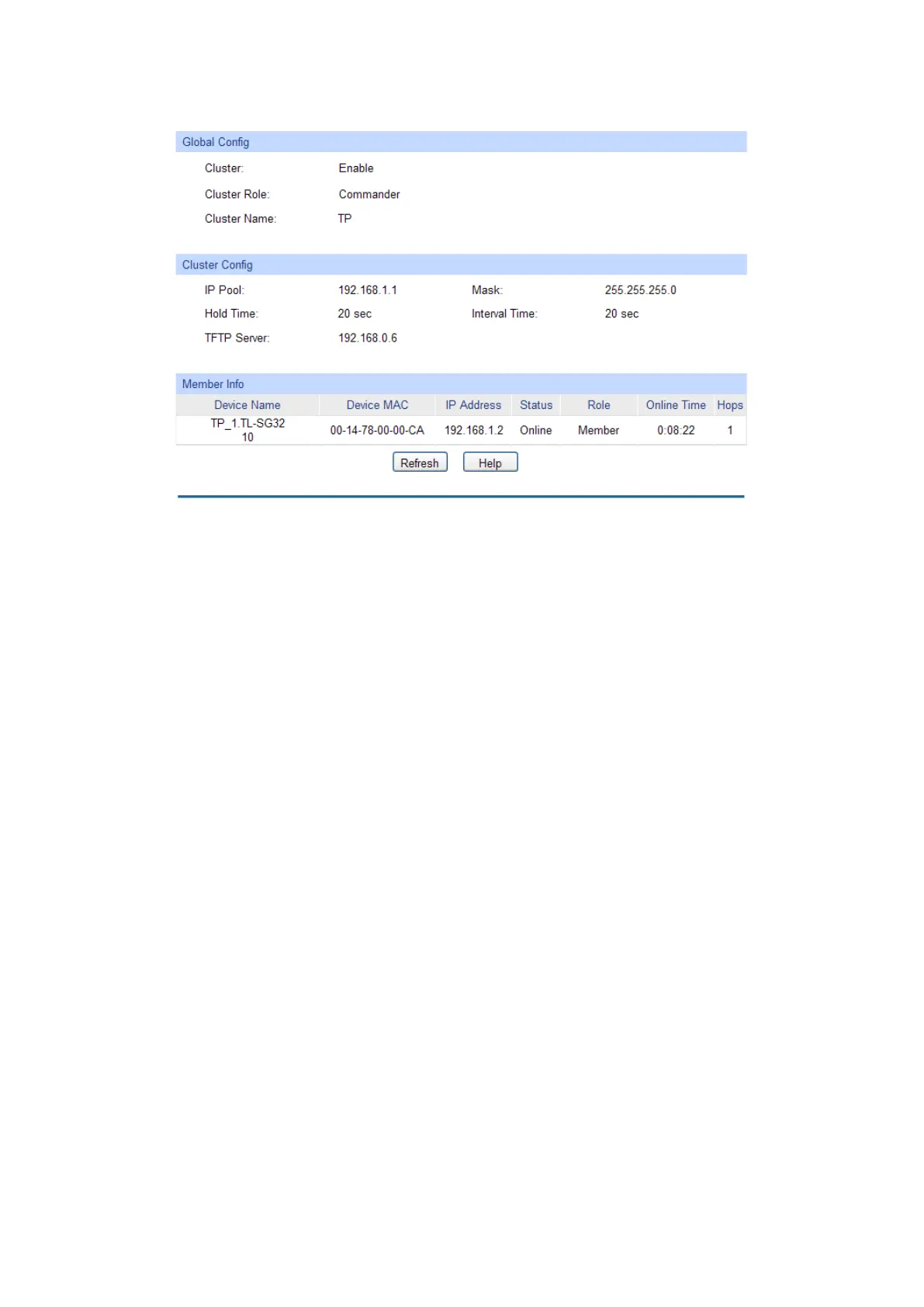284
For a commander switch,the following page is displayed:
Figure 16-10 Cluster Summary for Commander Switch
The following entries are displayed on this screen:
Global Config
Cluster: Displays the cluster status (enabled or disabled) of the switch.
Cluster Role: Displays the role the switch plays in the cluster.
Cluster Name: Displays the name of the current cluster the switch belongs to.
Cluster Config
IP Pool & Mask:
Displays the private IP range of the member switches in the
cluster.
Hold Time: Displays the time for the comm
ander switch to keep the cluster
information.
Interval Time: Displays the interval to send handshake packets.
TFTP Server: Displays the IP address of TFTP server.
Member Info
Device Name: Displays the description of the member switch.
Device MAC: Displays the MAC address of the member switch.
IP Address: Displays the IP address of the member switch used in the cluster.
Status: Displays the connection status of the member switch.
Role: Displays the role the switch plays currently.
Online Time: Displa
ys the time when the member switch is added to the cluster.