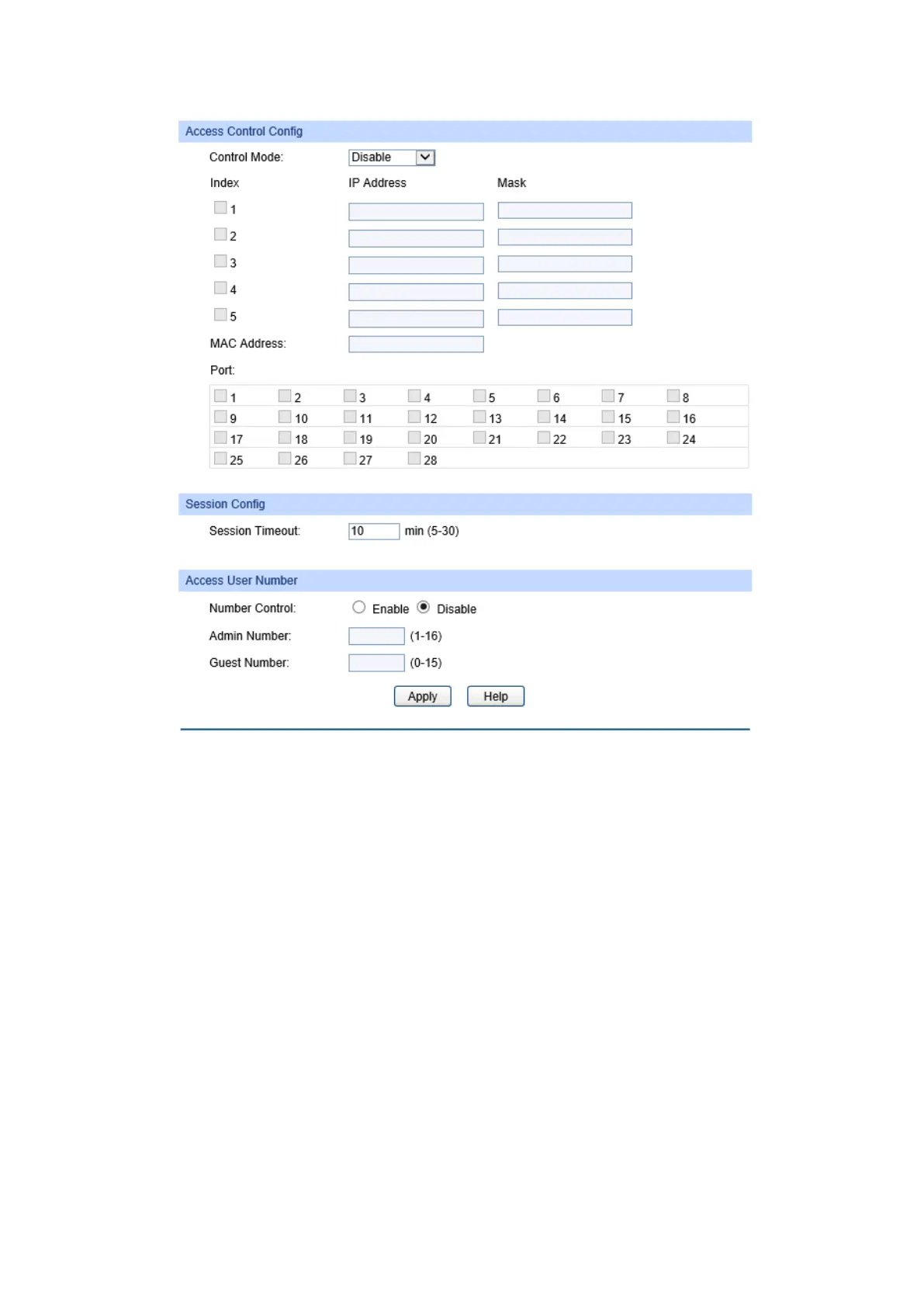30
Choose the menu System→Access Security→Access Control to load the following page.
Figure 4-18 Access Control
The following entries are displayed on this screen:
Access Control Config
Control Mode:
Select the control mode for users to log on to the Web
management page.
IP-based: Select this option to limit the IP-
for login.
MAC-based:
Select this option to limit the MAC Address of
the users for login.
Port-based: Select this option to limit the ports for login.
IP Address&Mask
These fields can be available for configuration only when
IP-based mode is selected. Only the users within the IP-
you set here are allowed for login.
MAC Address: The field can be available for configuration only when MAC-
mode is selected.
Only the user with this MAC Address you set
here is allowed for login.