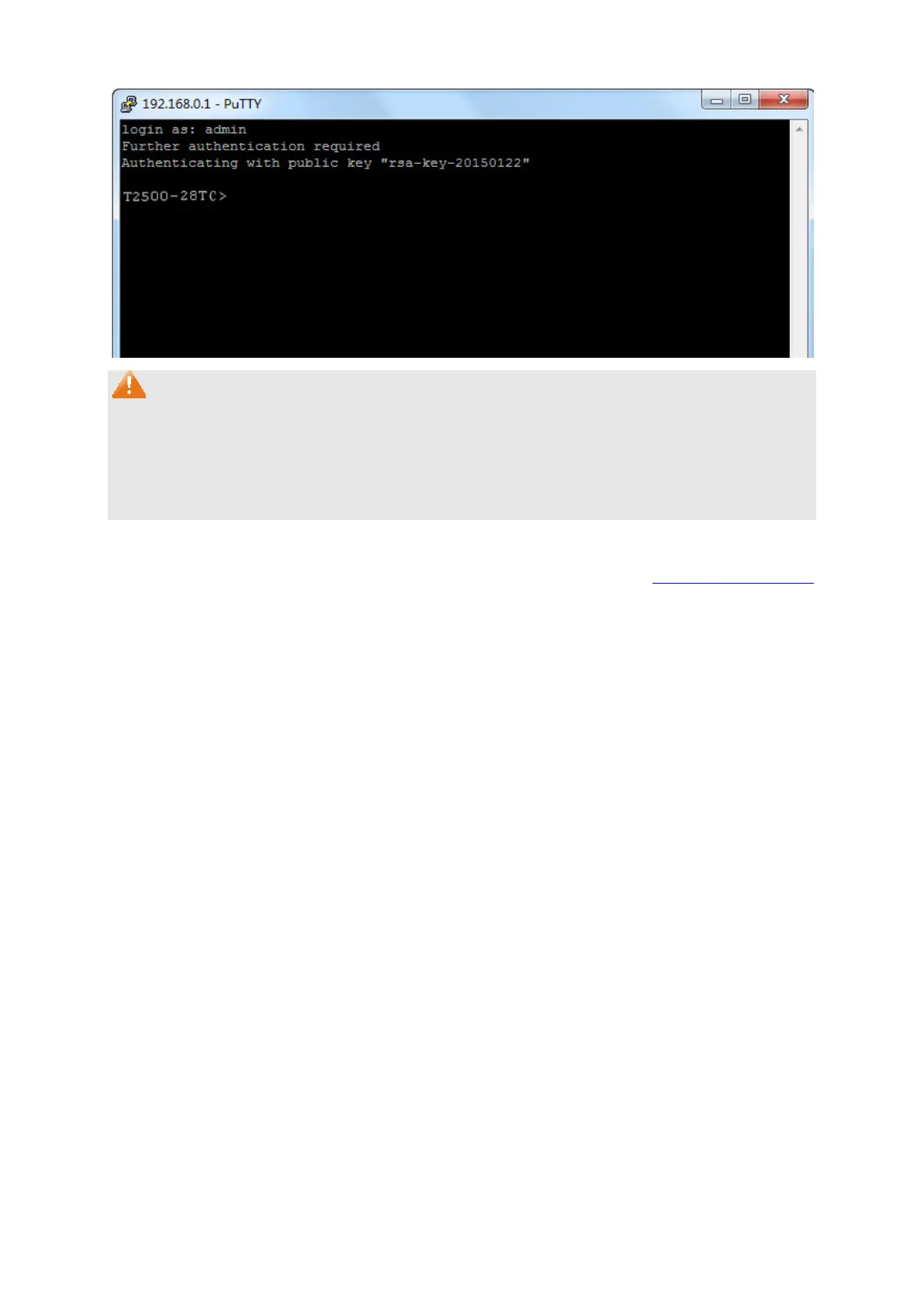38
Note:
Following the steps above, you have already entered the User EXEC Mode of the switch. However,
to configure the switch, you need a password to enter the Privileged EXEC Mode first. For a switch
with factory settings, the Privileged EXEC Mode password can only be configured through the
console connection. For complete information about how to configure the Privileged EXEC Mode
password, please refer to the CLI Reference Guide in the provided Resource CD.
Return to CONTENTS