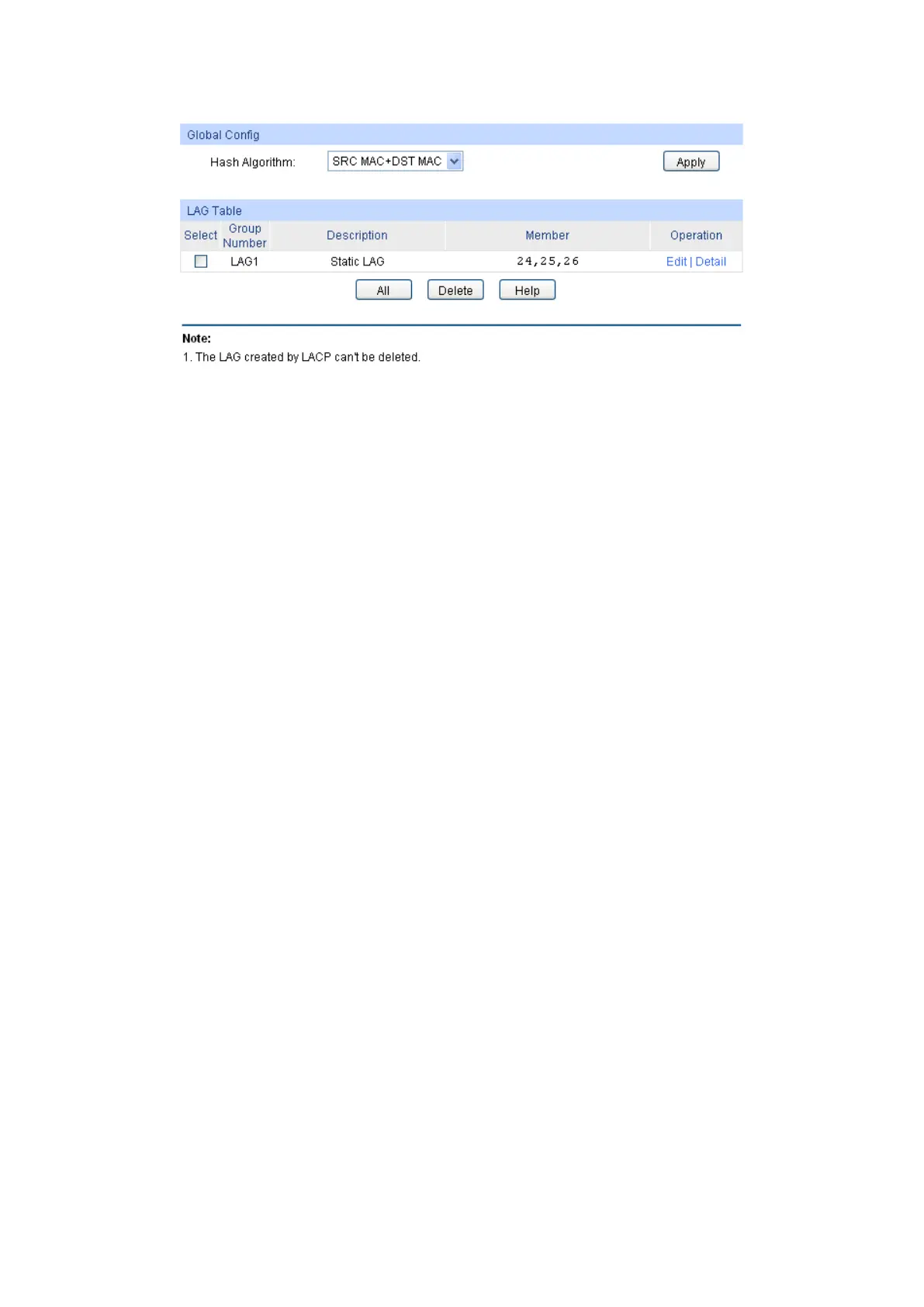52
Choose the menu Switching→LAG→LAG Table to load the following page.
Figure 5-13 LAG Table
The following entries are displayed on this screen:
Global Config
: Select the applied scope of aggregate hash arithmetic,
which results in choosing a port to transfer the packets.
• SRC MAC + DST MAC: When this option is selected,
the Aggregate Arithmetic will apply to the source and
destination MAC addresses of the packets.
• SRC IP + DST IP: When this option is selected, the
Aggregate Arithmetic will apply to the source and
destination IP addresses of the packets.
LAG Table
: Select the desired LAG. It is multi-optional.
: Displays the LAG number here.
: Displays the description of LAG.
: Displays the LAG member.
: Allows you to view or modify the information for each LAG.
• Edit: Click to modify the settings of the LAG.
• Detail: Click to get the information of the LAG.