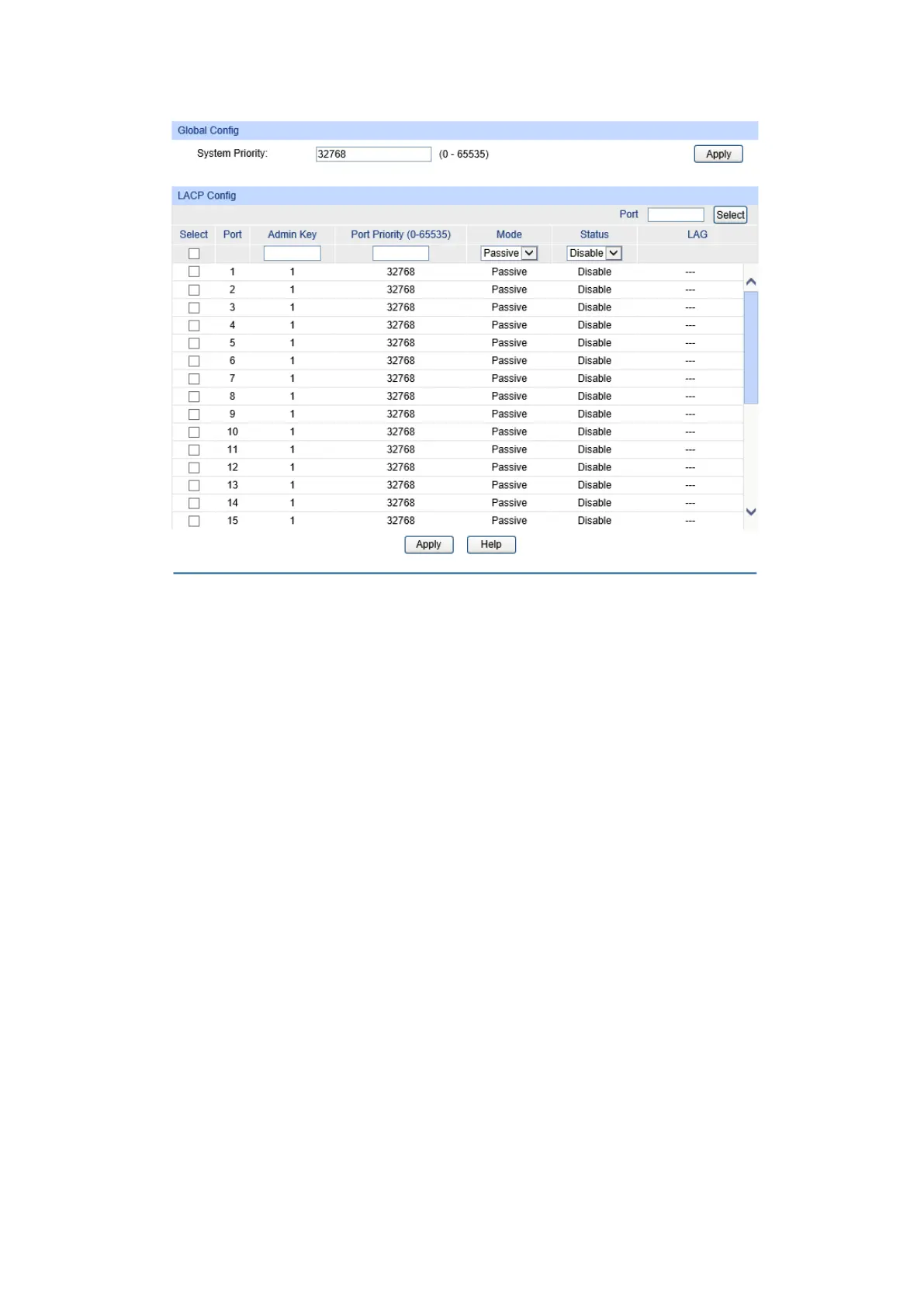55
Choose the menu Switching→LAG→LACP Config to load the following page.
Figure 5-16 LACP Config
The following entries are displayed on this screen:
Global Config
Specify the system priority for the switch. The system pri
ority and
MAC address constitute the system identification (ID). A lower system
priority value indicates a higher system priority. When exchanging
information between systems, the system with higher priority
determines which link aggregation a link belongs
to, and the system
with lower priority adds the proper links to the link aggregation
according to the selection of its partner.
LACP Config
: Click the Select button to quick-select the corresponding port based
on the port number you entered.
: Select the desired port for LACP configuration. It is multi-optional.
: Displays the port number.
: Specify an Admin Key for the port. The member ports in a dynamic
aggregation group must have the same Admin Key.
: Specify a Port Priority for the port. This value determines the priority
of the port to be selected as the dynamic aggregation group
member. The port with smaller Port Priority will be considered as the
preferred one. If the two port priorities are equal; th
smaller port number is preferred.