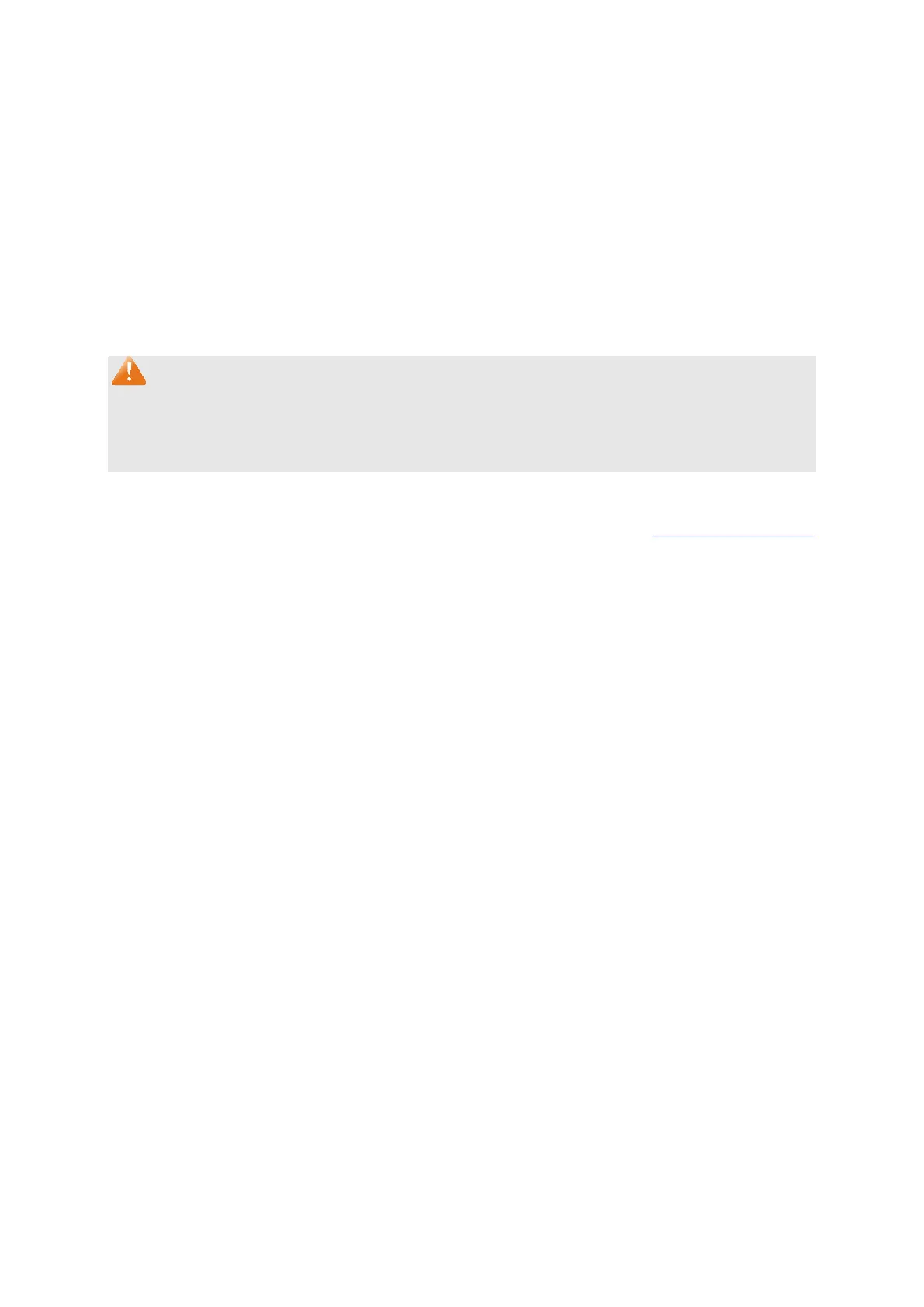64
Filtering Address Table
:
Select the entry to delete the corresponding filtering address. It is
multi-optional.
: Displays the filtering MAC Address.
: Displays the corresponding VLAN ID.
: Here the symbol “__” indicates no specified port.
: Displays the Type of the MAC address.
: Displays the Aging Status of the MAC address.
Note:
1. The MAC address in the Filtering Address Table cannot be added to the Static Address Table
or bound to a port dynamically.
2. This MAC address filtering function is not available if the 802.1X feature is enabled.
Return to CONTENTS