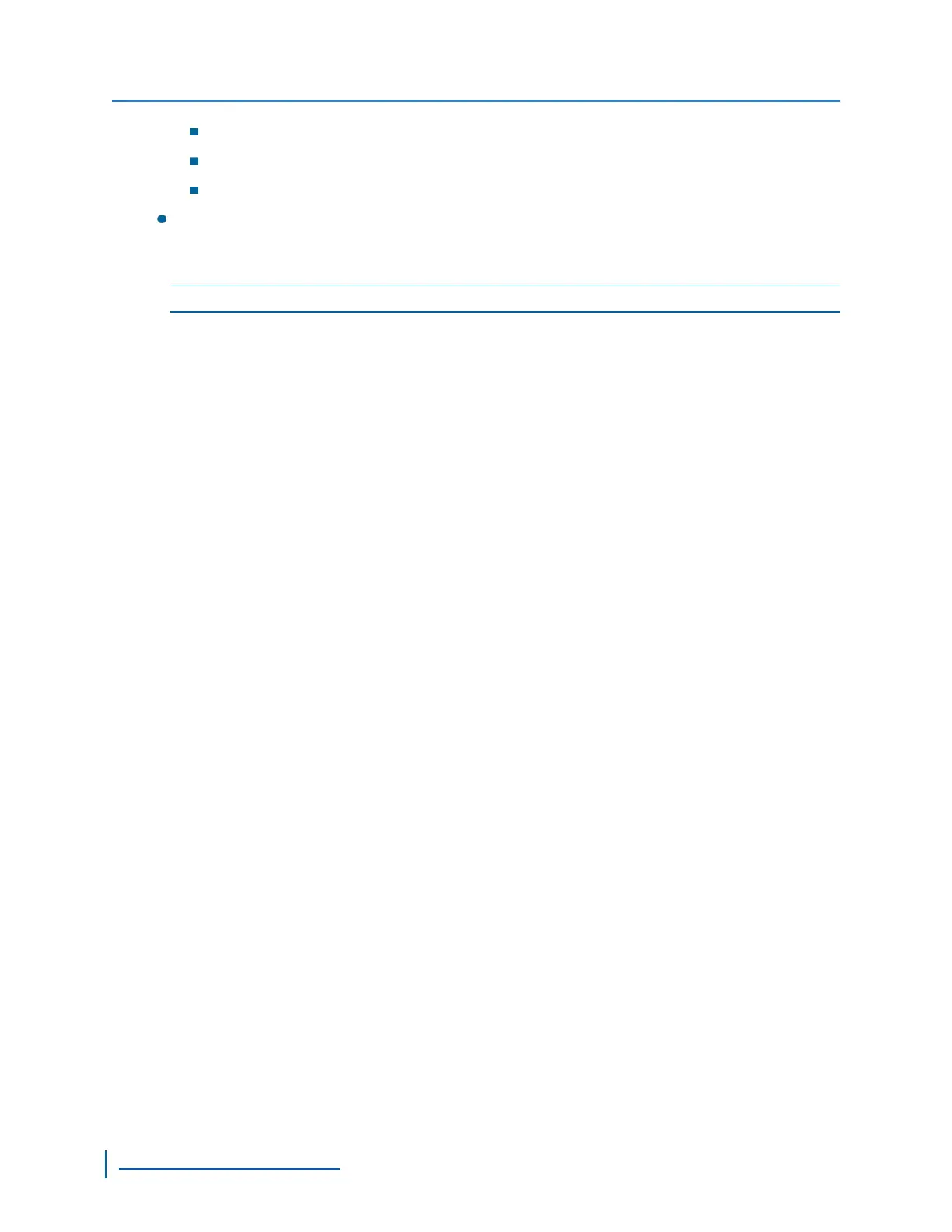Low: CIF, 88 kbps, MinQ 12, MaxQ 22, CFR, Skip rate 4
Medium: 2CIF, 172 kbps, MinQ 12, MaxQ 22, CFR, Skip rate 4
High: 2CIF, 400 kbps, MinQ 12, MaxQ 22, CFR, Skip rate 2
Continuous recording: Recording is done on the storage device at the same time as
recording to Nextiva VMS.
4. From the Device Management list, select the storage device.
NOTE: If the recording device is full, click Clear to delete data from the recording device.
5. Click Apply.
Recording to the Storage Device
103
www.verint.com/video_solutions
