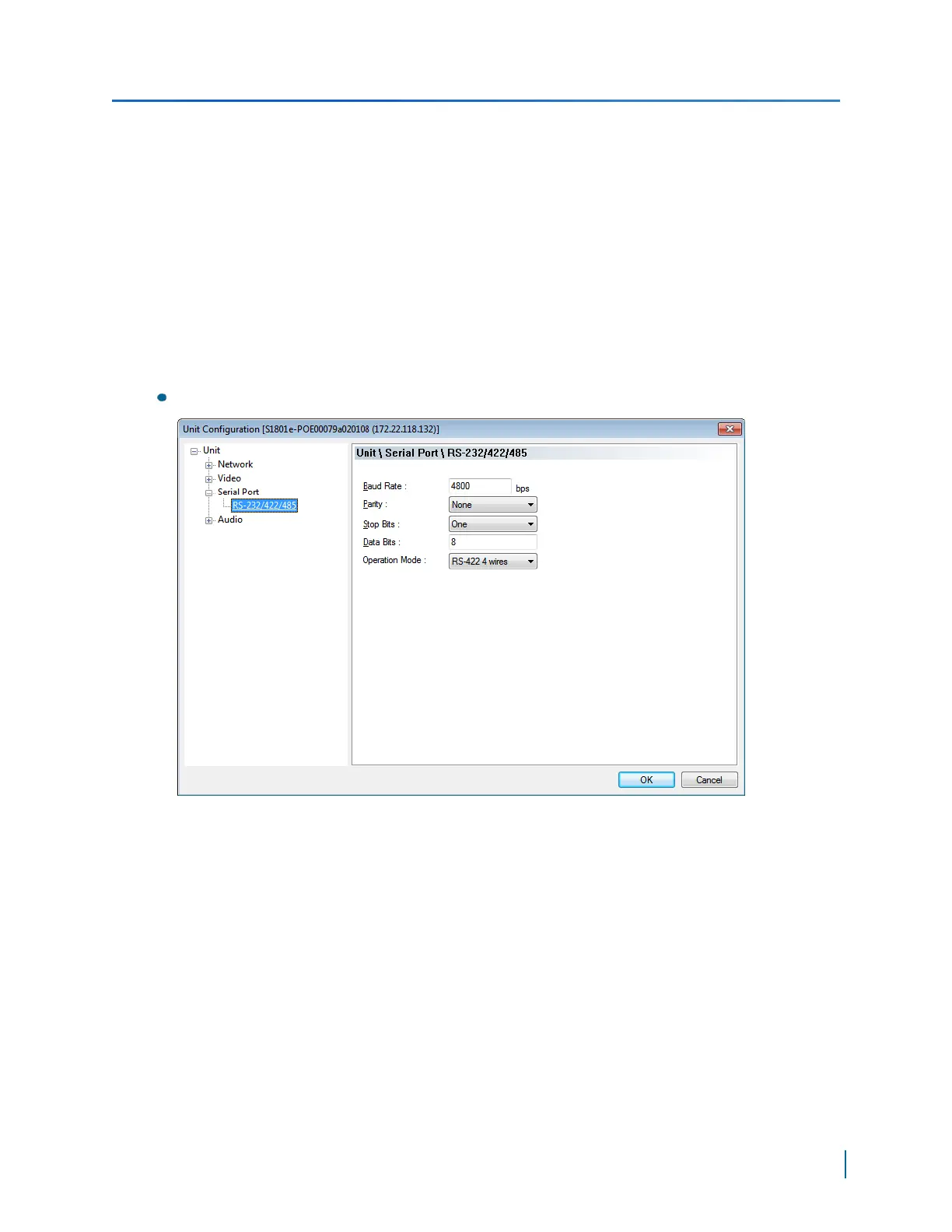Configuring the RS-232 Serial Port Using SConfigurator
Use the following procedure to configure an RS-232 device using SConfigurator.
► Perform the following steps:
1. Start SConfigurator.
2. Select the Units tab, then click Discover.
3. Select the Nextiva device, and click Configure.
4. In the tree view, click Unit >Serial Port.
5. Select one of the following:
(Single- and Dual-Port devices) RS-232/422/485.
Chapter 4: Using SConfigurator for Configuration
Verint Video Intelligence Solutions
58
