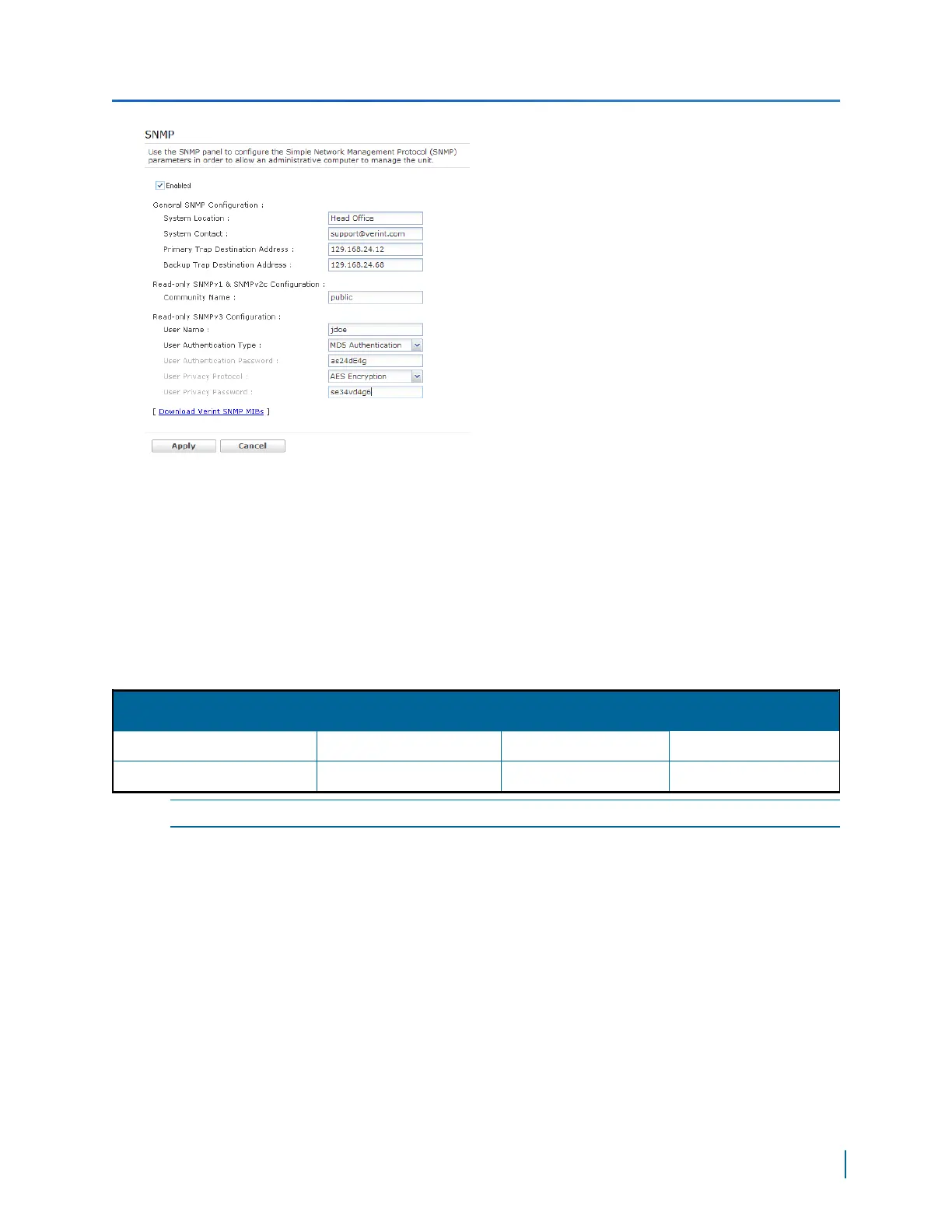3. Click Download Verint SNMP MIBs.
Audio Properties
The S1801e, S1802e, S1808e-A and S1816e-A supports bi-directional audio: audio input and
output. Audio input allows you to capture audio signals from a camera, provided that it supports
audio, at the same time it captures video.
Currently, the S1800e series devices support the following audio formats:
Codec
Sampling Frequency Bits per Sample Bitrate
PCM (no compression) 8 kHz 16bits/data 28 kbits/sec (8kHz)
G.711/μ-Law (8 bits) 8 kHz 14 bits signed/data 64 kbits/sec
NOTE: The S1816e-SPand S1816e-SR models do not support audio.
Setting the Audio Sampling Rate
Expressed in hertz (Hz), sampling rate is the rate at which samples of an analog signal are taken in
order to be converted into digital form. The device uses 8 kHz.
► Perform the following steps:
1. Start the Web Interface.
2. From the tree, select Configuration >Audio.
Chapter 5: Using the Web Interface for Configuration
Verint Video Intelligence Solutions
92
