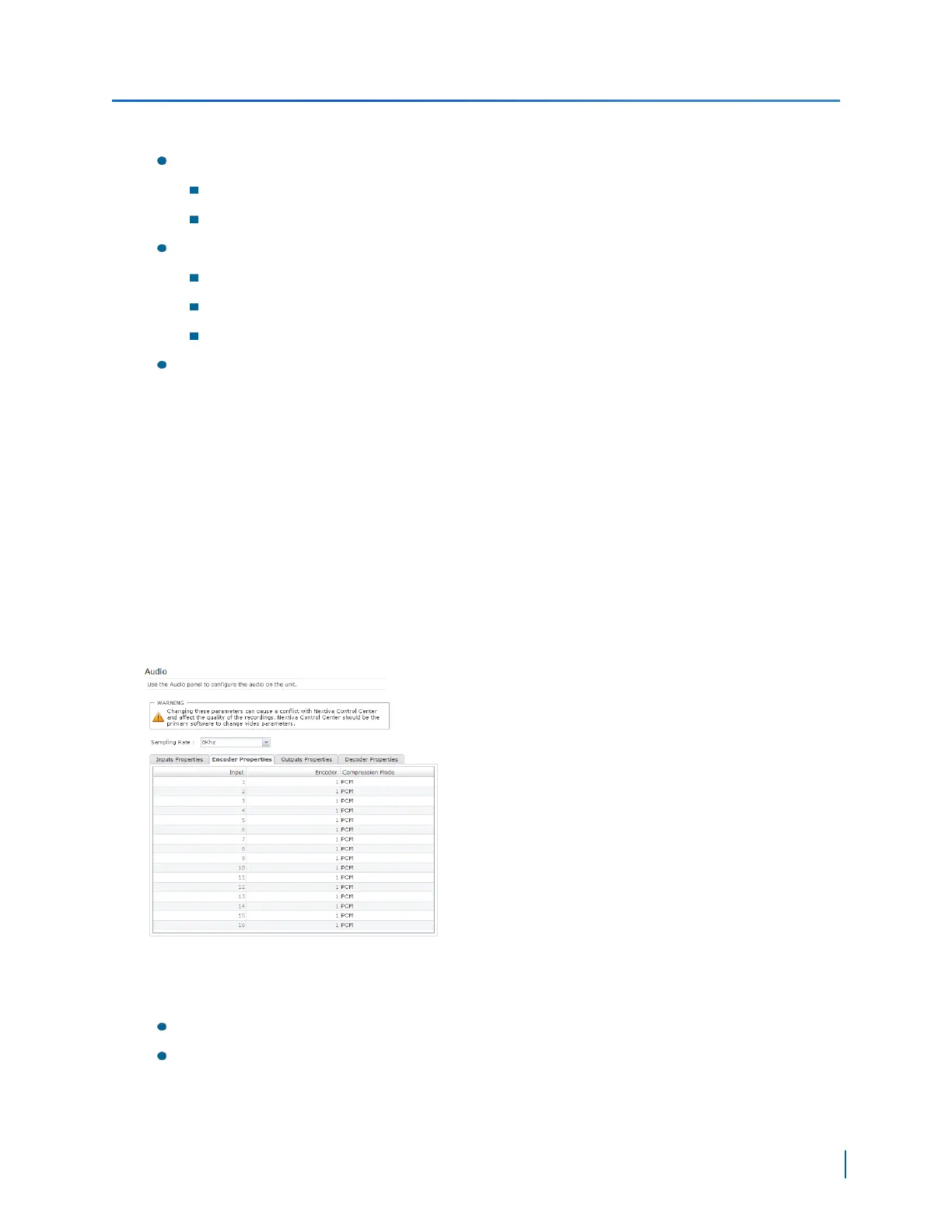4. Set the values for each input:
Input Type: Select the audio source:
Line In
Mic In
Bias:Select from the following:
2.0 V
2.5 V
3.0 V
Gain: Type a value from -12 to 59 to set the amplitude of the signal from the input.
5. Click the speaker icon to mute audio from the input.
6. Click Apply.
Setting the Audio Encoder Properties
The S1801e, S1802e, S1808e-A and S1816e-A supports bi-directional audio: audio input and
output. Audio input allows you to capture audio signals from a camera, provided that it supports
audio, at the same time it captures video.
► Perform the following steps:
1. Start the Web Interface.
2. From the tree, select Configuration >Audio.
3. Select the Encoder Properties tab.
4. From the Compression Mode list, select one of the following:
PCM
μ-LAW
5. Click Apply.
Chapter 5: Using the Web Interface for Configuration
Verint Video Intelligence Solutions
94