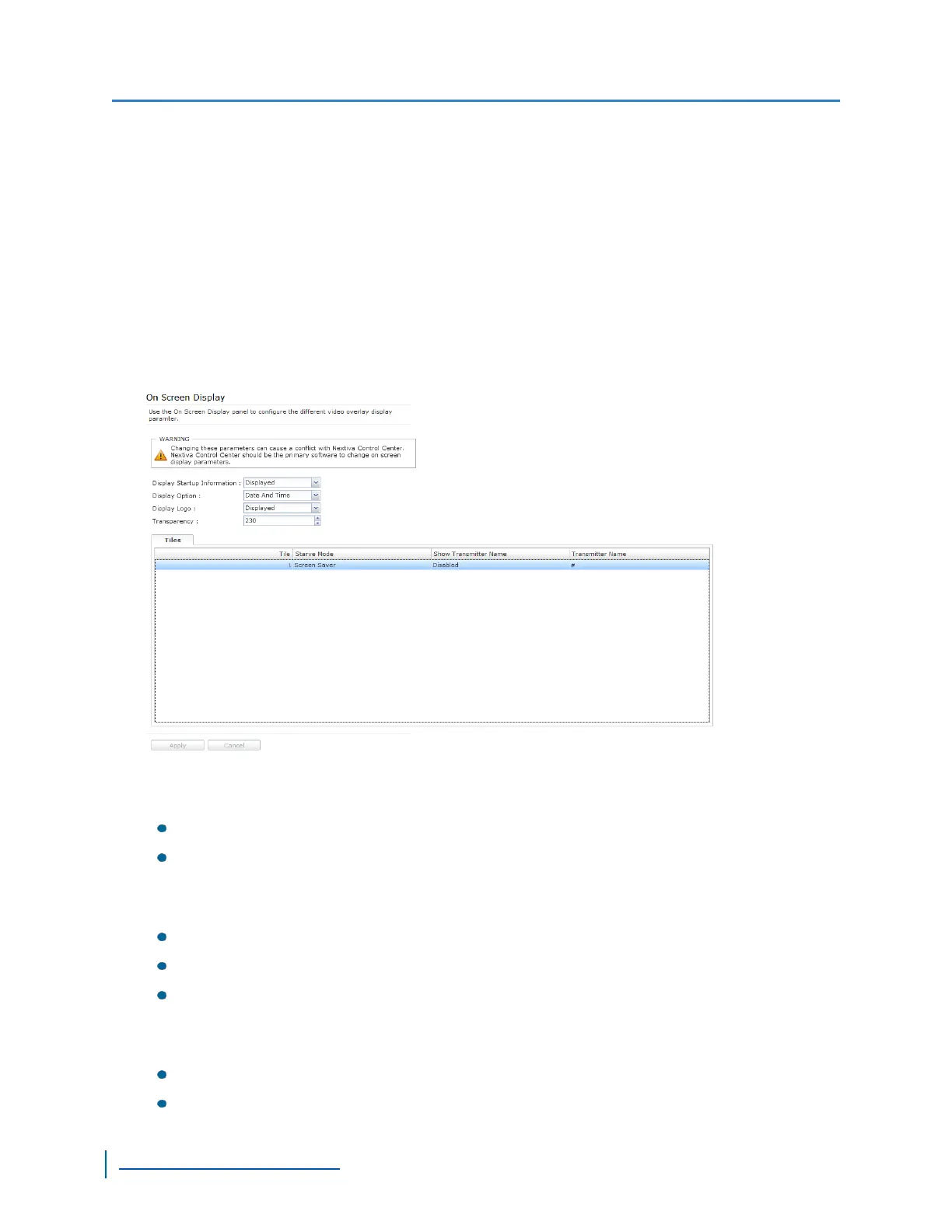Setting the On-Screen Display for the
Decoders
On the S1801e-R and S1801e-R-HD, you can configure the information that is displayed on the
external monitor about the video.
► Perform the following steps:
1. Start the Web Interface.
2. From the tree, select Configuration >On Screen Display.
3. In the Display Startup Information list, select if you want to show startup information on the
monitor. Choose from:
Displayed
Not Displayed
4. In the Display Option list, select the information that you want to display on the monitor.
Choose from:
Date and Time
Uptime
Nothing
5. In the Display Logo list, choose to show the Verint logo on the monitor during the device start
up. Choose from:
Displayed
Not Displayed
Setting the On-Screen Display for the Decoders
101
www.verint.com/video_solutions