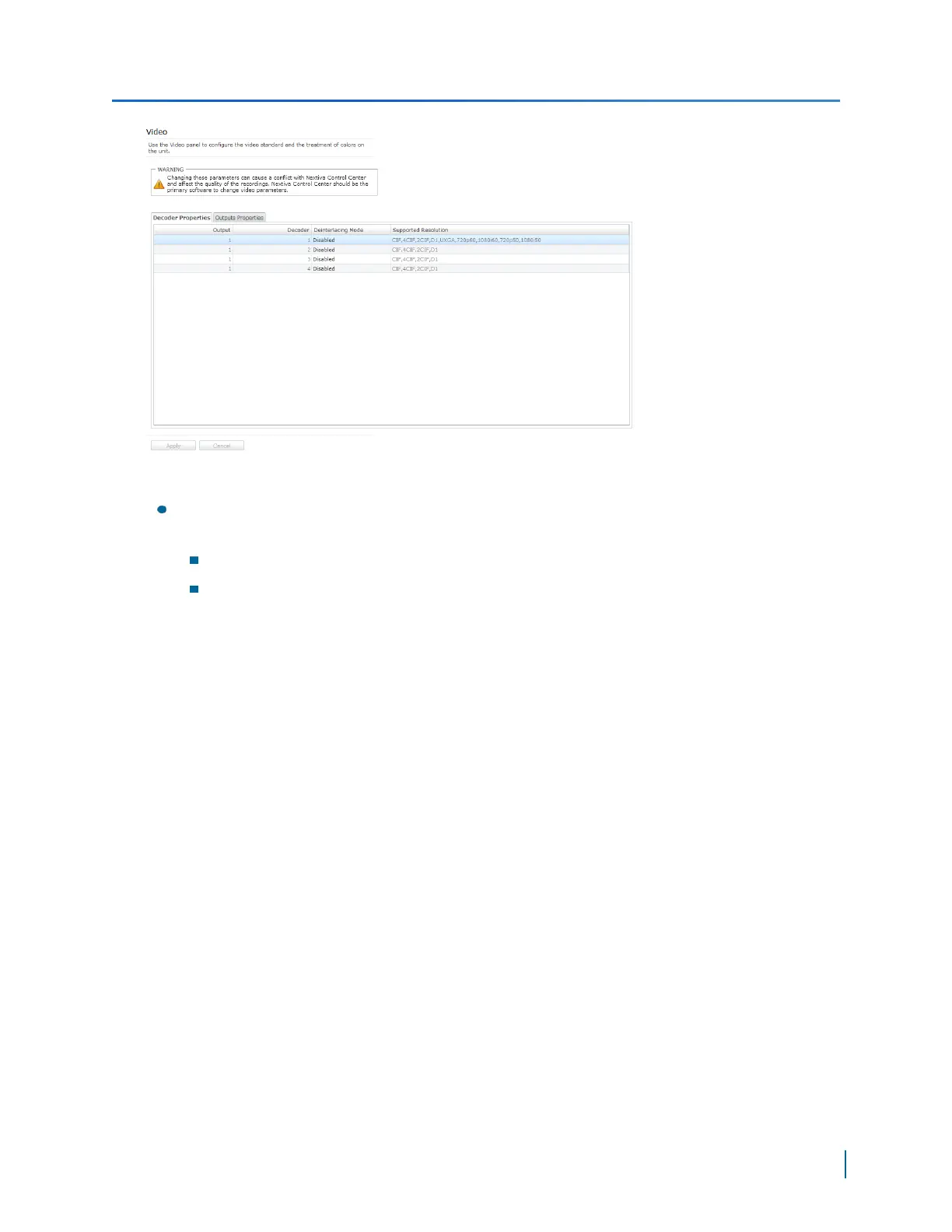3. From the Decoder Properties tab, set the values for the following parameters for each output:
Deinterlacing Mode: Deinterlacing is the process taking a stream of interlaced frames and
converting it to a stream of progressive frames. Select one of the following:
Enabled
Disabled
4. Click Apply.
Configuring the Video Output Properties
The S1800e decoders support four to six H.264 video streams, displaying up to four tiles on
traditional CCTV monitors and up to six tiles on high-definition LCD or plasma monitors.
► Perform the following steps:
1. Start the Web Interface.
2. From the tree, select Configuration >Video.
Chapter 5: Using the Web Interface for Configuration
Verint Video Intelligence Solutions
88
