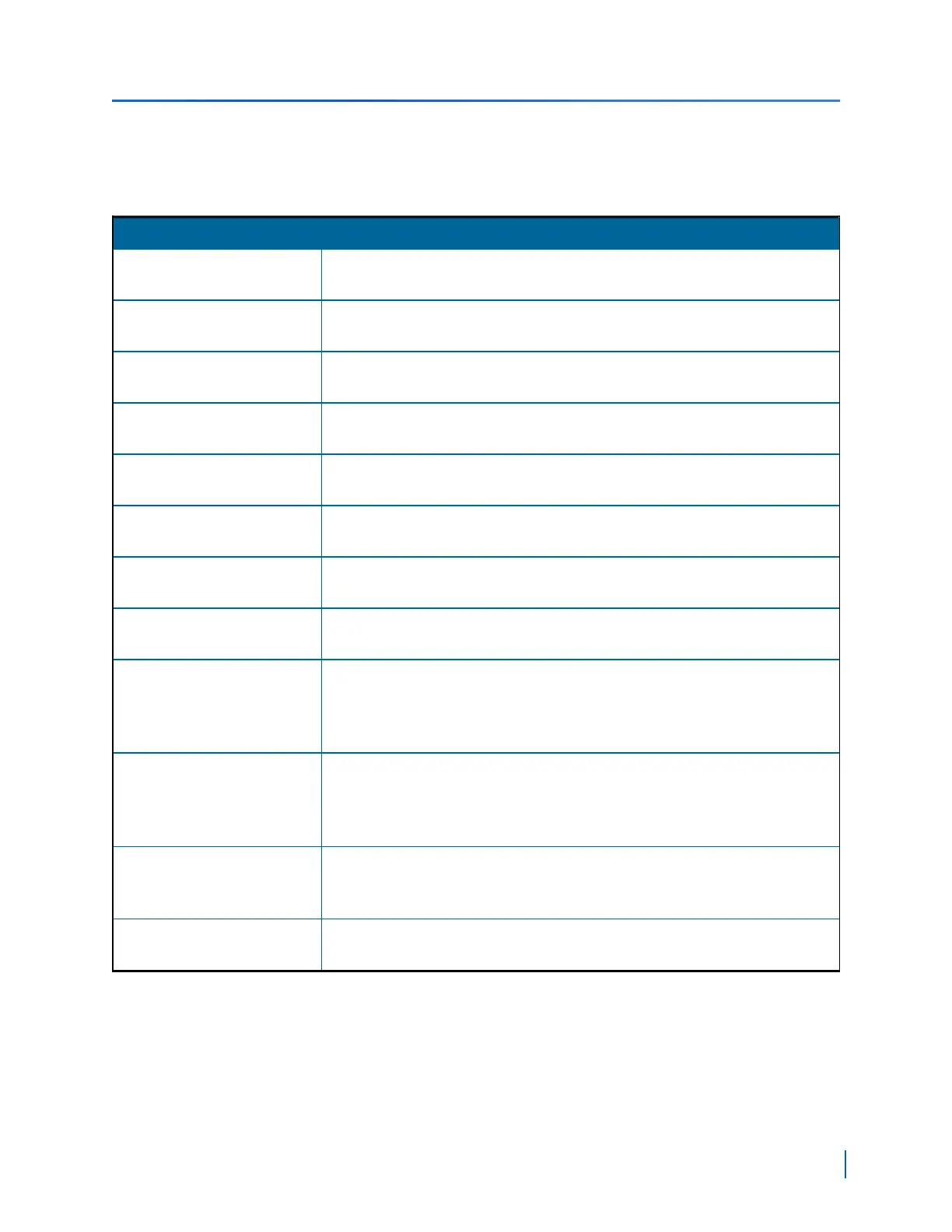System Status LED
The system status LED provides a visual indication on the current state of the device.
LED Pattern Description
Steady red for 0.5 sec and
steady orange for 15 sec.
The encoder is powering up, phase 1 (bootloader section).
Steady green The encoder is powering up, phase 2 (operating system is starting
up).
Flashing red (1 sec.
intervals)
The IP address is assigned to another device on the network. The
encoder is now using APIPA addressing format.
Flashing green (1 sec.
intervals)
The firmware has started, the encoder is connected to the network,
but no serial data is transmitted.
Flashing green (0.2 sec.
intervals)
The firmware has started, the encoder is connected to the network,
and serial data is transmitted.
Flashing green (3 sec.
intervals)
The firmware has started, but the encoder is not connected to the
network.
Flashing green-red (1 sec.
intervals)
The encoder is undergoing a firmware update.
Flashing red (0.1 sec.
intervals)
The encoder is being identified.
Flashing orange (1 sec
intervals)
The encoder failed to boot normally and entered recovery mode. The
firmware needs to be updated through SConfigurator or the Web
Interface. The encoder is using the static IP address assigned by the
user.
Flashing orange (3 blinks
at 1 sec intervals) and 2
quick red pulses (0.5 sec
interval)
The encoder failed to boot normally and entered recovery mode. The
firmware needs to be updated through SConfigurator or the Web
Interface. The encoder is using the APIPA addressing format.
Flashing red-orange (1 sec
intervals)
There is an internal error that is preventing the encoder from starting
normally. Shut down the encoder, wait 30 seconds, then start it again.
If the condition persists, call Verint Video Solutions support.
LED not lit Check the power supply and cabling. If power is available and the
LED stays off, call Verint Video Solutions support.
Video Status LEDs
The video status LEDs provides a visual indication on the current state of the video connection
between the encoder and each analog video source.
Chapter 1: S1800e Series Overview
Verint Video Intelligence Solutions
26
