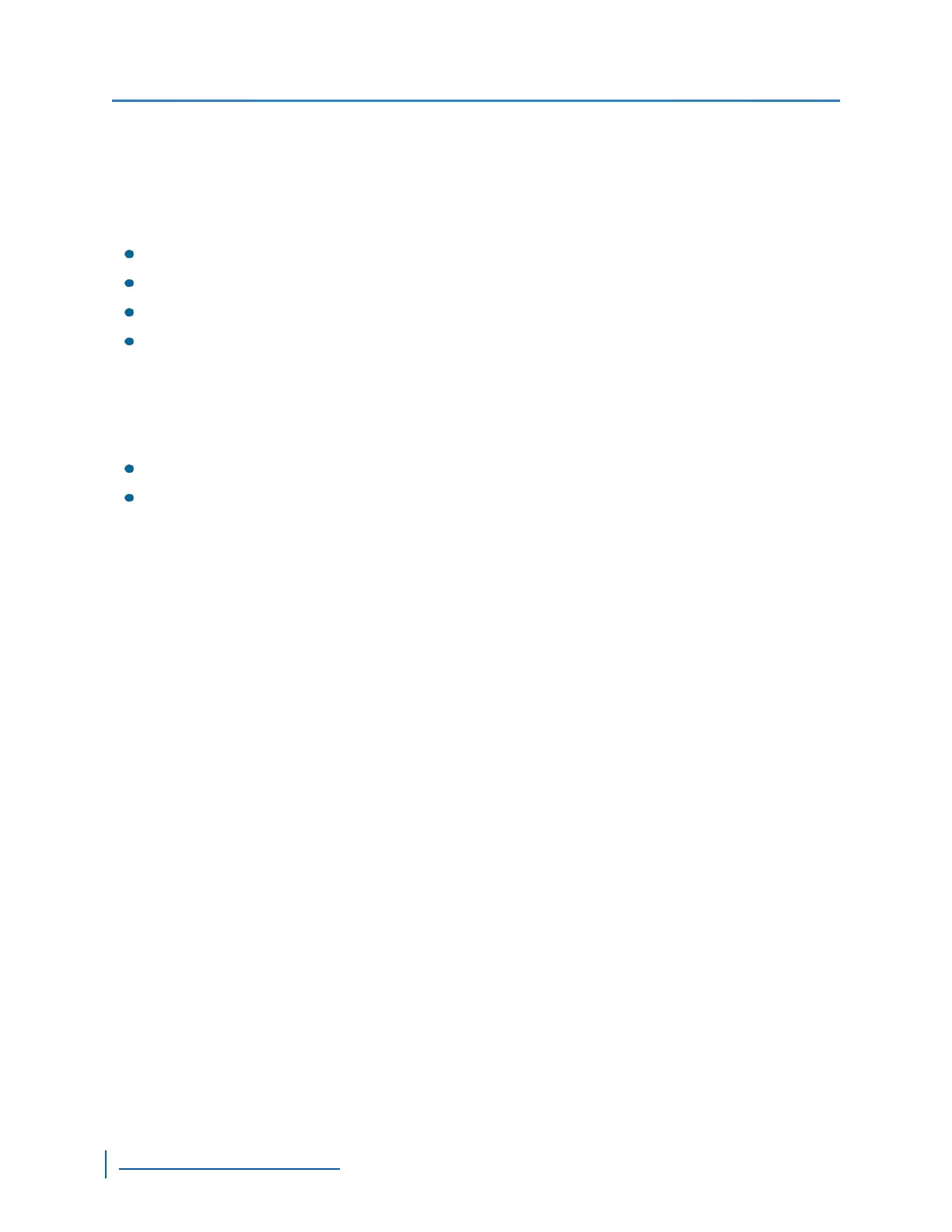Package Contents
Each installation kit contains the following:
One S1801e, S1801e-PoE, S1802e, S1801e-R or S1801e-R-HD device
One set of rack-mount brackets with four screws (Philips M3 x 6mm pan head)
One Nextiva S1800e series Quick Installation Guide
PS12: Efficiency level V compliant power supply
Optional Accessories
You can order the following power supplies when purchasing the encoder or decoder:
VRM8: 19-inch rack mount panel for eight units (single- or dual-ports devices)
PSPOE: 802.3af compliant Power over Ethernet injector
Installing on a Flat Surface
This section explains how to install the S1800e on a desktop or flat surface.
► Perform the following steps:
1. Remove any debris and dust from the surface as well as the surrounding area.
2. Place the device on the flat surface.
3. Ensure that you have access to both the front and rear of the device and that the fan airflow is
not blocked.
Installing in a Rack
This section explains how to install the device in a rack.
► Perform the following steps:
1. Remove the two screws from the S1800e series device.
Package Contents
30
www.verint.com/video_solutions
