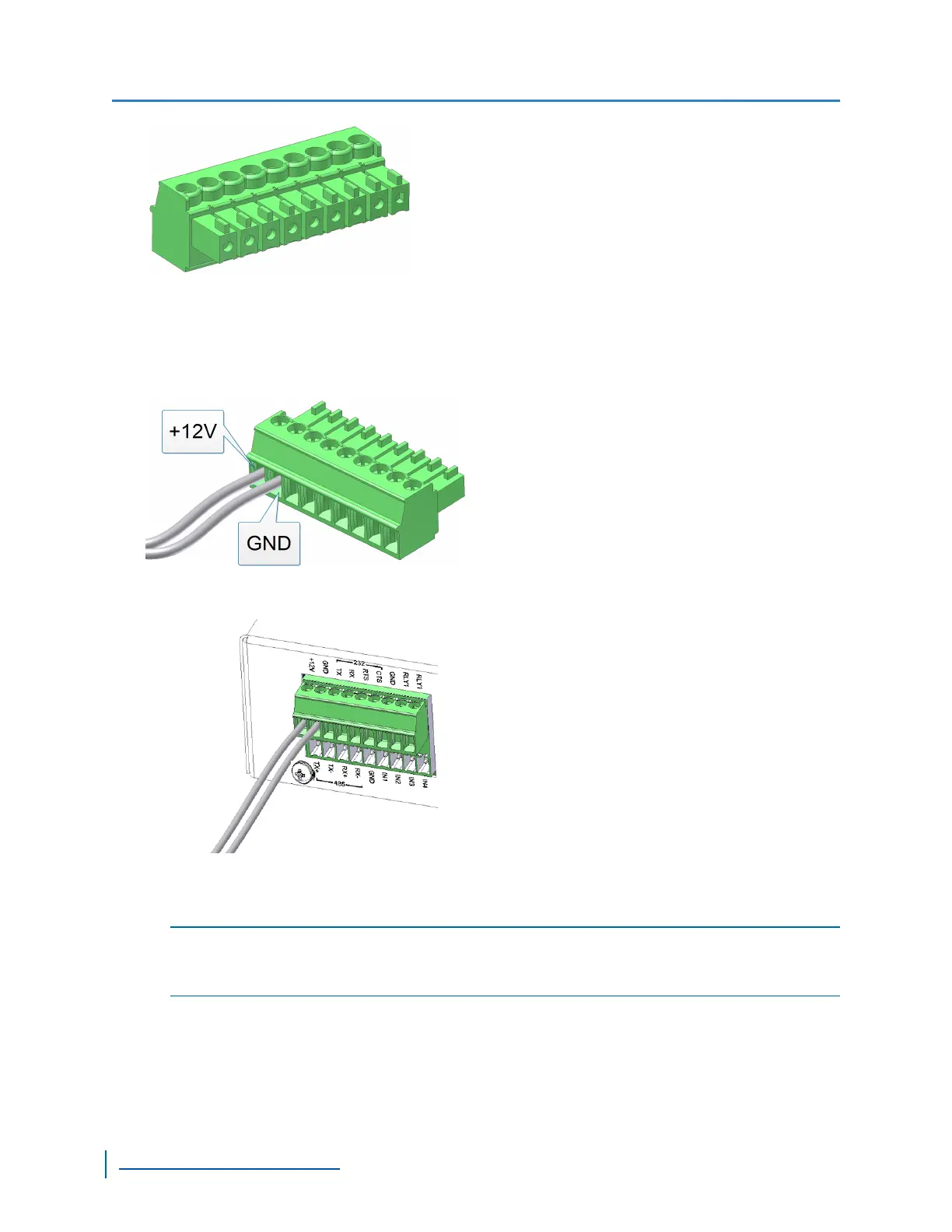2. Verify the polarity of each wire from the power supply according to the attached label.
3. Connect the positive power wire in the corresponding +12V pole and the negative power wire in
the corresponding GND pole on the terminal block plug and screw them into place using 1.7 in-
lb (0.19 N-m) force.
4. Connect the terminal block plug to the on the rear of the device.
5. Connect the power supply to an outlet or UPS.
6. If required, connect the serial ports of the S1800e device to a PTZ camera.
NOTE: If you are using the PS1281 or the PS1282 power supply with a PDP10-2 power distribution
panel, refer to the PDP10-2 Installation Guide that is shipped with the PDP10-2 to set up the
power distribution panel.
Connecting Analog Cameras
The following procedure describes how to connect analog cameras directly to the device.
Connecting Analog Cameras
44
www.verint.com/video_solutions