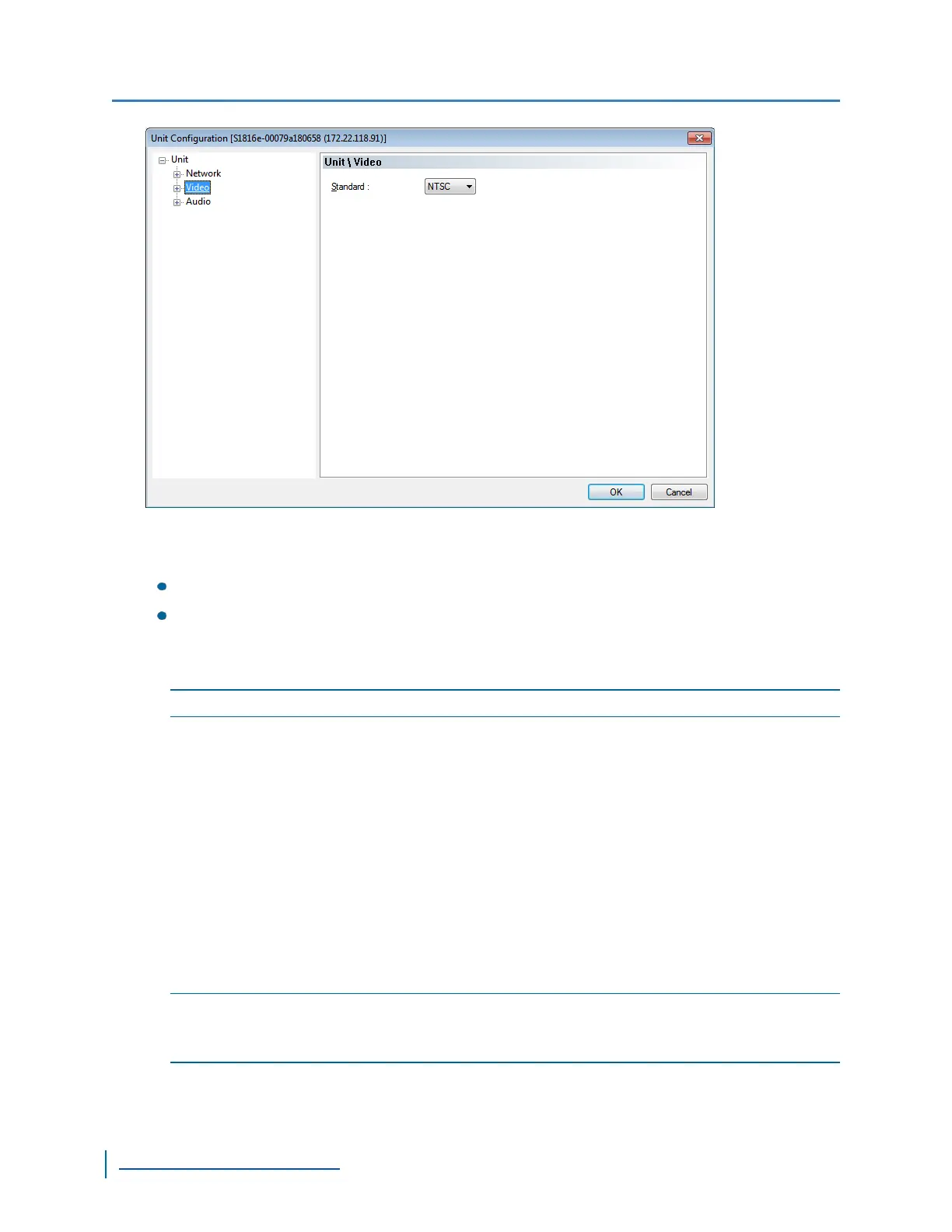5. In the Standard list, select the analog display standard of the region. You can select from the
following:
NTSC
PAL
6. Click OK.
7. Click Exit.
NOTE: The device will reboot after you click OK.
Video Profile
Video Profiles define both the quality of the video images and the storage and bandwidth
requirements of the video files. All Video Profiles include at least the following settings: frame rate,
resolution, and bit rate. For each video input, you can configure the image parameters. With each
video input, the S1800e series devices supports up to quad-stream encoding (triple-stream
encoding on the multiport devices and quad-stream encoding on the single/dual port devices).
Encoding the video inputs provides multiple live-view streams using different sets of parameters
providing high or low quality video for analysis and a single recording stream using H.264 video
compression providing high quality video at a substantially lower bit rates than previous standards.
NOTE: Nextiva video management software currently supports a maximum of two streams and
provide four video profiles for the S1800e series devices. For more information configuring
video profiles, refer to the Nextiva VMSAdministrator Guide.
Video Profile
63
www.verint.com/video_solutions