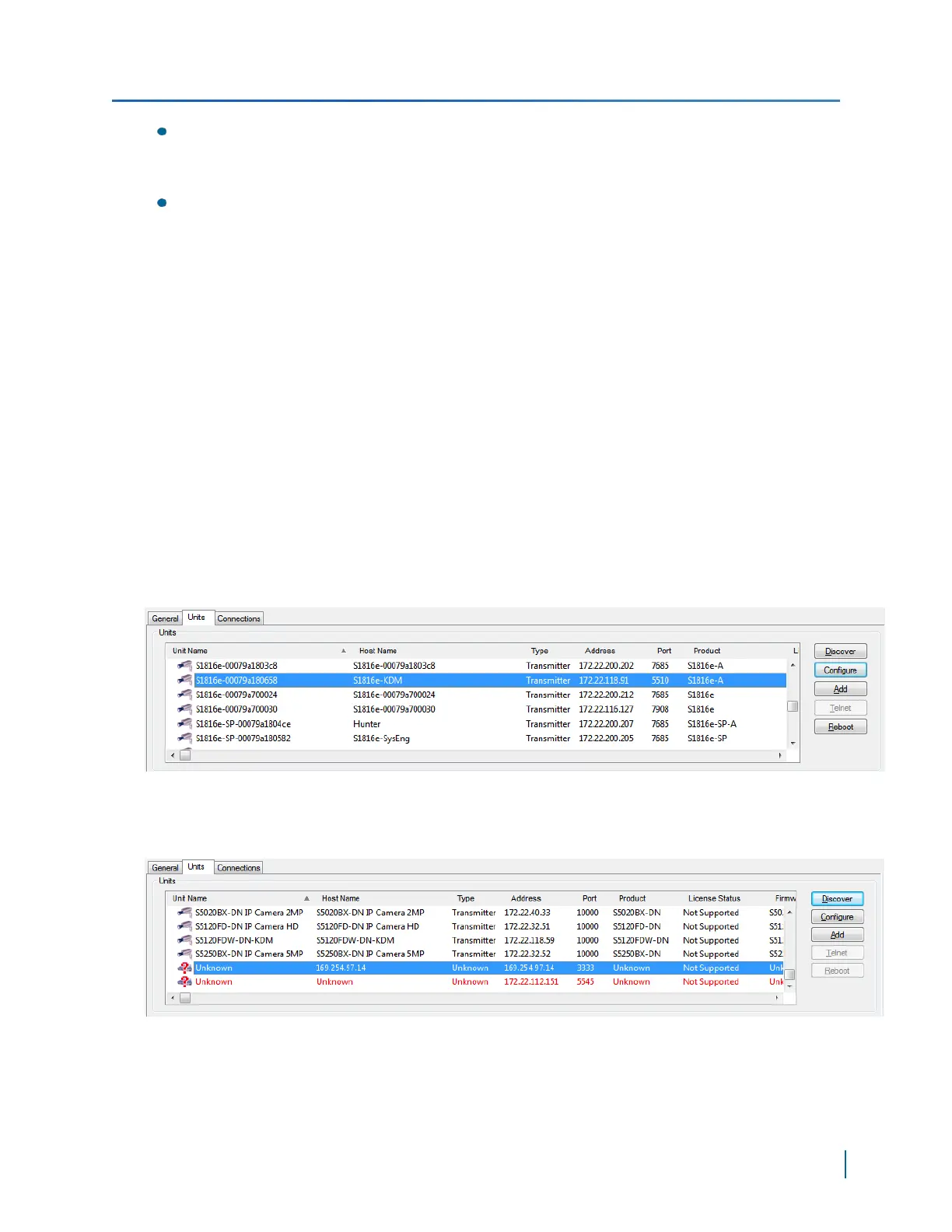Broadcast:Sending a message to all devices physically connected to the same network as
SConfigurator; it may not reach devices on other LANs. The broadcast IP address is
255.255.255.255. (Default).
Multicast:Sending a message to a selected group of devices. With the multicast method,
SConfigurator can discover devices located across multiple networks, but not through the
Internet. The current multicast IP address is 224.16.32.1 and should not be changed.
9. Click OK.
Discovering Devices
By default, the S1800e series devices are Dynamic Host Configuration Protocol (DHCP) enabled.
Use SConfigurator to obtain the IP address of the encoder. If you have a DHCP server, the encoder
will automatically obtain a valid IP configuration.
► Perform the following steps:
1. Start SConfigurator.
2. Select the Units tab, then click Discover. The information displayed for the will vary depending
on whether your network is using a DHCP server or not.
In a DHCP environment, the Unit Name column in the Units box displays the model name and
a unique alpha-numeric value that corresponds to the MAC address of the encoder.
In APIPA mode, the Unit Name column in the Units box displays Unknown and the first two
octets of the IP address in the Address column is 169.254. Use the following procedure to set
the IP address for the encoder.
Chapter 4: Using SConfigurator for Configuration
Verint Video Intelligence Solutions
54